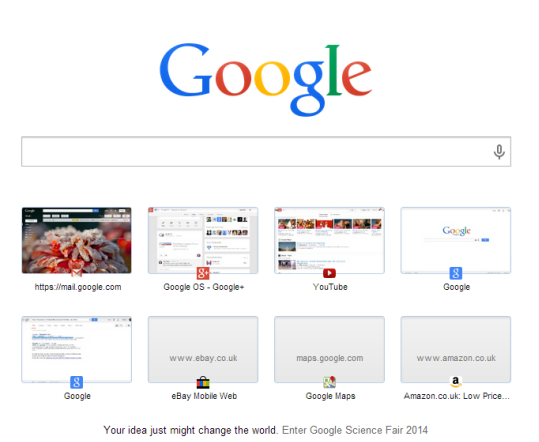
Until now, you could disable the new interface in chrome://flags: the Instant Extended API flag allowed you to do that. In Chrome 33, the flag has been removed.
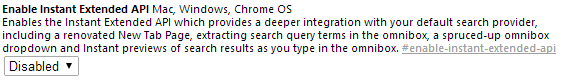
Google says that "there are no plans at the moment to provide a way built into Chrome to change the new tab page. You can find a number of alternative New Tabs in the Web Store".
There's a Chrome extension that redirects the new tab page to chrome://apps and shows the apps you've installed. You can also set the new tab page to an empty page or pick any other page.
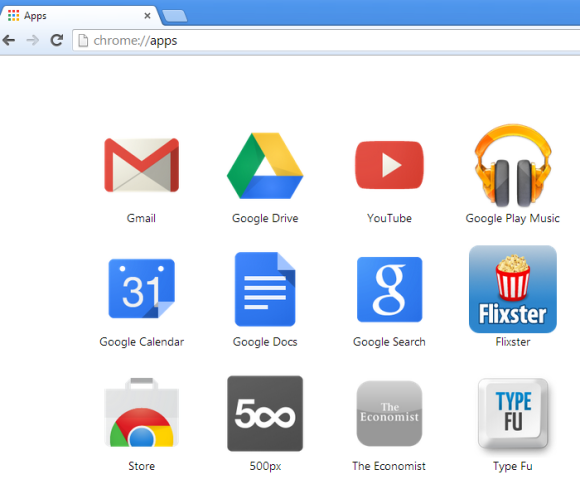
To learn how to use the updated new tab page, check this Help Center article. Recently visited pages are in the Chrome menu, apps have a dedicated page you can find in the bookmarks bar, there's also an app launcher you can use.

No comments:
Post a Comment
Note: Only a member of this blog may post a comment.