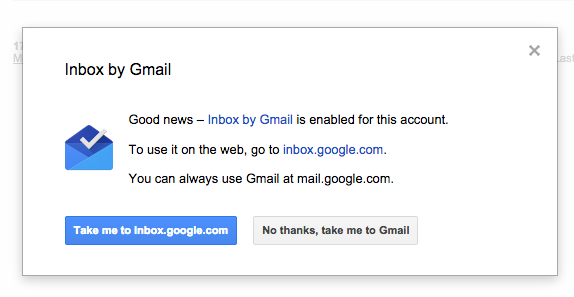
Gmail also shows a promotional link for Google Inbox at the bottom of the page: "Take me to Inbox".
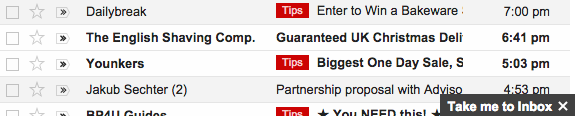
If you click "x", Gmail hides the link and shows this message: "You dismissed the Inbox link." Click "Don't show this again" to permanently hide the Inbox link.
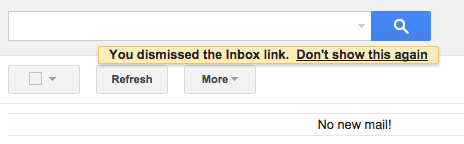

What happened to, "Don't be evil"?
ReplyDeleteThe associates of Gmail are very intelligent and equipped with the sufficient knowledge on how to resolve a tech issue shortly. When you move towards the official support page, there are a very few chances of getting a written guide. However, with the step-by-step instructions provided by them, you can do-it-yourself by just following them properly.https://picasaweb.google.com/107332747758663177535/6304163338936247985
ReplyDeleteMerely wanna admit that this is very beneficial , Thanks for taking your time to write this. https://www.iniciarsesionentrarcorreo.net/gmail-iniciar-sesion/
ReplyDelete