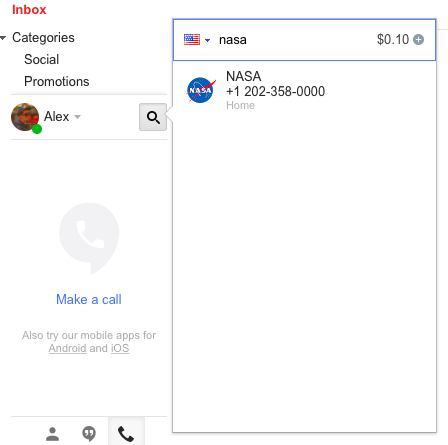
You can click "make a call" or use the search button to see the list of contacts. Google also suggests to "try our mobile apps for Android and iOS".
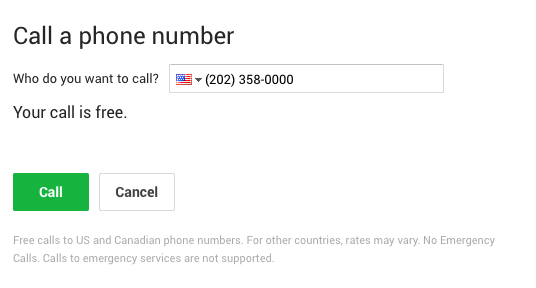

"Almost all calls to the U.S. and Canada are free from all countries where Hangouts calling is available. For the rest of 2014, the first minute of most calls to 25 countries are free, and you'll be charged for each minute after," informs Google. The list includes: China, France, Germany, Brazil, Russia, South Korea, Japan, India, United Kingdom.

No comments:
Post a Comment
Note: Only a member of this blog may post a comment.