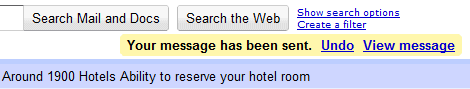
When Gmail launched this feature, you only had 5 seconds to undo sending a message, but Google constantly added new periods: 10 seconds, 20 seconds and now 30 seconds. You can change the "send cancellation period" from the settings page.
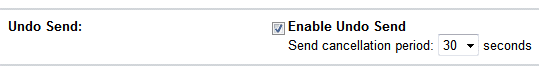
Probably a better idea would be to add an outbox, so that you can set a longer delay. Another benefit would be that you could also schedule sending an email message.
{ Thanks, Shimmy. }

about scheduling message and outboox look at http://www.baydin.com/boomerang4gmail/ its amazing
ReplyDeleteAn outbox is visible if you are using offline gmail. But it's not a regular outbox. Only used to show queued emails as it syncs online.
ReplyDeleteWhat would be the difference between an Outbox and the "Drafts" feature. A timing option would be nice though.
ReplyDeleteI've had the 30 second Undo Send now for about a month and love it! I normally use Undo Send when I notice there's something wrong, usually a typo, in a message I just sent.
ReplyDelete@Alex: Check out Windows Live Mail, it has an Outbox and works great with Gmail. I actually spend more time in Windows Live Mail than I do in Gmail, but am a fan of both.
>>>Gmail Improves "Undo Send"
ReplyDeleteHow does Gmail improve it, according to the title?
Or is this a post about how Gmail should improve it?
I am constantly amazed at how intelligent the people at Google are. The ideas coming out of this company are inspiring.
ReplyDeleteI completely agree with you on being able to schedule sending a message. That is an email feature I have always wanted to see from Gmail.
ReplyDelete@anon August 21, 2010 5:20 PM: Scheduled emails would be sent a specific time, even if you're not present to click send.
ReplyDelete@Justin: They improved it by increasing the max time to undo.
---
Scheduled send would be great, but it definitely serves a different (sometimes-overlapping) purpose than Undo Send.
---
Question: Where do you change the time? I don't see the option in my Labs.
Increasing the time span is an "improvement"??????
ReplyDelete@Karl: Look under Settings > General > Undo Send.
ReplyDeleteSomething I hadn't noticed (I don't remember seeing it before) is the checkbox to enable Undo Send. I wonder if this lab will graduate to Gmail feature.
ReplyDeleteHow do you get to this option?
ReplyDeleteNow I wish they can update the reply function to do the same when you forgot to reply all after you sent, or better confirming that you sent to one recipient only when more than one is in the recipient list.
ReplyDeleteI like this "improvement" I must say. But why make it a lab feature that has to be turned on and then the associated setting goes under the general tab? Am I the only one who thinks this is counter intuitive?
ReplyDeleteI agree that it's not intuitive, but Labs features are actually Gmail modules that can be enabled or disabled. When you enable a Labs feature, it becomes part of Gmail.
ReplyDeleteNow that's better. We'll see if GMail can hold up the outbox more than 60 seconds.
ReplyDeleteWhat's old is new again.
ReplyDeleteEudora had scheduled send (delayed mail) over 10 years ago. I remember using it on my OS 8 Powermacs back then.
Before Outlook, before webmail.
Good to see its finally showing up somewhere useful and popular, like gmail.
I wouldn't want scheduling email a standard feature just now, because I use it to send work emails late at night when I am deep asleep. If it becomes a standard gmail feature my boss might see through what I am doing.
ReplyDeleteI wish they can enable schedule message sending very soon, this should technically be a no brainer.
ReplyDeleteHeaven forbid people actually check their e-mail before sending it.
ReplyDeletewell, "undo send" is the thing we should do sometimes and to say the truth i just cant imagine working with mail without this pretty good feature. so now we have send cancellation period selection: 5, 10, 20 and 30 seconds. i think the next step of feature improving is to allow custom selection between given values i.e. 5,6,7...30
ReplyDeleteScheduled send would be good. Sometimes I'd like to send work-related emails in the middle of the night, but I don't want to be known as someone who sends work-related emails in the middle of the night. Queueing them up to send at, oh, 9:30am, would be great.
ReplyDeleteOutbox feature will be good for terrorist.
ReplyDeleteI wish they made it so that the undo option stays visible for those 20 secs or so even if you move to another message or spam box or somewhere else. Basically its usually a waste of time to make it more than 10 seconds because in that time you'd already click somewhere else and lose the option to undo. I wish it stayed there till the end of the countdown.
ReplyDeleteThis is such a great addition to Gmail! I also agree that an outbox and/or scheduler would be useful too!!
ReplyDeleteomg biiig WHOOP. It's been in labs for YEARS.
ReplyDeleteIt let you say how long you want. 5-10-20 secs. 20 secs the most. So 30 would be "new."
I have it set on the max. Do I undo a lot of emails? Hardly.
Gets ű b e r annoying if you have a person on the phone and you keep going "did you get it yet?"
If anything, it makes me even m o r e careless about hitting the send button.
... and with my p.o.s. laptop, it's too late to undo, by the time I f i n d the "undo" button.
::: sent from my HTC EVO 4G :::
hey there is already http://www.baydin.com/boomerang4gmail/ where you can schedule GMAIL delivery. Nice one!
ReplyDeleteYeah, I'm not seeing this undo option under the "General" section of settings. HALP!
ReplyDeleteWow ! You've been mentioned on CNN:
ReplyDeletehttp://www.cnn.com/2010/TECH/web/08/23/undo.gmail/index.html?eref=mrss_igoogle_cnn
@lez: You need to enable it in the Labs tab first. Then the drop down box to select the time period will appear under the general tab.
ReplyDeleteHow about a "resend message" option in the Sent Mail folder? A very handy feature in Outlook I use it pretty often...
ReplyDeletePlease if while you are seeing the countdown you could see a preview of your message it would be a LOT more useful. In those 5-10-30 seconds with some extra adrenalin you could fast read for a last time the message and if you manage to detect a typo/something missing you could undo it.
ReplyDeleteOther than that Gmail Labs should add an option to preview messages just like in any common forum — good practice, and it would save a lot of typos for it´s users ;)
actually, i think it would help me more, if gmail would allow us to increase this undo time till the other person has read the message(for replies as well as for new mails).Because if we are sending a very big mail, 30 seconds may not be enough to read it once again and click undo...
ReplyDeleteboomerang4gmail looks really neat. What I want. Thanks for the heads up. I've signed up for an invite.
ReplyDeleteReally this very good technique becoz while you doing some mistake at the time sending mail you can modify that
ReplyDelete