"Now when a sender includes an Unsubscribe link in a Promotions, Social or Forums message, Gmail will surface it to the top, right next to the sender address. If you're interested in the message;s content, it won't get in the way, and if not, it'll make it easier to keep your inbox clutter-free. Making the unsubscribe option easy to find is a win for everyone. For email senders, their mail is less likely to be marked as spam and for you, you can now say goodbye to sifting through an entire message for that one pesky link," informs Google.
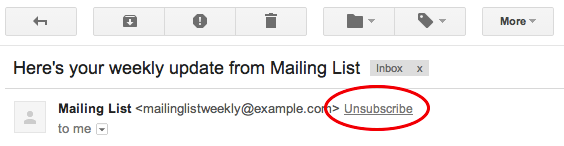
The unsubscribe link has already been used for Google+ messages. When you click it, Google shows this message: "Google+ provides a page at plus.google.com where you can manage your email subscriptions." Google links to a page that lets you unsubscribe from certain Google+ email notifications, like the ones sent when someone shares or comments on your content.
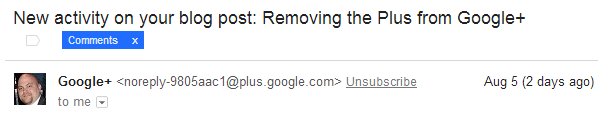
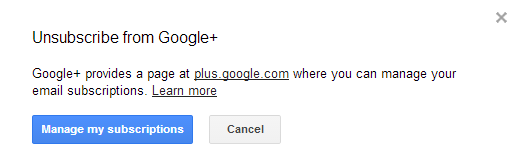
{ Thanks, Herin Maru. }

No comments:
Post a Comment
Note: Only a member of this blog may post a comment.