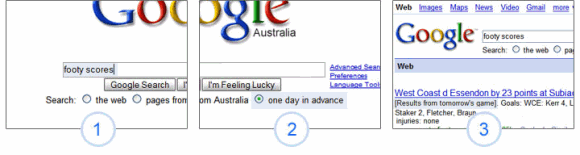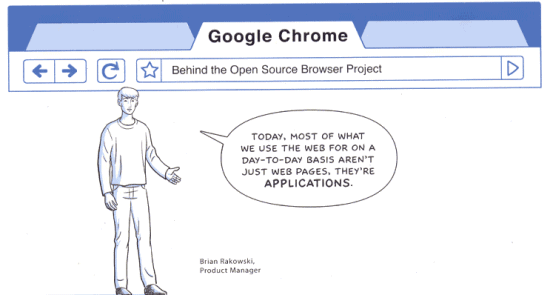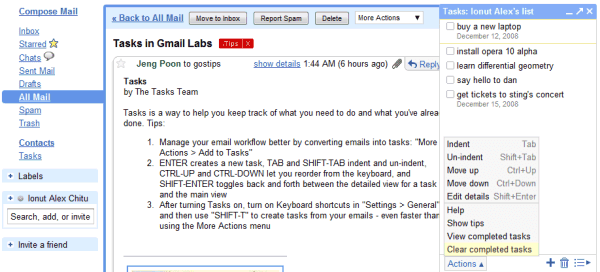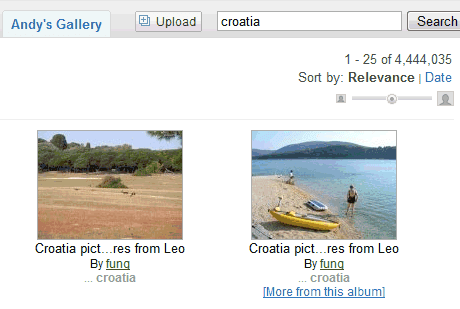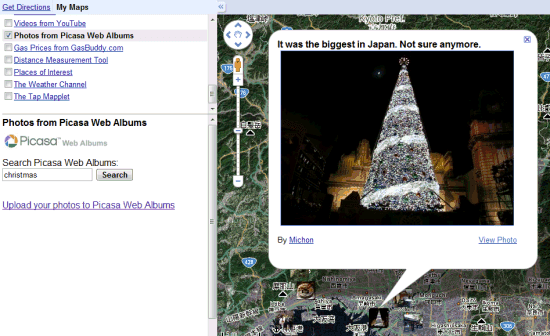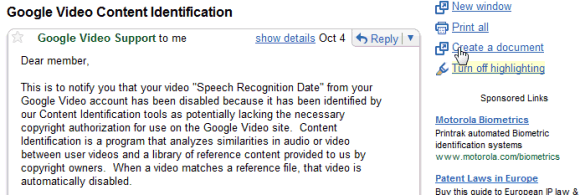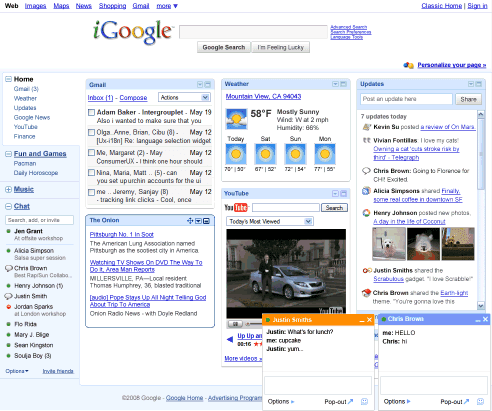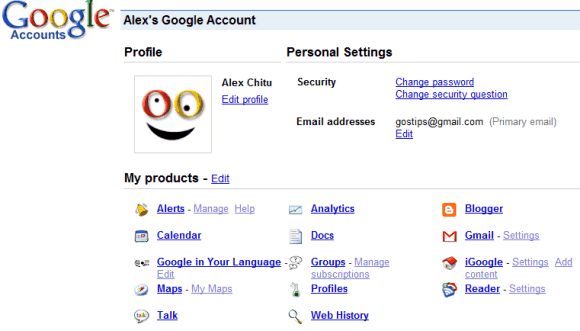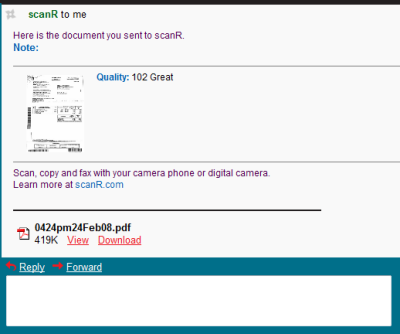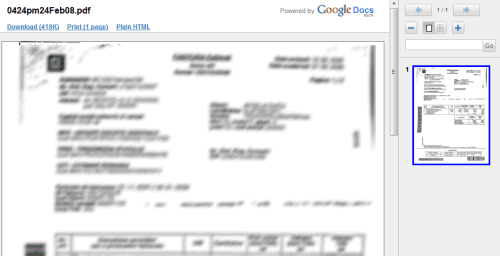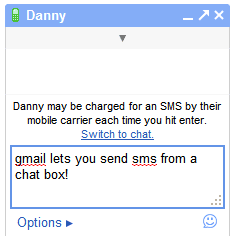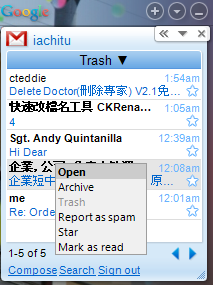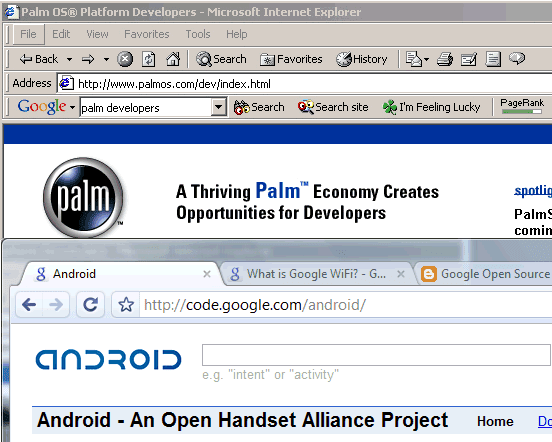From
my 16 predictions for this year, less than a half actually became reality.
1. (0/1) "
Google will try to unify its application and transform them into a big social network."
That's still a work in progress and I expect to see more pieces next year. Google will connect the unified profiles with the activities broadcasted by applications and the contacts.
2. (0.5/1) "
Google should finally go beyond indexing text and start to use image analysis and speech recognition in Google Image Search and Google Video."
Google certainly works on expanding the capabilities of the multimedia search engines and
Google Audio Indexing or
the recent filters from Google Image Search hint at more changes.
3. (0.5/1) "
Google won't give up on universal search, but we'll see a different interface that separates standard search results from OneBoxes and other additions. Google's snippets will become smarter and they could include information about authors, locations, concepts."
To my surprise, Google didn't separate the universal search results in a different section. Google did include smarter snippets for
scientific papers and
forum threads.
4. (1/1) "
Gmail will add another batch of new features, one of the most important being task management, and will finally go out of beta. Gmail will launch a Google Labs-like site with experimental features that could be added by those who are curious to see the next features before they are officially launched."
Gmail is not out of beta, but you can explore more than 30 experimental features in Gmail Labs, including a basic task management feature.
5. (0/1) "
The first Android phones will be a disappointment, but developers will create a lot of interesting applications that could compensate for the poor designs."
T-Mobile G1, the first Android phone launched this year, is surprisingly outdated and bulky, but T-Mobile's aggressive promotion and Google's association with the device made it a success.
6. (0.5/1) "
Most Google applications will work offline using Google Gears, even if the functionality will be limited. Google Gears will also work on mobile phones and could become a part of Firefox."
For some reason, Google didn't integrate Gmail and Google Calendar with Gears this year. Gears is available on Windows Mobile phones and it's now a part of Chrome.
7. (1/1) "
Google Maps will be redesigned and could include more space for user-generated content. We'll start to see user's locations, important events from our area, recommendations from friends. Google Maps will become more personal."
Google Maps has been redesigned twice this year and it integrated user-generated content in search results and in layers.
8. (0/1) "
OpenSocial won't work as well as expected and Google will focus on its own social network(s). iGoogle gadgets are about to become social and aggregate data from your contacts."
Many social sites implemented OpenSocial and Google's API is
a success. "During 2008 OpenSocial gained a lot of traction; statistics released in November stated that OpenSocial had reached 675 M registered users at that time and there were 7,500 applications. Most impressive is the list of organizations who signed onto OpenSocial and are actively developing apps for it. That high powered list includes MySpace, AOL, Bebo, hi5, LinkedIn, Ning, Orkut, Yahoo," says
ReadWriteWeb.
9. (0.5/1) "
Google will launch a people search engine that gathers data from the web, especially from social networks."
Well, it's not quite a people search engine that aggregates data from social networks, but
Google Profile Search seems like a good start.
10. (1/1) "
Google Books will be more present in search results and Google will start to sell access to the full content of some of the books."
I've seen a lot of results from Google Book Search and Google will start to
offer access to some of the indexed books next year.
11. (0.5/1) "
At the end of the year, Outlook and most mobile phones will be able to synchronize with Google Calendar and Gmail's contacts. Google Docs will have plug-ins that let you edit documents in Microsoft Office or OpenOffice and save the changes online. Google Toolbar will integrate Browser Sync and start to synchronize your bookmarks, cookies, passwords and your browser's history."
Google started to offer
a calendar sync tool for Outlook and
a contact sync application for Blackberries. Google Calendar supports CalDav, there's an API for contacts and a phone that synchronizes email, calendar events, contacts with Google's online applications. Browser Sync has been discontinued, but I think it will reappear in a Google application at some point. Integrating Google Docs with a desktop office suite is less necessary since Google Gears makes it possible to
view and edit documents offline.
12. (0/1) "
Multi-faceted search, searching from different points of view (objective information vs positive/negative opinions, official information vs comments from blogs, forums)."
Nope.
13. (0/1) "
Google will differentiate commercial search results by integrating data from Google Base."
No, but there's an interesting
Plus Box experiment for ads.
14. (1/1) "
Google Talk will move completely online: the embeddable gadget will let you create custom chat rooms, talk with other people and maybe even see them if they have webcams."
The recently-launched Gmail plug-in lets you use most Google Talk features directly from your browser.
15. (0/1) "
Picasa Web Albums will add some of the photo editing features from Picasa and will increase the free storage."
Picasa Web still offers only 1 GB of free storage and there's no photo editing feature. Google uses the popularity of the desktop photo management tool to attract people to Picasa Web Albums, so the online service is perceived as an extension of the software. This "software + services" strategy is used by Microsoft.
16. (0/1) "
GDrive will finally launch, but it won't offer infinite storage or advanced features."
I wonder if Google will launch another service that requires a lot of resources in this period of crisis.