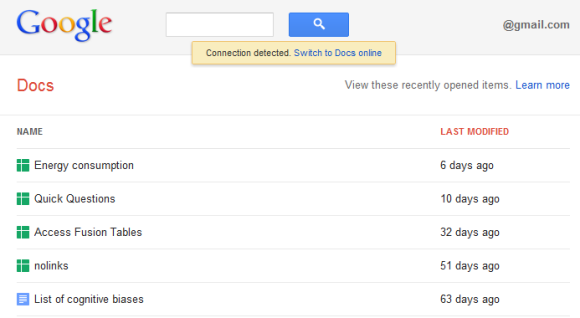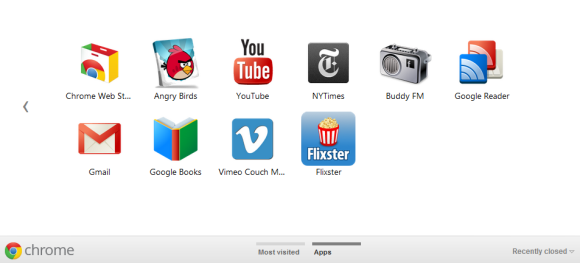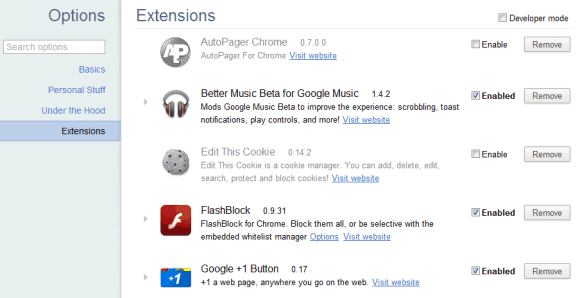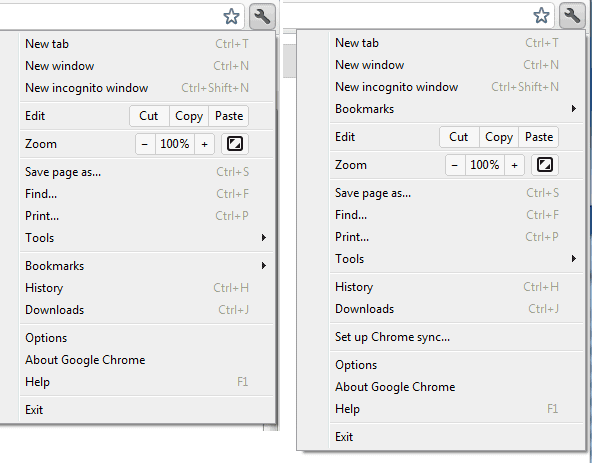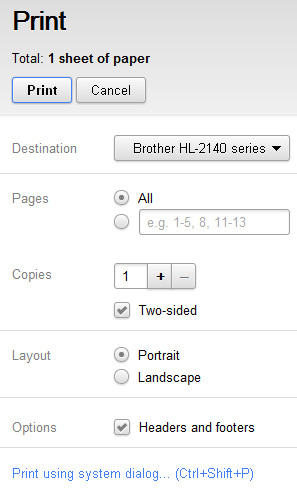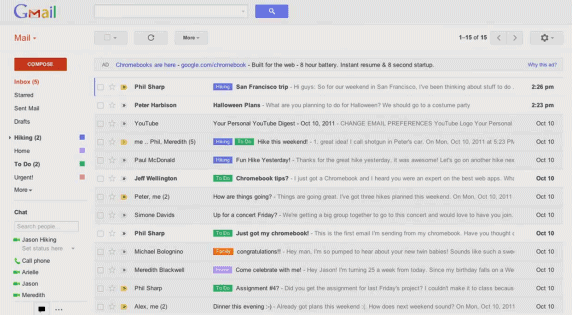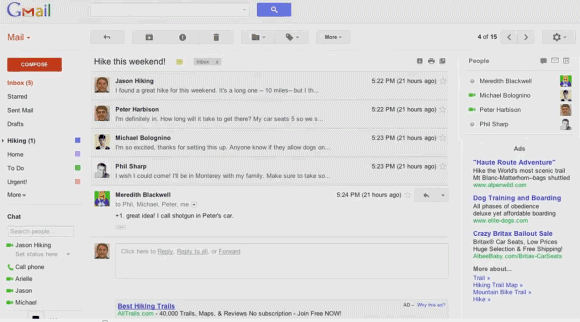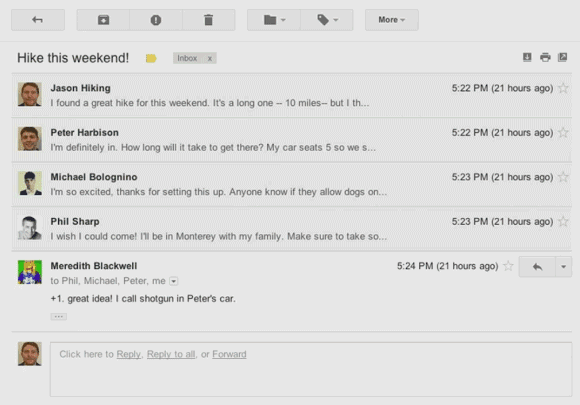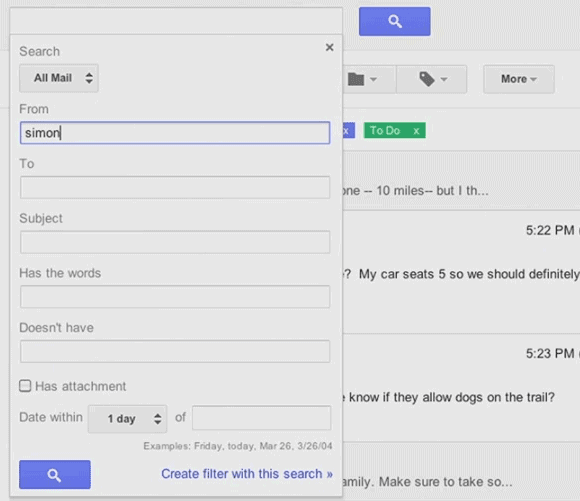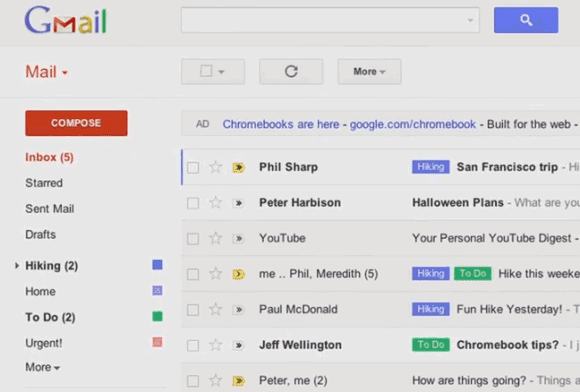This means that the "share" and "like" buttons have been removed, you can no longer follow other Google Reader users and you can no longer read their shared items inside Google Reader. Folders and tags can no longer be public, the blogroll widget and the associated public page will stop being updated, while discussions are a thing of the past.
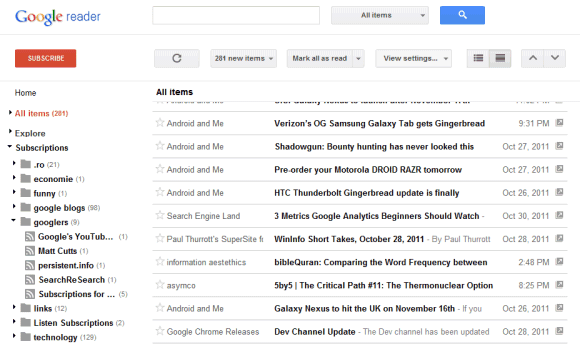
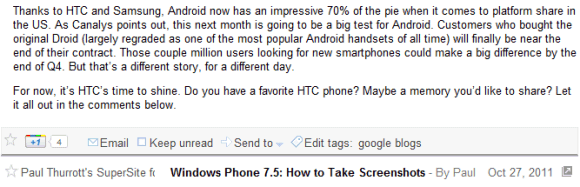
"When you find interesting items on Reader, you can choose to share them on Google+ publicly, or with a certain circles or friends. You can also add a comment in the sharebox to your shared items. Your comment will show up along with the item you've recommended in the streams of those you've shared with. Adding a note when sharing an item is a great way to let people know why you find a particular item interesting, relevant, or funny. To share an item with a note, just click the +1 button from underneath the item. You'll then be given the option to include any comments you might have in the Google+ share box. Your +1 will be public, but your notes in the share box will be only show up for circles and friends you've selected," explains Google.
What happened to all the posts you've shared or liked until today? You can export them from Reader's settings page, along with the items from people you follow, your discussions, your followers and the list of people you follow. Google offers two exporting options: JSON Activity Stream and a custom Google Reader JSON format, but they're not very useful without a software that parses them.
Unfortunately, all the items +1'd from Google Reader are treated like any other pages and there's no way to read the posts shared by your friends in Google Reader. In fact, there's no way to create a Google+ circle for the people you've followed in Google Reader. The new interface doesn't even offer keyboard shortcuts for sharing posts: Shift+s, Shift+d and "l" no longer work. The integration with Google+ is just an afterthought, instead of a proper replacement for Reader's sharing feature.
Update: Mihai Parparita, who worked on the Google Reader team, puts the changes into perspective and says that "Reader is on its fourth social model", after using Google Talk contacts, allowing you to manage your friends from the Reader interface and integrating with Google Buzz.