Now you can bookmark sites without using third-party tools (although some of them have more advanced features) and add custom buttons that let you search other sites and read their feeds. If you want to add a button for this blog, here's the link.
The latest version of Google Toolbar makes it easy to send snippets from web pages by email, SMS. It's also easy to have a blog without actually writing too much original content.
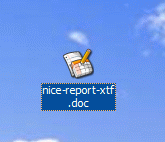
IE toolbar looks better, has smaller icon arrows and seems to be more stable. But don't forget this is beta software (if that still has a meaning).


We, in India have the latest version of Google Toolbar. But we have never come across anything like the one you have shown in this post. Please guide us how to download 'this' version of toolbar or how to customize it, the way you have shown.
ReplyDeleteYou can download the toolbar from here. Buttons can be found in this gallery, but are easy to create.
ReplyDeleteOne thing to be very careful about
ReplyDeleteDon't create a custom button pointing to an Adsense for Search box.
I have had a custom application I wanted to use with this on the backburner for several months now, but unfortunately only select Adsense publishers are allowed to create custom buttons that result in any form of Adsense for Search results. If in doubt, contact your Adsense rep.
End users can create a custom button simply by right clicking
I've FF2 and latest Google Toolbar 2.0
ReplyDeleteFrom your blog I've tried the "add a button to this blog" link and I end up to a webpage from google that says....
---
Custom Buttons Not Available for Your Browser
Unfortunately, we don't currently have a version of the Google Toolbar for your browser that supports custom buttons.
You can install the Google Toolbar for Internet Explorer 6 or later, which supports custom buttons. Download now.
Once you've installed the Toolbar, use Internet Explorer to open page where you found the custom button and try installing it again
---
:)
Anyway the "download now" links to the proper firefox toolbar
How does the Docs & Spreadsheets work?
ReplyDeleteI can't find the tab in my option's window to enable it. I have FF2.0 + toolbar 3 on OSX 10.4 and have a docs & spreadsheets account (gmail account)
Update---
ReplyDeleteOke I fixed the Docs & spreads problem. I was running FF 2.0 in Dutch. I reinstalled FF2.0 in EN and now every thing is working
> But don't forget this is beta
ReplyDelete> software (if that still has a
> meaning).
Nope ;)
can't find the tab in my option's window to enable it. I have FF2.0 + toolbar 3 on OSX 10.4 and have a docs & spreadsheets account (gmail account)
ReplyDeleteDocs & Spreadsheets integration works only in Windows. At least for now.
How does this compare to the non-Google created Googlebar 0.9?
ReplyDeleteIt's been my preference so far due to its search term highlighting and searching.
It works very well in Firefox for Mac OS-X as well.
ReplyDeleteAnother interesting feature of the Google Toolbar is the "Send by.." button which allows send the current web PAGE ( not just a link ) using Gmail. The page is sent MIME encoded.
ReplyDeleteI would like to add a google taskbar that is independent of Firefox. I had this on my pc, but have switched to mac and seems i can only get the google toolbar with firefox. i liked having it at the bottom of the screen for quick searches
ReplyDeleteI find the WordTranslator function in the toolbar very useful, but my problem is that I am only able to configure it in my Windows XP boot, whereas in my Ubuntu 7.04 boot I am reduced to using the default configuration, which is of less help to me. When I click on the Settings button in the Ubuntu set-up, only three buttons are provided under the Functions tab ; a fourth, which in the XP set-up is used to configure WordTranslator, is missing. Is there any way I can gain access to this button in Ubuntu ?...
ReplyDeleteHenri
Someone here who wants to help me? Gtoolbar won't install on FF 3 beta 3
ReplyDeleteplease contact me: Benedict.Stein@gmail.com
I can provide a screenshot with the error message!
I had the same problem it won't let me install the toolbar, please tell me why if you know? Thx :)
ReplyDeleteI want to know when this is going to be updated to work with Firefox 3.x, because it stinks that it does not as of yet. I really like the Google tool bar, and it bothers me that it is not able to interface at this time.
ReplyDeleteMost likely, Google works on the new version of Google Toolbar for Firefox that should have similar features with Google Toolbar 5 for IE. It should be available after Firefox 3 is launched.
ReplyDeleteWhen I try to install Google Toolbar for FF3, I get the following error message e.location.getItemlocation(eid) has no properties. Anyone have a fix?
ReplyDeleteSame - i did the auti download for the new firefox
ReplyDeletebut now it doesn't have the google toolbar and it wont download it either- they seriously need to make these two compatible!
I to tried to make the download and install go smooth but every time i was getting some error message so i think i have to make an alternative and install the latest version of the toolbar
ReplyDeleteEvery time I open my firefox browser this dumb pop-up box with something about enabling page rank comes up. I've tried both enabling it and disabling it and the pop-up still comes up every time. Anybody know how to make it go away? Please contact me thru my website.
ReplyDelete