To download a Gmail conversation, you could use the print feature. In order to prevent Gmail from actually printing your messages, disable JavaScript after opening the conversation or disconnect your printer. Then click on "print all" in Gmail's right sidebar...
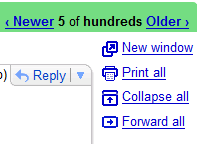
... and save the generated page as a complete web page. This will create a HTML file and a folder with images, but it won't save the attachments. You can now re-enable JavaScript in your browser to be able to use Gmail's AJAX interface.
If you want to save all the attachments from a conversation as an archive, you could save them one by one. Alternatively, go back to the conversation and click on "forward all". You'll create a new message that concatenates all the messages and the attachments from that conversation. Send the message to yourself and click on "Download all attachments" when you receive the message. To save space, delete the individual message you've sent to yourself after downloading the attachments (make sure you don't delete the entire conversation).
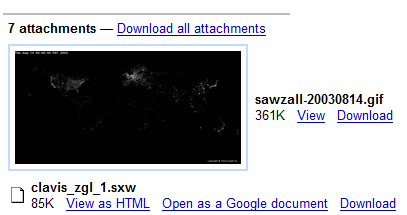

you can print to pdf instead of the hassle of disabling java script
ReplyDelete...and use PDFCreator while you're at it
ReplyDelete"To save space, delete the individual message..."
ReplyDeleteIt's currently ~6465 MB! So, why is the saving?? :)
What a work
ReplyDeleteWhile you're at it, why don't you just make Gmail an Adobe Air Application.
ReplyDeleteYes. You could just Print All and point to PrimoPDF (for Vista, XP) or PDFCreator (XP but not Vista) or XPS Writer. All messages in the thread will be saved as PDF.
ReplyDeleteThat is the most convoluted tip I've ever heard. Why don't you just take a digital photograph of every page while you scroll down and then stitch them together in a photo editor?
ReplyDeletePrinting to PDF is probably the best solution for any sane person.
I think the point might be to get them in HTML format (for editability, viewing in browser. I dunno)
ReplyDeleteAnyway, is it just me or Has Google Docs had a minor UI change? Namely the toolbar when you're editing a Document. It's grey/silver and has new icons... Anything else new to report?
You can forward the email to GoogleDocs and then save it on yuor desktop. Yet, it's a little cumbersome (now you have two copies of the conversation: one in Gmail, one on GoogleDocs).
ReplyDeleteWhat's really need to be done is uniting Gmail, Reader and Docs.
And why can't they use google gears?
ReplyDelete@avi:
ReplyDeleteYou can't forward the email to Google Docs if it has attachments. Google Docs will try to import the attachments.
@lesmond:
I don't think Gears will solve this problem. Most likely, you'll be able to access the most recent N threads (for example, the most recent 100 threads), without the attachments.
If you really need access to your messages offline, then webmail isn't really (and never has been) the best option. However, gmail has something that at least makes it so it's an option. While this post said POP3/IMAP can be difficult to set up, is it really any harder than this set of work-arounds? After all, both of these protocols where designed with the idea of downloading email from a remote server and storing it locally on your computer... which is the task we're trying to accomplish here, isn't it?
ReplyDeleteThat said, my first thought was also "isn't that what gears is supposed to be all about?"
koji je ovo ba jezik
ReplyDelete??
hAHAHAH....
NO WAY
ammy.faruk@gmail.com ADD ME PLEASE!!
I don't see the "Forward all" command - I searched everywhere. Whyere is it?
ReplyDeleteAdn what does "go back to the conversation" mean? Back from where?
Please.
I found it :)
ReplyDeleteBut it sends a message with only one attachment.
can some one tell me how to download gtalk chat to pc
ReplyDeleteThanks for this -- just thought I'd mention the "forward all" feature seems to work nicely in conjunction with Evernote, so if you need to keep a thread for reference or want to edit parts of it (e.g. you've been brainstorming something with a friend) just send it to your Evernote import address. This should also save images etc. that might be attached.
ReplyDeleteThis works really well, many thanks for the tip ! I send emails to myself (sometimes with attachments) over a 3 month period & at the end of the 3 months, it is useful to save all the attachments in one go. You have saved me hours !
ReplyDelete