The default format is Atom and you should use it if you want to edit the notebooks on your computer and then import the files to Google Notebook. It's a good idea to use the HTML format for archiving your notebooks.
This script requires Firefox, Greasemonkey extension and a download manager like DownThemAll that saves all the files linked from a page or some of them.
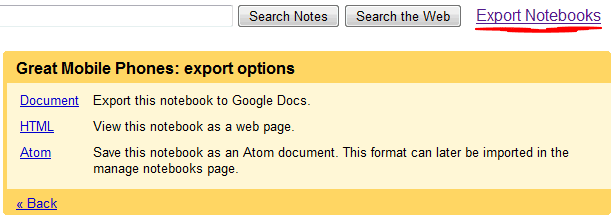
After clicking on "Export notebooks", right-click and select "DownThemAll!". Choose a folder where to save the files, type nbid in the "Fast filtering" box and click on "Start".
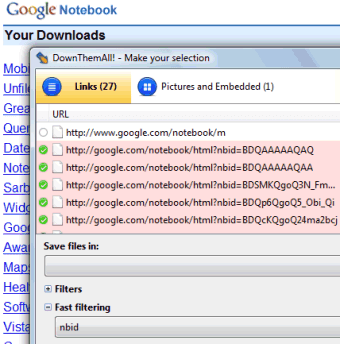
Peter Shafer wrote a similar script for exporting Google Docs documents.

What would be awesome would be if there were a way to actually export the notebooks as a bookmarks file.
ReplyDelete-adds bookmark export to todo list
ReplyDeleteWhat would be awesome if there would be a way to export only the notes with a certain label!
ReplyDeleteI store everything into a single notebook. I am looking for a new job, so I give all notes of job postings the label "Jobs". It would be very convenient if i could export only those notes... Unfortunately, the "export" option disappeares when I select a label.
@Anonymous:
ReplyDeleteThere's no option for exporting individual notes. You can only export notebooks.
would be awesome news
ReplyDelete