"The brand-new implementation of Standards mode in Internet Explorer 8 offers the best viewing experience of web pages created according to the latest web standards." That means many of the web pages that include code custom tailored for IE won't look very good, so you need to enable a compatibility view (for some reason, intranet sites are rendered in the compatibility mode by default). A post from March has more information about Microsoft's decision to apply the standards mode by default.
IE brings CSS improvements, support for data URIs, AJAX enhancements and support for DOM storage. There's a new tool for developers that includes a DOM inspector, a JavaScript profiler, a color picker and ruler, options to outline objects, disable CSS and validate web pages.
IE8 adds support for suggestions in the search box and this is not restricted to Live Search. Microsoft lists many search providers that can be added: Google, Yahoo, Wikipedia and others. The new interface makes it easy to switch between search providers by clicking on the icons displayed at the bottom.
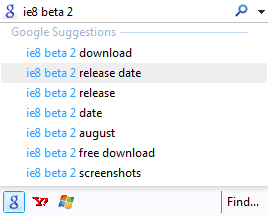
Another feature that should have been added to IE7 is inline search: now you can search inside a page from an elegant bar similar to the one from Safari.
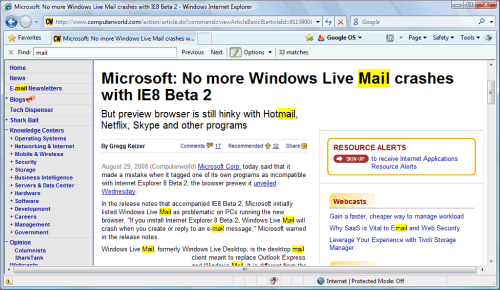
Notepad wasn't the best software for viewing the source code of a page, so IE8 includes a simple text viewer with syntax highlighting. Too bad that you can't view the source code for selections.
A great feature from Google Toolbar allowed you to select some text from a web page and send it to Blogger, Gmail or other services. Microsoft added this feature and calls it "accelerator". "Tired of cutting and pasting information from one website to another for everyday tasks? Now there's a better way. Accelerators give you ready access to the online services you use everyday—from any page you visit."
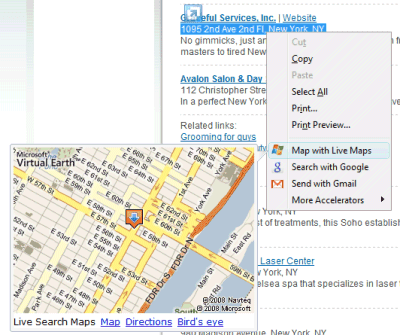
Firefox's microsummaries didn't become popular even if they solved an interesting problem: subscribing to frequently updated information like stock quotes or weather reports. IE's web slices, based on the hAtom microformat, are more visually appealing, but I couldn't find any interesting example in the gallery. Internet Explorer lets you add to the favorites bar heterogeneous subscriptions: bookmarks, feeds and web slices, even though the subscription process is not uniform. Like Firefox 3, the latest version of IE adds one-click bookmarking, visually represented by a star icon.
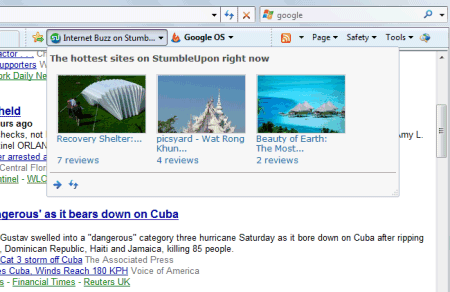
The bookmarks placed in a folder are treated as a group: the advantage is that all the bookmarks can be opened with one click, the tabs have a new color and there's also an option to close the entire group. IE8 automatically creates groups from links opened in new tabs. It's easy to duplicate a tab and its history, to reopen recently closed tabs and to reopen the last browsing session.
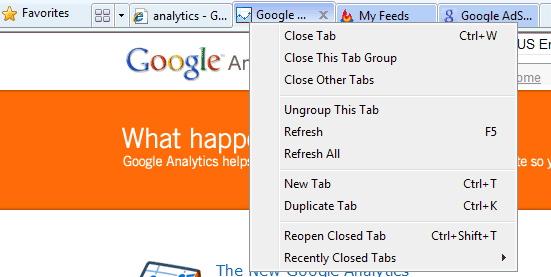
IE8 includes a security feature that will be rarely used for non-adult sites: private browsing. "InPrivate Browsing in Internet Explorer 8 helps prevent your browsing history, temporary Internet files, form data, cookies, and usernames and passwords from being retained by the browser, leaving no evidence of your browsing or search history." To use it, you need to click on Safety > InPrivate Browsing, which opens a new window where you can browse privately. To permanently use private browsing, edit IE's shortcut and append -private in the target field (you could also type iexplore -private in the Run dialog or Vista's search box).
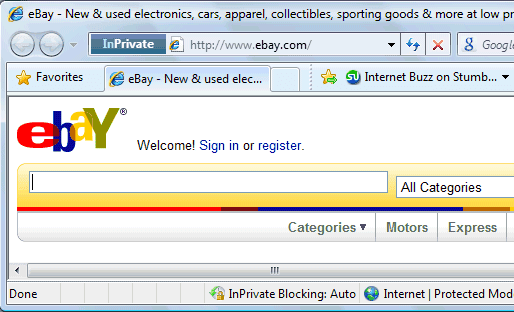
The InPrivate mode automatically blocks third-party content from popular services. "Because InPrivate Blocking is designed to watch for and block only third-party content that appears with a high frequency across sites you visit, no content is blocked until such levels are detected, nor is any such content blocked which is served directly by the site you are visiting." You can manually add sites that should be blocked or subscribe to lists available online. Even if some people might think that it's an ad blocker in disguise, InPrivate Browsing removes many useful features and this makes it impractical for regular browsing.
Microsoft included a low-profile web service called "Suggested Sites" that uses your browsing history to recommend related sites. Unlike Google Web History, the service is not tied to an account.
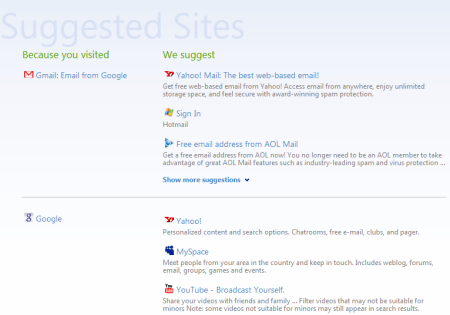
Overall, this is a highly recommended update for IE7, even though you'll find some sites aren't displayed properly. Google Maps finally works well and some Google services like Gmail have minor interface problems. IE looks good again and I'll probably use it more often.
Related:
What's new in IE8 for developers?
Download IE 8 Beta 2 - Windows XP SP2+, Vista, 2003 Server.

"IE looks good *again*"? Has IE ever looked good?
ReplyDeleteDespite the problems with web standards, IE6 looked great when it was released and many people still use it. IE8 brings more interesting new features than IE7 and it's much more usable. Windows users that didn't upgrade to IE7 should definitely try IE8 if they don't like Firefox or Opera.
ReplyDeletesafari and firefox is all that is good nowadays
ReplyDeleteI wish IE would show NO tabs when only showing one tab.
ReplyDeleteWhat made IE4, IE5, and IE6 look relatively appealing was that it was faster at rendering pages and quicker to support the relatively new CSS and DHTML content that was just coming out. That created a demand for it on the web dev side, which spawned an unofficial "looks best in IE" button campaign. Not that it was necessary, since the IE interface, while spartan, was familiar and functional.
ReplyDeleteIE was also tied into a lot of other programs through COM, so many developers just considered IE as the sole debugger for their websites. That made it prohibitive for users to even try other browsers. That means that even getting any of the 94% of web site visitors using IE back in 2004 was a long hard road, and still is, despite whatever benefits there are.
As for why IE6 is still used, I think it gets complicated. For a number of the people, they're stuck with the default software load-out at their workplace. IE7 is less than 2 years old, so for backlogged IT departments, moving from a solution that works to one that _might_ work a little better but also might break compatibility seems like a waste of resources, so it has been put on the back burner. And installing other programs is simply forbidden. Thus, we see a substantial amount of people on IE6, still.
Some of Microsoft's default interface choices in IE7 probably didn't help, either, as people didn't really want their menu bars to disappear, moved to the other side of the screen, and renamed. I imagine that a few users are afraid of it for that reason.
What does IE8 have that I would have to leave Firefox for? It's barely catching up and people are talking it up like it's bringing really cool stuff to browsing. Please give credit where credit is due.
ReplyDeleteDoh, I also meant to post this article in that long diatribe up there ^
ReplyDeletehttp://www.theregister.co.uk/2008/08/29/hakon_lie_ie8_interoperability/
That's the Register article referring to the default being set to compliance mode, not standards mode, for intranet sites, like you mentioned. I actually understand MS's reasoning for doing it, as I said above. It's all about giving IT departments less to worry about. However, that didn't help my IT department adopt IE7. (we still haven't) IMO, it's better to just sink or swim. People understand that version numbers mean changes.
Most users still use IE more than FF, honestly if I did not have to use FF for cross browsing check-ups, it wouldn't even be on my system.
ReplyDeleteNew FF has many bugs and my opinion is that previous version was much better and more stable.
Sure, IE7 does have many problems, but from Web Developer point of view "sits" much better than FF.
CSS on IE7 looks much nicer than on any FF version, images are loading much faster on IE7 than on any FF. FF places image place holder first and than loads the images and many people don't like that.
Thanks
I still like IE6 the best. I hate those tabs in IE7, which take too much space in IE7 on my small screens in my laptops. If IE8 will also have tabs, I don't think Internet Explorer will look any better. Simplicity in user interfaces has always been my thing, that's why I like for example Google Groups 1 web interface more than the Google Groups 2 and the current Google Groups 3 web interfaces.
ReplyDeleteIt looks very Vista-styled. I wonder what it looks like in XP.
ReplyDeleteHere's how to disable tabs in IE8 (and probably IE7):
ReplyDelete* go to Tools > Internet Options
* click on the Settings button from the Tabs section
* uncheck "Enable Tabbed Browsing"
* click "OK" twice to close the two dialogs
* restart IE
iGoogle doesn't seem to work in IE8 Beta
ReplyDeleteOne feature that IE8 has and no other browser has, as far as I know, is the ability to close one single tab if it has crashed. With other browsers if one tab crashes, the whole program crashes.
ReplyDelete"Sure, IE7 does have many problems, but from Web Developer point of view "sits" much better than FF."
ReplyDeleteAre you kidding?
Microsoft are blocking iGoogle. Call the laywers!
ReplyDeleteGreat IE8 Beta 2 review, Ionut :-)
ReplyDeleteI like and use IE (now running IE8 Beta 2), even though I can easily download and use Firefox. I just prefer IE.
@ jg - The way IE handles only one opened tab has been a copied by Firefox users -- meaning, they enabled that browser to always to the tabs bar. I think it's a good idea. But, as Ionut pointed out, you can turn off the tabs bar, but I don't know if it will come back once you open more than one tab.
"Sure, IE7 does have many problems, but from Web Developer point of view "sits" much better than FF."
ReplyDeleteHave you even *used* Firefox?
There are loads of tools for web development, loads of useful tools at that.
I'm not one of the "FF Fanboys", so please don't think that.
I despise FF2 and 3, they are horrible, and Mozilla have went backwards with them. (especially 3)
IE should only ever be there to test if it works. (but even then, there are websites online to test over a bunch of browsers)
Anyway, the inPrivate mode thing, i'm not sure i like it.
It would completely buckle a bunch of websites because they outsource requests to other sites (like CDNs)
You'd be better off running a browser inside an encrypted drive and killing it at the end of a session, or even under a RAMDrive, which baffles me that Microsoft hasn't even looked into.
Also, i still hate the new interface, the whole new "awesome" Vista interface has never been good, why do they keep using it?
It slows me down massively when doing things, and generally just looks awful.
Looks like i will be keeping Internet Explorer 6 for another major revision!
Seriously, i'm better off making my own browser, because it seems that nearly every browser vendor is wasting time with stupid pointless features, horrible interfaces, slow and buggy code, and just downright annoying.
Sorry for the rant Ionut..
I would hardly say IE Looks Good Again. It's never really looked that good, and it still doesn't look good. It doesn't do anything that Firefox can't do, although in some cases you'll need to install an add-on to get that functionality. Firefox is still better, more customizable, faster, and crashes less than Internet Explorer. It's about time that M$ finally added these features to IE, but these are things one expects from a web browser, hardly anything that makes it "look good".
ReplyDeleteIE 8 Beta 2 sure looks good to me compared to IE7. Especially the find toolbar which i used to use in opera and i greatly missed it in IE and now its there in IE 8 and works quite well. But one major crib of IE (always been there since initial IE), a poor download manager. I majorly use opera because of its superior download manager compared to IE's hopeless one.
ReplyDeleteAlso the search suggestions are very useful to me as i always need to open something back from history. plus the view source options has become similar to opera. I dont use FF, but am a fan of opera. For me at the moment the only thing which puts opera behind IE is Page rendering which IMO IE does the best.
Other than that opera is far far ahead in terms of features and usability than IE and now as i see IE with version 8 beta 2 is slowly trying to catch up with opera.
Where's the resuming download feature?
ReplyDeletei tried it and it was ok
ReplyDeleteIs it really true that IGoogle does not work with IE8 Beta2?
ReplyDelete@Anonymous:
ReplyDeleteBoth the classic iGoogle and the new iGoogle work pretty well in IE8 Beta 2. There's one bug that I noticed: clicking on the "plus" icons doesn't expand blog posts.
Only people who can barely operate a computer use IE as their main browser. They don't know any better.
ReplyDeleteCookie Lee said on September 1, 2008 6:17 AM PDT:
ReplyDeleteWhere's the resuming download feature?
You cant resume downloads in IE.
Typical Microsoft Bashing. If you haven't tried a product/software, don't waste your time posting usless comments.
ReplyDeleteTimothy is a douche.
ReplyDeleteI am an great opensource fan, and a bit of a mac obsesive.
However, on window's pc's i always use IE7+IE7pro, many little about firefox that anoy me.
I just have tested IE8 on several websites. There are a lot of buf fix to do.
ReplyDeleteSo far it look like IE4
"IE8 includes a security feature that will be rarely used for non-adult sites: private browsing. "InPrivate Browsing"
ReplyDeleteYou're kidding right? Just like Google's Privacy setting, where I browse to is my business. Period.
I'm using IE8 beta 2 right now. It has a fair number of rendering issues, but assuming those get fixed it's pretty good. I do css/javascript alot and generally I do that in firefox first, then ie, then test against safari/chrome. IE won't die for me until somebody else decides to support activex or the rest of the world decides to move on. I work on lots of products that require activex controls so I have no choice but to tell my customers to use IE7. Personally I'm liking chrome the best for one simple reason, it actually values your screen. chrome uses less screen real estate than any other browser I've tried, especially when using tabs and wanting a status bar. Something that has always made me crazy is these browser companies obsession with using 1/3 of your screen for garbage. At least in IE6 I could squeeze everything onto 1 line, but as IE6 is old and crappy I'll be using chrome when I dont' need activex and IE7/8 when I do.
ReplyDeletegxg said on August 31, 2008 4:00 AM PDT:
ReplyDelete> One feature that IE8 has and no other browser > has, as far as I know, is the ability to close > one single tab if it has crashed. With other
> browsers if one tab crashes, the whole program > crashes.
That's one of the main features of Chrome.
Anonymous said on September 1, 2008 11:05 PM PDT:
ReplyDelete> You cant resume downloads in IE.
That can't be true can it? I havn't used IE since IE5 or IE6 and the need to always restart transfers was one of its main annoyances.(was on dial-up then) I'm sure they must have added that feature by now.
iGoogle is not working for me either on IE8, but I hear it does for others. I wonder if it's a certain module that's trying to load.
ReplyDeleteis there a updated verson of google that will run on ie8?? My huby uses it all the time and it wouldn't load the toolbar when we updated to ie8
ReplyDeleteFor iGoogle to work correctly for me, I had to add google to the combatibility view settings. Tools->Compatibility View Settings.
ReplyDeleteDoes anything in any IE get rid of those pesky IE Script Errors? Tried all suggestions, nothing works. Not downloading IE8, already have 7, don't like it either.
ReplyDeleteGreat article!!! I Also wrote an article in dutch:
ReplyDeletehttp://www.q-5.nl/blog/webdesign/de-voordelen-van-internet-explorer-8/
Greetings,
Mark
Stick With Firefox and mozila! they pwn! no dout about it!
ReplyDeleteI think Internet Explorer is best for older PC's, Cause it's lighter on Resources. Also it loads pages faster than Firefox on most internet connections [Including Dial-Up] I'm on dial-up and to close up IE's security holes. I use Avast antivirus professional 09.
ReplyDeletePros: Faster loading times, better download manager than 7, Alot more customisation
Cons: Some pages do not load properly, Script errors. Does not want to load Facebook first try. Took me several tries to get it to load.
Summury: Its a overall good browser. i like how Microsoft codes their programs. they are doing alot better than the earlier years. BUT They could make changes here and there. But overall it uses a hell of alot less resources than Firefox
-Philip-
Contact me: Phil_Dragon09
My Yahoo
very nice blog music listen acsesi.com
ReplyDelete