Google has already solved this problem by adding real-time translation in Google Toolbar and by offering a translation bar that can be embedded into any web page.
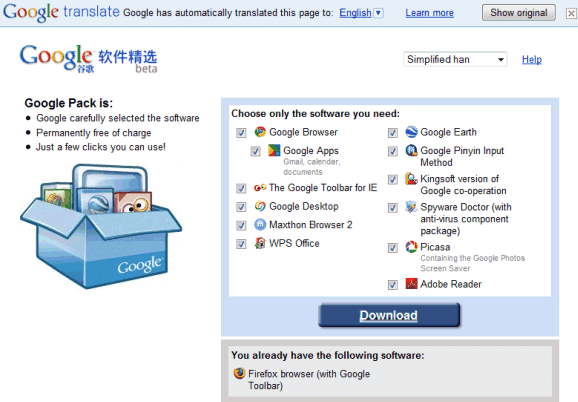
If you don't want to use Google Toolbar, add the translation bar by bookmarking some Javascript code:
1. Make sure the bookmarks toolbar is visible in your browser. You can enable it if you go to the "View" menu in your browser, click on "Toolbars" and check: "Links" in Internet Explorer, "Bookmarks Toolbar" in Firefox and "Personal Bar" in Opera. In Google Chrome, you can enable the bookmarks toolbar by typing Ctrl+B.
2. In Google Chrome and Firefox, drag the bookmarklet below to the bookmarks toolbar. In IE, right-click on the bookmarklet, click on "Add to Favorites" and select "Favorites Bar" or "Links" from the list of folders. In Opera, right-click on the bookmarklet, click on "Bookmark Link", then click on "Details" and check "Show on Personal Bar".
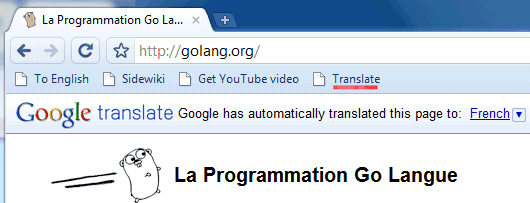
{ Thanks, Rick Shide. }

that is "old"
ReplyDeletehttp://googleblog.blogspot.com/2009/09/translate-your-website-with-google.html
fantastic - thanks for the tuts. I don't use google toolbar, but do use the translation service very often.
ReplyDeleteI like it. It's a lot simpler than the code I was using - I had to specifically code for each language. This way, I don't need to do anything when Google adds a new language.
ReplyDeleteStrange, when I click the Translate button on the bar (NOT the bookmarklet button), I'm getting "Error: The server could not complete your request. Try again later."
ReplyDeleteAnd it seemingly affects just non-English pages; translating English pages to another language works fine.
hey, thanks for the post,
ReplyDeleteI liked it so much that I made a simple Chrome Extension .
http://www.chromeextensions.org/other/google-translation-bar/
this is sweet, another great tip. thanks!
ReplyDelete:S
ReplyDeleteI've already made this bookmarklet since a couple of weeks and posted it to digg and my blog: http://digg.com/programming/Beth_Tech_Guy_New_Google_Translate_translate_bookmarklet
it does the same as this bookmarklet above....
Anyway to set default "translate to" language?
ReplyDeleteIt would be really great if google can come up with translation feature in google bar and that too for Chrome. ( Though google says that chrome has all features that google bar offers but its difficult to tell novice users.)
ReplyDeletethanks for the tuts. I don't use google toolbar
ReplyDeleteThanks for the information you have been shared to us.
ReplyDeleteI'm glad to know that those online tools can really help my optimizing process as Search Engine Optimizer (SEO).
ReplyDeleteHave I said how much I love Google. They keep making awesome products and give it away for free.
ReplyDeleteOh, and my Android phone is awesome.
oh I never used this tool before... thanks
ReplyDeleteThe firefox ubiquity can also translate webpages or selected parts of a page. Geeks will like it. https://mozillalabs.com/ubiquity/
ReplyDeleteThis can come in very handy! Thanks for the info.
ReplyDeleteit is favorite bookmarklets translates the current web page into English using Google Translate: you can find it here.thanks for this site.cheap cosmetics.
ReplyDeleteYou can use my new google translate in a pop-up bookmarklet - whic has been modified to fit the new google translation web page:
ReplyDeleteSelect the text and click the bookmark...that simple
http://orizens.com/wp/topics/the-new-google-translate-in-a-popup-bookmarklet/
Well that's great, it is really an important tool needed for one's business.
ReplyDeletehi
ReplyDeletegay lord
ReplyDeleteThanks, I did not know we could do that with Chrome, so I always used firefox + google toolbar until now. However, I prefer using Chrome since it is much faster than firefox and does not consume as much of memory.
ReplyDeleteThe message
ReplyDelete"Error: The server could not complete your request. Try again later."
happens if you're using Firefox with the Flashblock add-on.
Try another browser, or see http://code.google.com/p/bubble-translate/issues/detail?id=49#c5
Sorry Googlepeople, but....
ReplyDeleteWhen will it be possible to PERMANENTLY SHUT OFF the hassle of unwanted translationpop-ups? Whenever I go to a site in another than my own language the hassle occurs....
I am sure many people like me are bothered by this UNWANTED service that is stuffed down our throats.... And seems impossible to 'kill' :-(
Do you Google Toolbar or Google Chrome? Both products have options to disable the bar for some languages and even to disable it completely.
ReplyDeleteHello Alex,
ReplyDeleteI am not using the Google Toolbar nor do I use Google Chrome. Just IE 8 where I have chosen Google as my only search engine(accelerator). I have tried installing the toolbar and switch off translations by using the option of to switch translating of but this will not do permanently... (So I reset my computer with the ghost I made before installing the Google Toolbar)
All in all not very userfriendly in my opinion !!!
I always have been very fond of Google, but this is starting to want me to get rid of anything relating to Google...
Should you know a permantent solution, I would really appreciate it...
I am not sure that I understand your issue. You're saying that you see Google 's translation bar at the top of any page written in a foreign language, but you're not using Google Toolbar. Are you this is not a problem limited to a few sites? Google provides a translation bar that can be added to any site.
ReplyDeleteYou are right about the translation bar being added to a specific site. I was not aware of and did not consider that option... Thanks for pointing it out.
ReplyDeleteit's not working now. Please update this bookmarklet.
ReplyDeleteHi. This bookmarklet works great for real-time translation. However, I would like the ability to choose my source language since the auto-detect doesn't always work. Is it possible to do that?
ReplyDeletel.S March 27.2012
ReplyDeleteHi as for me ..I get a problem to change every word and getting the translation bar always showing the message to translate + I couldn't
resolve it ...it's good when I need it but not like a Spy following
me ...............!!!!!!!
Google sites do not allow html in their sites as i tried several times and it refuse me to accepted it because i want to choose which language for my website.
ReplyDeleteIt works with no google sites but not google sites why?
"Google Translation Bar" is my most favorite toolbar provide excellent translation service and it's very helpful for me.
ReplyDeleteThis comment has been removed by the author.
ReplyDeleteold but gold......always useful not like others Mozilla translate ad-don like shiet
ReplyDeletewell said all Google is the best search engine you got all world detail just simply write their keywords so it's best place for everything and their updation each and everything they are awesome
ReplyDelete