"Quick Scroll may appear on the bottom-right corner of the page, showing one or more bits of text from the page that are relevant to your query. Clicking on the text will take you to that part of the page. Quick Scroll appears only when it is likely to be useful."
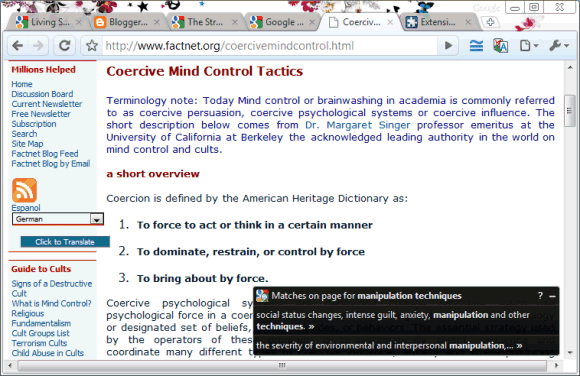
The extension uses the snippet generated for a search result and tries to locate each excerpt, but this approach isn't always successful because some snippets are obtained from meta tags or from the Open Directory Project.
Google Quick Scroll is one of the many Chrome extensions created by Google. To install them, you need Google Chrome 4 Beta (Windows, Linux).

Very cool. Now if they'd just get Google Web History recording properly within Chrome...
ReplyDeleteExactly joelpt, I agree that is funny that the little things in chrome are quirky. It is STILL way better than IE, especially IE8..IMHO
ReplyDeleteTIA
i love google, and google chrome and everything related with google, theres just one thing that i dont like...and that thing is that...google chrome opens a lots of chrome.exes if i open lots of..tabs or if a install lots of google chrome extentions..it would be nice that only if in certain moment i use the extention then to open a new process.
ReplyDeleteWork nice, i love it but
ReplyDeletePlease!!! make this extension work to any "Google Custom Search" too.
it will be better.
Yeah... wish this can be an extension... very nice!
ReplyDeletehttp://teknisyan.blogspot.com
http://thingsigotfromthenet.blogspot.com
Google Quick Scroll works best on websites with a lot of text as it usually takes some time to find the information. It’s therefore ideal for websites like Wikipedia and other text-rich websites.
ReplyDeleteAnyone know something similar for Firefox?
ReplyDeleteHow do I get rid of it?! It keeps popping up in the corner whenever I search for anything using Google and I don't know how to make it go away!
ReplyDeleteSome people love it and some don't. If you want it just install the google tool bar and if you want to get rid of it just disable it. It is easy. Here is a link for all the info. http://easythings.org/google-quick-scroll-google-search-box-bottom-right-of-browser hope it helps.
ReplyDelete