For now, YouTube uses the h.264 video codec, so the only browsers that support YouTube's HTML5 player are Safari 4 and Google Chrome. Firefox only supports the Ogg Theora format, which is an open format.
"Our support for HTML5 is an early experiment, and there are some limitations. HTML5 on YouTube doesn't support videos with ads, captions, or annotations and it requires a browser that supports both the video tag and h.264 encoded video," explains YouTube.
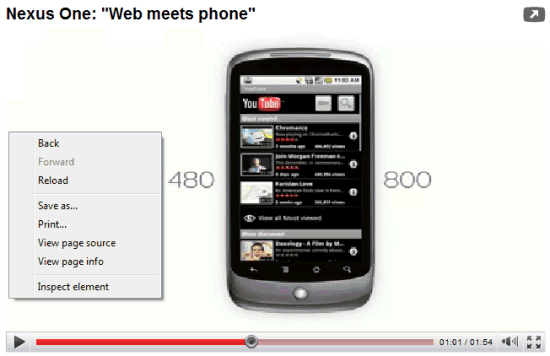
YouTube also updated the Flash player and made it easier to switch to a different version of the video.

{ Thanks, Wulf. }

I'm on the Chromium development channel for Linux, but it doesn't seem to work for me. Is it specifically GOOGLE CHROME that you need or is it _supposed_ to work for Chromium as well?
ReplyDelete@Victor
ReplyDeleteIt works only in Chrome (I am on Linux too), Google pays royalties for using h264 in Chrome but obviously not in Chromium.
Thank you for the updated flash player!! Changing the video resolution is indeed much more comfortable now!
ReplyDeleteThat is really fast compared to flash! Brilliant.
ReplyDeleteDid anyone else find that the fullscreen button on the HTML5 version does not do fullscreen? It does widescreen whereas the Flash button does fullscreen and has a separate button for widescreen. Wonder if they noticed they used the wrong icon yet.
ReplyDeleteAnyone else think the resolution of html5 sucks on youtube? Is this a problem with html5 or just the settings on my computer?
ReplyDeleteI love the new video player!
ReplyDeleteI'm using Chrome, but I ain't seeing HTML5 player :x
ReplyDeleteMichael, the video resolution seems to be a problem on my computer too!
ReplyDeleteThis is a big blow to Firefox. Both Google and Mozilla want to move away from Flash but can't work together well enough to do it. I'm honestly baffled why Google is so devoted to H.264. I understand they think it's superior to Ogg, but Ogg is still far superior to Flash video and Ogg can play in ~25% of browsers, H.264 just ~9% of browsers. Surely using both Ogg and H.264 depending on the client's browser can't be too hard for Google to do.
ReplyDeleteTo see the new player, make sure you use Safari 4 or Chrome 3+ (Chromium doesn't support h.264), then go to youtube.com/html5 and enable the experimental feature.
ReplyDeleteI have Google Chrome 3+. But it still plays on Flash player even though I opted into the HTML5 experiment.
ReplyDeleteIt has started working now, I just enabled "Feather" too. Combo is too good!
ReplyDeleteFor a great read on HTML5, check "Dive into HTML5" by Mark Pilgrim, a Google employee. The book has a chapter about video on the Web:
ReplyDelete"Anyone who has visited YouTube.com in the past four years knows that you can embed video in a web page. But prior to HTML5, there was no standards-based way to do this. Virtually all the video you've ever watched “on the web” has been funneled through a third-party plugin — maybe QuickTime, maybe RealPlayer, maybe Flash. (YouTube uses Flash.) These plugins integrate with your browser well enough that you may not even be aware that you're using them. That is, until you try to watch a video on a platform that doesn't support that plugin.
HTML5 defines a standard way to embed video in a web page, using a <video> element. Support for the <video> element is still evolving, which is a polite way of saying it doesn't work yet. At least, it doesn't work everywhere. But don't despair! There are alternatives and fallbacks and options galore."
It was better when the HD/HQ button was on the player.
ReplyDelete@Hina:
ReplyDeleteIt's still there. Mouse over the format drop-down and choose one of the options: 360p, 480p, 720p, 1080p.
Theora, please. The request was for open standards, not changing from one proprietary codec to another.
ReplyDeleteEphilei is right. I am baffled as to why a company like Google would opt for a proprietary format over an open one. They move so far in a good direction and then pull the rug out with a move like this.
ReplyDeleteGreat stuff you got there...I liked the new size control really made my day when I first saw it.
ReplyDeleteSo thanks :D
And so the codec war begins.
ReplyDeleteI wonder how long it will be before someone writes an ASCII video overlay userscript / extension.
I am personally unimpressed with the Youtube implementation of HTML5. I have nothing but problems getting the videos to playall the way through, and I have given up on even trying to go back a couple seconds to rewatch a portion of the video, as it causes the video to stop playing and requires me to reload the page to finish watching the video, from the beginning. This might be attributable to the fact I am using the Linux beta of Chrome, but it doesn't change the fact that it makes flash the player of choice for me.
ReplyDeleteChrome has less that 4% international market share. Since YouTube is so popular, Google is hoping people will drop their browsers and switch and stay with Chrome for YouTube.
ReplyDeleteIt's too risky if you ask me. This sounds like a great opportunity for a competitor. If social networking partners dump YouTube embed for another media source…
I don't understand the new video size toggle. Regardless of the resolution I choose (360p, 480p, or 720p) on the player toolbar, the video plays the same size as it originally loaded. What gives? Using Firefox on a Mac.
ReplyDeleteThere's a button for increasing the size, there's also full screeen.
ReplyDeleteI'm honestly baffled why Google is so devoted to H.264. I understand they think it's superior to Ogg, but Ogg is still far superior to Flash video and Ogg can play
ReplyDeleteive followed the directions on youtube html5 page and joined in. but only flashplayer is loading, not html5 version'
ReplyDeleteHello, When HTML5 Mode is Turned On. If then, I Hover cursor on the available (360P, 780P) options then the choices appearing far below the buttons, which make impossible to press the Far Below (360P, 780P) buttons. Thus I cant able to see the Video in the Alternate Desired Resolutions. So in my case, the HTML is bugging. Chrome 4.2 is running. 4.1.249.1045 is running.
ReplyDeletethe video player does not work on youtube. when you mouse over a control (volume etc) the pop up disappears when you try to use it. none of the controls work.
ReplyDeleteIt's been over 3 weeks now and CHrome's html5 video player still is far from functioning. Google obviously does not have a handle on the technology, but, ala Microsoft, that does not stop them from releasing it, just to get something out there. Well, as of now, my Chrome bookmarks will be exported to FF. And it's back to FF for now. Cheers.
ReplyDeletevideos on html 5 loads easily but these do not play well
ReplyDeleteHTML 5 player is shitty full of bugs and flaws,i accept the fact the fact that they load faster than flash but the quality of the video is very very very very very very bad.......the videos are cartoonish........bad bad quality
ReplyDelete@anonymous:
ReplyDeleteWhat browser do you use? Do you have an old computer or a netbook?
Full screen doesn't work for me...
ReplyDeleteVery Very slow.........long way to reach adobe flash player
ReplyDeleteSlow volume response
ReplyDeletewhen mouse over....realy slow...
ReplyDeleteHTML5 video tag is the perfect demonstration that HTML5 will fail to provide a common way to build web app over all browsers. The same thing repeat over years: spec are not done and browsers take the buzz and implement their own choices.
ReplyDeleteNothing new here. same shit. forget HTML5.
"It has started working now, I just enabled "Feather" too. Combo is too good!" - Yup..... is it so, thanks for the info!
ReplyDeleteYoutube HTML5 player is out for anyone to try -
ReplyDeletehttp://goo.gl/ZxDMO
Is there any update in YouTube's HTML5 Player recently?
ReplyDelete