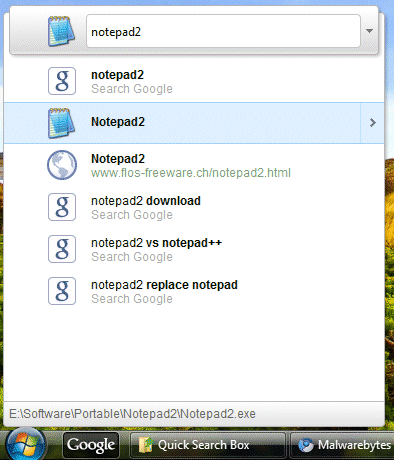
1. If you already have Google Toolbar for IE, it's likely that the toolbar has been updated to the latest version and you need to uninstall it. Just click the arrow next to the Google Toolbar wrench and select "Uninstall".
2. Install an older version of Google Toolbar for IE (6.3).
3. Now you can install the latest version of Google Toolbar from toolbar.google.com or wait until the application updates itself. You can also install the most recent version from FileHippo.

I like the Quick Search Box and wish Google would offer a standalone version of it. I think you can also install the Quick Search Box via Google Pack. That's how I re-installed the Quick Search Box after I un-installed the Google Toolbar and reinstalled it, only to find out the Quick Search Box was gone.
ReplyDeleteI don't know if Google Pack has been updated since I last installed on March 11, 2010
thank you so much! i had to install google desktop to get this feature without the button.
ReplyDeleteThank you so much. Honestly I have spent all day looking for alternatives (after spending all last night trying to get QSB back) and none of them really fit me. So happy to have it working again I felt lost without it.
ReplyDeleteI am getting increasingly frustrated with Google's insensitivity to people's preferences. Goggle has suddenly discontinued support for following features: Google screensaver (integrated with Picasa), web history preview in Google home page, and now Google Quick search. Thanks you so much Google for your disregard of your users.
ReplyDeleteThe good news is that updating Google Toolbar doesn't remove Quick Search Box.
ReplyDelete"Right now, if you have Quick Search Box then updating Toolbar will not remove it. Uninstalling Toolbar will also uninstall QSB, and since it's no longer offered with Toolbar you won't be able to get it back unless you install an older version. So no worries about updating Toolbar as long as you don't uninstall first."
That's so great! Thank you! I've become so accustomed to this little feature I was so dismayed when they removed it.
ReplyDeletethanks i was waiting to know this..
ReplyDeleteAnybody knows how to uninstall the recent Google Toolbar from IE6. I can only disable de component but when I try installing the older version it show me a message telling me that it's imposible installing the component because a newest version is already installed.
ReplyDeletePlease, help me, I can't live without Quick Search Box!
Or maybe give me an real alternative to QSB from Google.
Uninstall Google Toolbar like any other Windows program: go to Control Panel and find "Add or remove programs" (XP) or "Programs and features" (Vista, 7).
ReplyDeleteProper Installation of Google Quick Search Box.
ReplyDelete1. Download Google Quick Search Box.
http://www.google.com/search?q=http://dl.google.com/quick_search_box
Latest version found so far (file date time 2010-01-12T12:00):
http://dl.google.com/quick_search_box/1.2.1151.245/googlequicksearchboxsetup.exe
2. Installation command line (without quotes):
"googlequicksearchboxsetup.exe /install /bundle=tbie /global /brand=GGLL /hl=en"
3. Uninstallation command line (without quotes):
"googlequicksearchboxsetup.exe /uninstall /bundle=tbie /global"
Thanks for the lead.
Meravigliosa, Grazie!! :-)
DeleteThank you Alex for this great article and to Wisnu for the even easier instructions!
ReplyDeleteAnyone know how to delete entries in the google quick search box on a HTC Evo?
ReplyDeleteGo to menu settings then u go to search and click on quick search....it gives u the option to clear quick search
ReplyDeleteThank you very much, i searched one week finally i got it from your site.
ReplyDeleteI did install the google quick search box application, but I realized that the new Quick Search box included with Google desktop is far better and consumes less resources. Quick Search box seems to be using 35mb of memory at all times vs. Google desktop's version only uses 10mb.. seems to be more lightweight, plus it has more features..
ReplyDeleteAnother day I will write about how you have helped my life.
ReplyDelete^w^
in my blog: aramaticomputeira.blogspot.com
thank you!!
ReplyDeleteLove you!
ReplyDeleteIt is not working in Windows 7 32bit,
ReplyDeleteThe problem is when I am going to install IE Toolbar it is not creating QSB files in C:\program files\Google
even I tired with Wisnu Cahya Kartika process
Both are not working...
Please give me if any other solution
Now that Google have pulled the plug on Desktop Search for Windows what else is available? I have become so used to just tapping the Ctrl buttonn twice to have the search box come up...
ReplyDeleteDo you know of ANY search program that has this feature and operates like Google's brilliant Desktop Search (RIP!)
Many thanks for this tip. Works super with Windows 7, 64 bit.
ReplyDeleteThank you Wisnu Cahya Kartika, I had to run cmd as admin, but then it worked!
ReplyDeleteThanks!!!
ReplyDeletethanks! i have been looking this for months! Got it ! Finally!
ReplyDeleteWhen installing Google Desktop Search for the first time--
ReplyDeleteShould I exit Outlook or leave Outlook up for the install? I am using Microsoft Outlook 2003
Should I disable McAfee Anti- Virus software first before the install?
Thanks
your instructions don't work
ReplyDeleteand now with Windows 8 seems didn't work anything -.-"
ReplyDeletemany thanks for previous help!
Hi I would like to upload a standalone portable version of Google Quick Search Box that I got working for me personally. Tested on w7(x86)starter. I do not know about the rest of OS'. So let me know where I can upload to share this that eveyone so wants w/o installing the google toolbar!!! Reguards to Google for making it. I hope this would not be an issue with google cuz I am poor and have no money to pay for cc & etc! I am not making money on this so I guess I am ok!
ReplyDeleteUse a file sharing service like Dropbox and post a link.
DeleteGoogle Quick Search Bar
Deletehttps://www.dropbox.com/s/j0minbhmebcpone/Quick%20Search%20Box.rar