Google Chrome 4.1 added
a feature that detects the language of a web page and lets you translate it. The feature can't be disabled entirely (there's a setting for disabling it in the latest
dev build), but you can hide the translation bar for certain languages. For example, if you go to
Google Greece's homepage, there's an option button that lets you disable the translation bar for google.gr or for all Greek web pages.
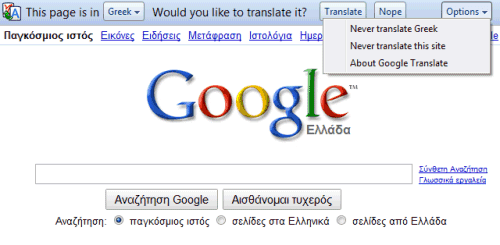
The easiest way to disable the translation feature for the languages you're familiar with is to define a list of your preferred languages:
* click on the wrench menu, select Options, go to the "Under the hood" tab.
* click on "Change fonts and language settings" and go to the "Languages" tab.
* add the languages you use the read web pages.

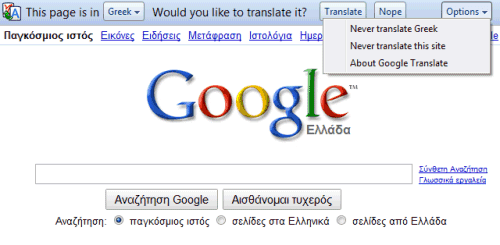


thanks for the tip
ReplyDelete- I have French / English (us) / English in my languages list, but for exemple it still offers me to translate this blog (recognized to be in english).
ReplyDelete- if I choose in the translation bar to not translate a given language or website, how can I ask for a translation afterwards ?
Help documentation tell to go in toolbar's Options.... but how can I if there is no more toolbar showing !?
There should be a translate button to make the toolbar appear !
(currently trying with Chrome 5.0.342.5 dev)
@Cedric:
ReplyDeleteInteresting. I've only tested this trick if the interface language is English. It seems that Chrome ignores your preferred languages if the interface language is not English and it still shows the translation bar. That's quite weird.
It must be a bug. Chrome's translate manager file includes a comment that says:
ReplyDelete"We don't want to translate:
- any Chrome specific page (New Tab Page, Download, History... pages).
- similar languages (ex: en-US to en).
- any user black-listed URLs or user selected language combination.
- any language the user configured as accepted languages."
Accepted languages = the languages entered in the preferred languages list.
I already had English, French, Spanish, Italian and German in that list so that they'd come up in the spellcheck, and Chrome rightly doesn't ask me to translate from those languages. Was a nice surprise when I had to use a Chinese page yesterday though!
ReplyDeletecedric: Sounds like a bug, please file at crbug.com.
ReplyDeleteI have found the correct way to stop translation bar 100%
ReplyDeletehere is the link to my blogpost
http://chromestory.com/2010/03/how-to-disable-the-auto-translation-bar-in-google-chrome/
Hi,I request Google Chrome staffs for adding the official language of Afghanistan(Pashto).Google translation service is the most usefull tool and excellent service, is getting popular day by day in the world, so hereby on behalv of Afghanistan's people I request Google Chrome Staffs to add Afghan\Pashto language translation toolbar as soon as possible so that we can also read any website in Afghan\Pashto.Thanks in advance
ReplyDeletewith regard Mirwaes weyaar
Hi, I would like to request Google Chrome staffs for adding the Afghanistan official language(Pashto) in the Google translate toolkit API as soon as possible.Their is a dire need for translating a website from/to Pashto(Afghan), so therefore I request Google Staffs for launching an updated version of translation services while adding Pashto language in their translation too. Thanx in Advance.
ReplyDeleteSome features are very unique and important for language translation by Google Chrome.
ReplyDeleteI'm friends with a lot of French kids on facebook because they came to visit my school on exchange. My translation bar only shows up about half the time, but as of late it just doesn't pop up at all. I know how to disable sure, but how to I ENable. I would really like to know what my friends are saying.
ReplyDeleteBut my Google Chrome is in ARABIC LANGUAGE.
ReplyDeleteSettings, tools or so whatever.. are all in ARABIC please help me for this one...
Doesn't work. There is no language setting in the under the hood tab.
ReplyDelete@Anonymous:
ReplyDeleteScroll down to the web content section. It does work.
Just for the record. He is not the KING's son, nor is he a grandson.
ReplyDeleteHe is also a fucking sycho, just like Gaddafi. He is not gay, but he is even worse than that.
For the guy who said Barbarian, look up the dictionary and read more history books.
It is all thanks to the greeks and the muslims that northern Europe was out of the barbarian era.
my chrome is all japanese so I don't know where to click :C
ReplyDelete@Anonymous:
ReplyDeleteType chrome://settings/languages in the address bar, press Enter and mouse over the options from the list until you see one that says "English (United States)", then select it and click the first button from the right panel. Hopefully this screenshot will help. I changed Chrome's language to Japanese for you :)
... and the last step is to close all Chrome windows and restart the browser.
ReplyDeleteTranslate Pashto!
ReplyDeletehow do i delete my first requested translation in google translate. It appears each time I open google translate and is not something children should read. I want to delete it permanently but it is there every time I open google translate. dirty words! help!
ReplyDeleteHelp!!!
ReplyDeleteI choose "Never translate Japan" By accident.
Are there anyone know how to undo it???