What do you do if you find an interesting PDF file previewed online using
Google Docs Viewer? To save it in Google Docs, you had to download the file and upload it to Google Docs. Now you can just click on "Save in Google Docs" and the document is instantly added to your account.
This could be useful if you receive a PDF attachment in Gmail and you want to save it in Google Docs. You just need to click on "View" and then on "Save in Google Docs".
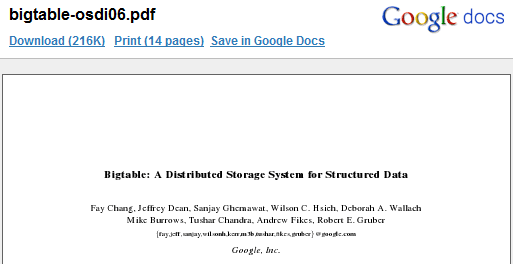
{ Thanks, Bill. }
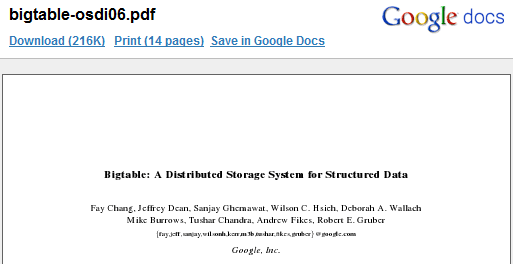
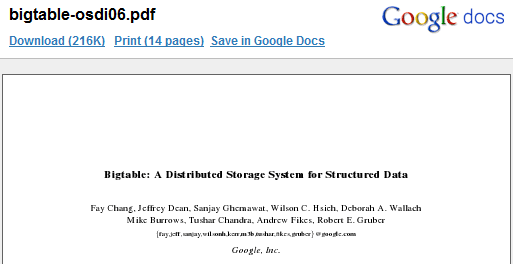
First comment like always hehehe :D xD
ReplyDeleteObat Telat Bulan
DeleteObat Telat Bulan
Obat Aborsi
Obat Telat Bulan 1 Bulan
Jual Obat Aborsi
This is a nice feature. Thanks.
ReplyDeleteFinally!!!! GREAT news!
ReplyDeleteGoogle needs to fix the problem where you can't view PDF's over 25'ish megs from google docs. Its talked about here:
ReplyDeletehttp://www.google.com/support/forum/p/Google+Docs/thread?tid=0149158e786cd2dc&hl=en
cool. I've been waiting for this feature.
ReplyDeleteNow if only they'd roll this change out to the other versions of their viewer. For instance, the Quick View in Google Search for PDFs.
ReplyDelete@anonymous: Right. Google needs to fix the problem the big files of PDF from google docs. Sometimes it can't view immediately.
ReplyDeleteThis comment has been removed by the author.
ReplyDeleteThank Google very much
ReplyDeleteI'm glad this is back. They used to have this feature, then got rid of it. Nice to have it again.
ReplyDeletegood news, but iam in .co.id not view save it in google docs, and i cant use that, help me
ReplyDeleteGreat feature for Google Docs.
ReplyDeleteMany thanks. I have been needing this for some time. Great job! AAA+
ReplyDeleteGreat. Now all you need is to be able to browse GoogleDocs to attach a file to a Gmail message. Now that you are at it, do it also for the pictures on Picasa. Great stuff.
ReplyDeleteGoogle, thank you thank you thank you thank you. I've needed this for some time. Now just continue the trend with pictures into Picasaweb. If you're going to promote online work, why half-a*s it?
ReplyDeleteFinally! I never understood why I could save all other types of documents that people sent me but not PDF's.
ReplyDeleteI added Links to my PDFs (and wanted them to look like links. Underlined.) When my client opened the file with the Docs Viewer, the lines were above the text. When downloaded and opened with acrobat reader they were correct (underlined).
ReplyDeletePlease pass on this info to the appropriate persons.
Thank you,
bolling.daniel@gmail.com
Now we need a Chrome extension that opens all online PDF's in gdocs, so if its something you want to keep, you can just use this great feature. Its probably faster than loading Adobe Reader anyway.
ReplyDeleteUpdate, guess there are already some available: https://chrome.google.com/extensions/detail/nnbmlagghjjcbdhgmkedmbmedengocbn and http://blog.arpitnext.com/gpdf
ReplyDeleteGoo d .............
ReplyDeleteHow can i added Links to my PDFs
ReplyDeleteThe "Save in Google Docs" dows not work on my region. Can you Put the URL of the "Save in Google Docs" link to try it? Thanks!
ReplyDeleteyou can try appending &a=sv to any google docs viewer urls to see if it lets you save the file.
ReplyDeleteKeep up the excellent work. Please feel free to include this on your website. google docs is awesome!
ReplyDeletethanks so much
ReplyDeletegreat site
ReplyDeletei just uploaded some pdf files , when i access them the view is "jumping around" from left to right, shifting the bar on the right back and forth. There is a windows explorer error at the bottom of the page. Can anyone help or advise the best way to upload pdfs ?
Thanks !
How do you add a PDF to a web page on a google group? When I say insert this PDF on a new page it doesn't accept it? The PDF is made from the application Pages '09 and is formatted to be viewed in a browser.
ReplyDeleteThis no long works in Chrome because now Chrome reads PDF files with no plugins (it doesn't use the viewer anymore).
ReplyDeleteThe URL I get now when previewing PDF files from Gmail is https://mail-attachment.googleusercontent.com/attachment/u/0?ui=... and the options previously available are gone.
Fernando is correct. Any options available to recover this feature? I receive PDFs all the time that I want to save in Google Docs, not on my hard drive, so I can share with colleagues.
ReplyDeleteI know that I can download the doc to my hard drive and then re-upload to Google. But what's the point of that?
I had this same issue. A decent workaround is to disable the pdf viewer in chrome. Then it'll use the old gdocs viewer and you can save it like before. http://techdows.com/2010/11/how-to-disable-chrome-pdf-viewer-in-google-chrome.html
ReplyDeleteHow can i added Links to my PDFs
ReplyDeleteHow do you add a PDF to a web page on a google group? When I say insert this PDF on a new page it doesn't accept it? The PDF is made from the application Pages '09 and is formatted to be viewed in a browser.
ReplyDeletereally? amazing...i'll use google Docs...
ReplyDeleteGoogle needs to fix the problem the big files of PDF from google docs. Sometimes it can't view immediately.
ReplyDeleteIf you use Chrome and want to save your PDF from Google Docs just as you can see the document in editing, avoid using the "Save PDF" menu. Instead, print it. There will be an option to save as PDF. Now you have a PDF that has no rendering problems. Works only in Chrome.
ReplyDeleteIf you use Chrome and want to save your PDF from Google Docs just as you can see the document in editing, avoid using the "Save PDF" menu. Instead, print it. There will be an option to save as PDF. Now you have a PDF that has no rendering problems. Works only in Chrome.
ReplyDeletethanks a lot for this trick , i will try to safe my pdf in google docs and drive
ReplyDeleteharga Printer Canon terbaru
Instead, print it. There will be an option to save as PDF. Now you have a PDF that has no rendering problems. Works only in Chrome. Obat Telat Bulan
ReplyDelete