Google says that there are exceptions to this rule for the users of Google Apps Premier and Google Apps Education, which don't need to verify forwarding addresses for their own domain.
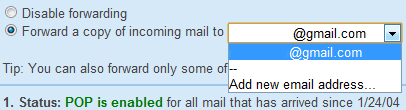
You can autoforward messages by defining a filter or by using the forwarding feature from Gmail settings. Gmail allows users to create up to 20 filters that forward to other addresses.
It's likely that the autoforwarding feature was used to send spam, so these restrictions will hopefully decrease the number of spam messages sent from Gmail accounts.

I was under the impression that verification for forwarded e-mails was always a necessity in GMail. After all, if it weren't the case, it could be completely open to abuse. What would stop me from sending e-mail as billgates@microsoft.com for example?
ReplyDeleteNothing stopped you from autoforwarding messages to any address.
ReplyDeleteThis is kinda stupid.. What if I want to forward say "invoices" of online purchases to my bookkeeper? okay, I know the guy personally, so I can tell him to click the link. But it's just a nuissance :P
ReplyDelete@R4 SDHC:
ReplyDeleteNothing really stops you from sending emails as billgates@microsoft.com now. Many email clients will let you set any From: address in the header. If the SMTP server doesn't care about you doing it, it'll go through just fine.
Gmail has always required email verification when you add a new 'From:' address to your account. This differs from the filter-forwarding system.
ReplyDeleteDoes this affect just new rules -- or will the email addresses in old rules get the notification, too?
ReplyDeleteAs far as I know this was always the case...
ReplyDeleteHowever it didn't use to be a drop-down of addresses you could register, but simply an input field.
This is a good idea, but one VERY BIG DRAWBACK is that if you want to forward to a push account so that you get push notifications on your iPhone...well you simply can't.
ReplyDeleteThis is really bad. Google should prevent spamming and abusing of gmail accounts in other ways. this limitation makes forward rules really ineffective.
ReplyDeleteI use gmail addresses set up for individuals. Set up enable a short term suspension of numerous mailing lists at a simple one place switch rather than each mailing list with the guarantee that i'd miss one. So this new idea does b**** things up a bit.
ReplyDeleteIt really sucks - now I can't forward to Google Buzz. (buzz@gmail.com)
ReplyDeleteSince I have an Apps account without Buzz I have to use another Google Account to use Buzz by forwarding all emails from my Apps-Account received in my Google Account to buzz@gmail.com
Isn't there any workaround???
This is horrible. I'm using google apps for business and trying to forwards some leads to an e-mail parser, but i cant. The parser won't show me the code because it's not in the format required so I'm stuck. I understand opening this can generate some spam, but it was open all along and any other domain can use this feature. It would be great if there was a workaround of some sort.
ReplyDelete