"An installed web app could be separated visually from other tabs, could integrate better with the OS, and could be granted increased permissions. Installing a web app in Google Chrome is easy and quick, with no restart required. At its simplest, installing a web app is like creating a super-bookmark to it," explains Google.
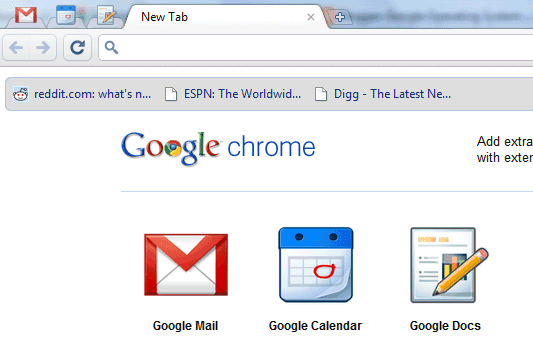
To install a web app, you need to write a small Chrome extension that includes one or more icons, the URLs used by the applications and the permissions that are required.
Chrome already includes extensions for 3 popular Google services and here's how to add them:
1. Make sure you use Chrome Dev Channel 6 or a recent Chromium build.
2. Edit Chrome's desktop shortcut and add a command-line flag. In Windows, right-click on the shortcut, select "Properties", append a space followed by --enable-apps in the Target field and restart Chrome.
3. Open Chrome, go to chrome://extensions and click on "Developer mode".
4. Click on "load unpacked extension" and navigate to Chrome's resources folder. Here's the location of the folder in Windows:
%USERPROFILE%\AppData\Local\Google\Chrome\Application\[Version]\resources (Vista, Windows 7)
%USERPROFILE%\Local Settings\Application Data\Google\Chrome\Application\[Version] \resources (Windows XP)
5. Click on one of the three folders: gmail_app, calendar_app, docs_app and repeat the steps 4-5 for the other two folders.
6. To add the applications to the tabstrip, you need to click on the icons from the new tab page.
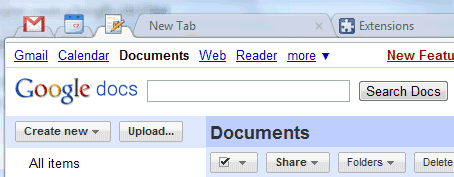
Web apps are added to the new tab page, they use special pinned tabs that no longer include the Omnibox and the Gmail app has an option for desktop notifications, which doesn't seem to be enabled.
"Once installed, a web app gets a big icon in Google Chrome's app launcher area, as well as some integration with the host OS. When running, an installed web app has a special frame and other UI enhancements to make the web app easier to distinguish from other web content. This special treatment makes running apps easier to find and prevents accidentally opening multiple copies of them."
Google will launch a Chrome Web Store for web apps, where you'll be able to find an install other applications. Until then, you can create extensions for your favorite web apps.

wow :D excelent!
ReplyDeletehow do you set this up on a mac?
ReplyDeleteGreat! Make Google Reader app please!
ReplyDeleteWhat about instructions for Chrome for OSX?
ReplyDeleteThis is so awesome!
ReplyDeleteIn Ubuntu found them in /opt/google/chrome/resources (or in /path/to/chrome/resources).
ReplyDeleteI guess on OSx should be in the installation folder as well (/resources if exists).
For mac:
ReplyDelete/Applications/Google\ Chrome.app/Contents/Versions/6.0.458.1/Google\ Chrome\ Framework.framework/Resources/
Yeah...what about Mac?
ReplyDeleteI guess I'll have to wait for Apps support for now
ReplyDeleteOK, found the apps to unpack, but still don't know how to enter the command line mod for apps to be enabled in OSX ... anybody?
ReplyDeletenothing of that appears under "resource" section ...
ReplyDeleteok dumb question, but i cant get my chrome to version 6.0.458.1... the dev download page only has version 5.something.... how do i upgrade it?
ReplyDeleteAny way to get these to open pinned on Chrome startup? I've tried pinning them and setting my startup option to "open the following pages" with the pinned tabs and other tabs listed. However, they open unpinned (normal tabs) at next startup.
ReplyDeleteAnyone?
@Brozufil are you sure you got a dev build?
ReplyDeleteIt's really easy to make some more, I made them for facebook, twitter and another client I use for twitter, seesmic: http://vlad.nastasiu.com/post/812682214/chrome-os-like-extensions
I hope that Firefox will eventually implement this sort of thing.
ReplyDeleteAs well, I'm uncomfortable with this so long as it is just a Google technology.
@trufagus App tabs are part of the redesign plan for Firefox 4 (already partially enabled in the nightly builds).
ReplyDeleteI think there's a typo:
ReplyDelete"To install a web app, you need to write a small Chrome extension that includes..."
Shouldn't it be:
"To _create_ a web app..."
on linux the omnibox is still there in the app tab, at least here i'm on 6.0.458.1
ReplyDeleteThis was one of those interesting Chrome features demoed and Google I|O that I liked, specially for Gmail's app. Google said the Chrome App Store would be opened later this year.
ReplyDeleteThanks for the tip, Alex.
So not possible on Chrome OS just yet then?
ReplyDelete@Jonathan Frederickson As far as I know, you have been able to do this on Chromium OS.
ReplyDeletePretty awesome. I definitely love the new tab icons and removal of the toolbar. It might be nice, however, if a simple alt+d could bring it down . . . now if they'd just bring back phantom tabs as well!
ReplyDeletenobody waste their time doing any of this because they disappear once you close the window...
ReplyDelete@Brozufil. I could be mistaken, but it looks like right clicking the icon and selecting "pin tab" works for me.
ReplyDeleteThat was a good improvement, it works great for my personal gmail account but I would like to make it work also with my google apps account. Can anyone hepl me??
ReplyDeleteThanks!
I'm still getting the Omnibox in Ubuntu 10.04 with Chrome 6.0.458.1
ReplyDeleteThe 3 apps suggested above where only added to the install files for test purposes and will be removed soon. Don't expect this to work for much longer:
ReplyDeletehttp://code.google.com/p/chromium/issues/detail?id=46028
I suggest some improvement of GMail Web App. At first sight you can not see (if GMail tab is not active) if you have any unread mails waiting to be read. So my suggestion is to change icon of red M to something like blue M, if you have any unread mails.
ReplyDeleteSecond thing, you can not see (if GMail tab is not active) if there is someone want to chat with you. So I suggest to do some significant animation around red/blue M icon.
Regards
Boris
Awesome! I just realized this.
ReplyDeleteThanks for the info.
I like it in theory, but I'm not so sure on how it's currently implemented. I hope they bring back "application shortcuts" as I would, and do, currently use this feature allot more than the new application tabs. Not sure about how they've implemented them in the "start" page as well. Looks a bit messy, I like my recently opened pages at the top! Good to see innovation though, keep up the good work Google!
ReplyDelete@Brozufil
ReplyDeleteSearch for it in another %USERPROFILE% folder.
and try to enable the phantom tabs command: --enable-phantom-tabs
@Jason Sickmeier
Try to enable the phantom tabs command
Here's a Facebook one for you lot - http://www.benbeckford.com/storage/downloads/chromeextensions/facebook_app.crx
ReplyDelete@Hedaru. I just tried --enable-phantom-tabs (as well as -enable-phantom-tabs) and it didn't work (at least not with --enable-apps). I'm pretty sure that's because phantom tabs have been (at least temporarily) discontinued: http://code.google.com/p/chromium/issues/detail?id=46852
ReplyDeleteYou can quite easily create a copy of the gmail_app (or others) to make them use your own domain's google apps. It just takes a few changes to URLs.
ReplyDelete@Cougar Abogado - oh, sorry. But even I'm not using the phantom tabs again, the apps-tab still appeared. [Tested with reopening the Chrome a couple times]. Against Brozufil's problem. Maybe there's something wrong with his Chrome's data.
ReplyDelete@David Figueres - Good app extensions! But will be necesary that gmail app extension indicate a number of unread emails.
ReplyDeleteThanks & good Job!
In Ubuntu, Chrome 6.458.1 doen's show tabs for these apps.
ReplyDeleteThere is any extra configuration to do?
I'm on Windows XP and I can't get this to work at all. I've got --enable-apps after the target, and all three apps are unpacked into extensions, but whenever I start Chrome, I just get the normal screen.
ReplyDelete@Ryan. Did you click on them in the "New Tab" page? They have to be initiated there, for some reason.
ReplyDeleteLooks exactly like a pinned tab in Chrome. How is this any different?
ReplyDeleteI meant on Mac OSX
ReplyDelete@Cougar_Abogado. Thanks - literally just found that out. You also need to pin them to keep them there.
ReplyDelete@Ryan. Glad to hear it worked. Yeah, along with pinning them, I wish they'd bring back making them phantom tabs . . .
ReplyDeleteI've got the latest Chrome Beta, but I do not have these folders anywhere, under any user profiles. Any suggestions?
ReplyDelete@benci007. You need the dev channel version, not the beta.
ReplyDelete@benci007. I could have misunderstood Alex, but when he said, "If you use Google Chrome Dev Channel or a recent Chromium build, you can install 3 Google apps . . ." I think he implied that it won't work on either the beta or stable channel.
ReplyDelete@Cougar Abogado and @Ryan - that would make perfect sense. Perhaps I should read more closely :)
ReplyDeleteThanks!
How are we supposed to run this on osx, because when I try to open Google Chrome with --enable-apps, it crashes with;
ReplyDelete[0715/105208:FATAL:/b/slave/chrome-official-mac/build/src/base/mac_util.mm(119)] Check failed: bundle. Failed to load the bundle at /Applications/Google Chrome Dev.app/Contents/MacOS/Versions/6.0.458.1/Google Chrome Framework.framework
A few extensions that I've created
ReplyDelete- Picasa Web Albums: http://www.autohotkey.net/~Voltron43/Chrome-Extensions/PicasaWebAlbums/picasa_app.crx
- Google Contacts: http://www.autohotkey.net/~Voltron43/Chrome-Extensions/GoogleContacts/contacts_app.crx
- Google Maps: http://www.autohotkey.net/~Voltron43/Chrome-Extensions/GoogleMaps/maps_app.crx
- Google Reader: http://www.autohotkey.net/~Voltron43/Chrome-Extensions/GoogleReader/reader_app.crx
- Google Docs Upload: http://www.autohotkey.net/~Voltron43/Chrome-Extensions/DocsUpload/upload_app.crx
- Readernaut: http://www.autohotkey.net/~Voltron43/Chrome-Extensions/Readernaut/readernaut_app.crx
I've now got them working, however, on pinning them so that they're there when I re-open Chrome, they lose their new application icons - they revert to normal pinned tabs.
ReplyDelete@Nicholas. Thanks for the extensions. However, when I try to install the reader_app, I get the following error:
ReplyDelete"Could not load extension from
'C:\Users\MyName\AppData\Local\Google\Chrome\Application\6.0.458.1\Resources\reader_app.' Manifest file is missing or unreadable."
Please advise.
BTW, I was able to upload a maps app following the "Loading installable web app" instructions on http://code.google.com/chrome/apps/docs/developers_guide.html#creating
ReplyDeleteHowever, I did have to create a maps_app folder in the resources folder and then save the three files to it.
The manifest was also buggy, so I fixed it in word pad:
{
"name": "Google Maps",
"description": "Go places",
"version": "3",
"app": {
"urls": [
"http://maps.google.com/"
],
"launch": {
"web_url": "http://maps.google.com/"
}
},
"icons": {
"24": "24.png",
"128": "128.png"
},
"permissions": ["geolocation"]
}
Sorry I don't have a .crx!
@Nicholas. Actually, your .crx probably works just fine, I finally realized I have to drag the file into the Chrome window for it to work . . .
ReplyDeleteOh, and here's a list of more web apps from Downloadsquad: http://www.downloadsquad.com/2010/07/06/more-google-chrome-web-apps/
awesome
ReplyDeleteI've been waiting for this...
ReplyDeleteIt's still working?
ReplyDeleteAnybody know the exact steps to enable this on Mac OS X 10.6.4. I cannot change command-line flag and don't know how to find the apps. Please Help
ReplyDeleteSo it says it has the gmail app installed but it wont show up on my tab bar. Whats the problem I have apps enabled and apps panel enabled
ReplyDeleteI can't find local settings in user account? Can't find it anywhere actually, I wonder what happened to it?
ReplyDeleteHope these web apps can run in Incognito mode:)
ReplyDeletethanks for the tutorial.
ReplyDeletethank you
ReplyDeletethank you for this, but i am still wating for alot of chrome,s apps.
ReplyDeleteits really just a way for google to push its in-house apps..
ReplyDeleteAn icon for the "Chrome Web Store" is now showing up for me, but it just links to the Extensions page at the moment.
ReplyDeleteSame here, Michael.
ReplyDelete@Michael @Cougar Where do you see the link?
ReplyDeleteOh, never mind. I see it now.
ReplyDeleteThe new tab page.
ReplyDeleteThe icon looks like a Google colored cube with a triangle inside (or something) and says "Chrome Web St..." (for me).
Mac users, here are some links to help you get started if you're not as familiar with command line args in the Mac world.
ReplyDeleteMain guide link
http://www.readwriteweb.com/archives/weekend_project_install_google_web_apps_in_chrome_or_chromium.php
In Step 2 above, you are provided a solution to run Chrome using a command prompt. Not sure about you but I prefer my day to day routine of clicking on the Chrome icon from the dock (or better yet the app auto started on startup).
If so, check out the link below. Warning: this may have some side effects as the author points out but none as far as I can see for the casual everyday user.
http://www.macosxhints.com/article.php?story=20100331014010995
In Step 3 above, in Mac OSX you need to navigate to Applications. From there find "Google Chrome", right click and choose "Show Package Contents". The app folders are located in "Resources\gmail_app" and so on. Since you won't be able to access this folder when installing from the Chrome browser you need to copy these folders to another location that is accessible. I recommend "\Library\Application Support\Google\Chrome\". Create a Resources folder and throw the web app folders in there. You can then access and install these "unpacked extensions".
hth
If anyone is having issues enabling the proper flag, or wants a quick way to do it: I made an applescript application to enable the flag and launch chrome; Just double click the app and its done. Download it here: http://is.gd/dDDM6
ReplyDelete@Panit everything worked for me except for step 2. how can i enable apps on chrome for mac?
ReplyDeleteWhen would this be available in the normal builds of Google Chrome browser?
ReplyDelete@Panit
ReplyDeleteUsing OSX: Have got the apps installed (they show up in my Extension page) but the icons do not show up in the "New Tab" page at all. Any ideas what I'm doing wrong?
@wolf
ReplyDeleteyou can either do it through command line with "open /Applications/Google\ Chrome.app --args -enable-apps"
or following the directions on this link - http://www.macosxhints.com/article.php?story=20100331014010995
@Nathan
I had to disable speed dial (awesome extension btw) in order to see the apps in the new tab page. once i got the apps installed and pinned to my liking i then enabled speed dial again. i'm guessing you have speed dial or a similar extension which overrides the default new tab page. give it a shot.
i just got Canary build (6.0.472.0) on Win XP and cant get any of: gmail_app, calendar_app, docs_app folders :/
ReplyDeleteCheck this folder:
ReplyDeleteC:\Documents and Settings\User\Local Settings\Application Data\Google\Chrome SxS\Application\6.0.472.0\Resources
thats works! thanks :)
ReplyDeleteI see one down side so far but maybe it will be fixed once the Web Apps are made a permanent part of Google Chrome. With each upgrade to Google Chrome you have to reload the Web Apps and add the --enable-app code to the short cut. Also having to re-edit the manifest for each upgrade also hurts (I edit each web app to reflect my Google App needs.)
ReplyDeleteI'm running Chrome 6.0.490.1 dev in Windows 7.
ReplyDeleteI do not have a folder: %USERPROFILE%\AppData\Local\Google\Chrome\Application. Why?
In the Chrome-folder I only have a folder called "User data".
I'm running Chrome Dev and Canary builds and though apps install, they just act as normal pinned tabs with better icons. I still have the omnibox and the tabs look the same. I've tried it on several updates already, but it just isn't working right. Does anyone know how to make it work? Like I said, they install just fine, so it must be some kind of a glitch.
ReplyDeleteI have tried loading it using XP. It gives me an extension error:could not load extension. Apps are not enabled. I keep checking my Target field in shortcuts and I typed --enable-apps. It's still not loading them
ReplyDeletei am running the new chrome 7. somn dev version and i dont have that folder either, could they have taken it out? or am i just not looking in the right place?
ReplyDeletewhy is that i cant have the same icons you have in the tabstrip? i have a simple pinned tab design
ReplyDeleteGoogle's web apps doesn't work with Google's Apps for your domain. Any idea on how to get this to work or are we left out in the cold as usual.
ReplyDeleteI was able to edit the manifest file so now GAFYAD works now. On a different note, I notice the apps are not opening like they did on the previous version of chrome. Like the previous guy said, tabstrips. It worked last week I swear.
ReplyDeleteso, does this thing still work? I have 9.0.597.0 dev version of chrome, and I can't get any of: gmail_app, calendar_app, docs_app folders in Resources folder?
ReplyDelete@ikanizaj. I hear you.
ReplyDeleteI had the same question. See this post: <a href="http://news.softpedia.com/news/How-to-Enable-the-Default-Web-Apps-in-Google-Chrome-Now-160827.shtml>http://news.softpedia.com/news/How-to-Enable-the-Default-Web-Apps-in-Google-Chrome-Now-160827.shtml</a>
I found it pretty explanatory.
On the other hand, at the end of the day, I think the current default apps are essentially pinned tabs with big icons on the new tab page . . .
I hope that will change back to actual "app tab" functionality, when the web store opens (or sooner).
Recently, Google WebStore is up.. this feature actually works? hehe I only can pin apps...
ReplyDelete