Google has recently added a more straightforward location for a system-level setup: http://www.google.com/chrome/eula.html?msi=true. The MSI installer only works in Windows, it currently installs the latest Dev Channel build and it seems to be targeted toward enterprise users.
"The current user-level installation experience doesn't require elevation (installing at system-level does), and most users don't know or care about system-level installs. That said, it would probably be a good idea to have some links on the download pages that say 'click here for a system-level install or MSI', so interested/advanced users could find it easily as part of the normal download install flow," explained Glenn Wilson, a Google Chrome engineer. The link to the MSI installer will probably be added to Chrome's download page in the near future.
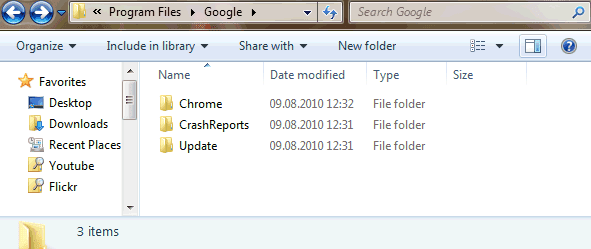

Is auto-updating still possible at the system-level, without UAC asking for permission?
ReplyDeleteInteresting, since Firefox just announced that auto-update will be in Firefox 4, and it currently installs in C:\Program Files
Or they could just add an "Advanced" checkbox like MOST other programs out there? And IF/WHEN the program needs Administrative rights, it can be requested then and only then. This is even compatible with XP by telling it to run the program again (with admin rights), and command lines could be used to get it back to the place in the setup.
ReplyDeleteGoogle is a company about technology and innovation, but something as simple as the installer... C'mon... Make 1 universal one with the Advanced settings allowing you to opt-in to whatever update channel you'd like.
Can it be installed on a terminalserver too?
ReplyDeleteIf you use Google Updater, it installs Chrome into the Program Files folder. Giving all users on the machine access to use Chrome.
ReplyDeleteAnd, of course, insufficient enterprise tools to manage things like extensions.
ReplyDeleteFor a successful business, Google's sure inept at equipping other businesses to widely deploy and manage Chrome in anything but an anarchic way.
There's nothing worse than treating your customers like idiots, which is precisely what google is doing.
ReplyDeleteI partition my harddrives for different purposes, and I demand to stay in control of my system, so basically I won't even consider using chrome until their attitude changes.
this is so annoying to me...the system level setup doesn't allow me to choose installation path either, it just simply puts it in the C: drive. Im using a solid state drive for windows 7x64 and i dont want to install anything on the C drive...so as many others have said,i will say the same; I will not be using google chrome until they fix this tiny little issue. Google Chrome, I am disappoint.
ReplyDeleteSILLY SILLY SILLY I immediatly unistalled it. Where is the Common sense????? Need an install path choice.
ReplyDeleteRead your forums, this request is needed from so many users for a long long time !!!!!!
I'm out of space on C-drive, and since Chrome (beta) consumes 2GB, it will have to be removed.
ReplyDeleteI have a 100GB 'Programs' drive where ALL applications get installed, but since I can't get Chrome to install there, I can't use it. This is annoying because I build visually precise widgets and need to test them with every browser. But now I can no longer test widgets or websites on Chrome.
That this simple issue remains unresolved after a year of complaints borders on incompetence. Is anybody actually managing this project?
I installed the MSI on my Citrix XenApp environment, but seems it don't save user preferences :(
ReplyDeleteEvery time i start Chrome, i have the default settings. I set my preferences, i close and re-open the browser, and it reload the defaults :(
Any idea?
I am in control of my installation folder not Google or anyone else.
ReplyDeleteI can't use Chrome anymore because somehow I accidentally installed it as administrator on my home desktop and now eveen though I uninstalled it, i still get the message about administrator has installed and system-level will replace user-level but it doesn't run just gives error even after reinstalling.
ReplyDeleteThis message is keep popping up even unstalling google chrome from my desktop. Why is that?
ReplyDeleteThis message is keep popping up even unstalling google chrome from my desktop. Why is that?
ReplyDeletedelightful post so thanks for this.
ReplyDeleteInternet explorer support