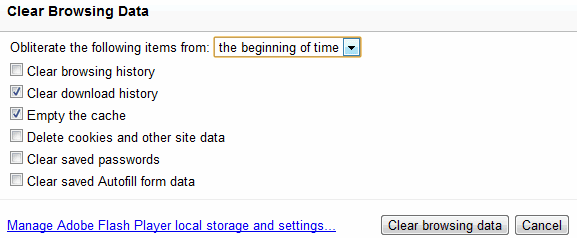
In other news, the tabbed settings page is now the default option in Chromium and this feature will probably be enabled in Chrome 10. The new settings page comes with a search box that lets you quickly find an option (this feature would be much more useful in Firefox, Opera or Internet Explorer) and a default page zoom option.
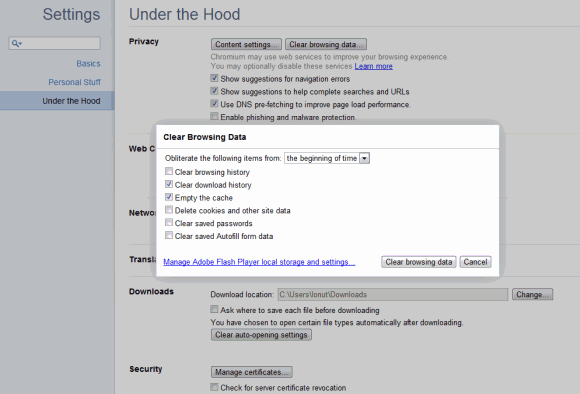

I hate Chrome's history clearing settings. There's no way to remove the oldest browsing cache and only leave the most recent cache.
ReplyDeleteIE has an option to delete history older than 30 days (setting can be adjusted), but there nothing like that in Chrome.
As I understand it, if I delete the last 4 weeks in Chrome's cache, it leaves cache older than 4 weeks?/! What do I want with cache that's older than 4 weeks??
I am glad that Tabbed Settings will be the default, I like it.
I've checked Firefox's dialog and the options are: last hour, last 2 hours, last 4 hours, today, everything. Users probably try to delete recent browsing activity more often.
ReplyDeleteI wonder if the obliteration from the beginning of time option will make it out of Chromium. You know, that whole confusing the average bloke problem -- "We wouldn't want it on by default for the same reason Firefox doesn't have it on by default: it can seriously confuse users."
ReplyDeleteOn the other hand, I do appreciate the humor.
@Alex: I think Firefox is copying Chrome a little too much :-) I don't remember though if Firefox 3 had a similar setting.
ReplyDeleteThe problem I have with Chrome is how it handles its cache size. Because IE has the setting to delete browsing older than a set date, the cache is limited to a certain size, but with Chrome the only way to keep its cache from ballooning is to keep deleting it. I wish, and have actually suggested, that Chrome would have similar option to delete browsing history older than a set date.
"but users may need to use a dictionary"
ReplyDeleteI really hope not, lol. It's still fairly straight-forward, I would think.
@jasonvaritekfan:
ReplyDeleteChrome tries to be smart and keep the cache size at a reasonable size. There's a command line flag that lets you set the maximum cache size:
--disk-cache-size - maximum disk space to be used by the disk cache, in bytes.
@Alex: Thanks for the tip! Will give it a try. I have used command line flags before, mainly the one to enabled taskbar tab previews, but it keeps being switched off.
ReplyDelete"Everything" was always a misnomer, both in Chrome and Firefox, because it's actually only the things checked, not everything. "All time" would be a much more correct and understandable wording. Their current wording is an improvement, but terms like "obliterate" or the somewhat verbose "beginning of time" might require extra seconds in thinking for users, hence lower usability.
ReplyDeleteThat's very interesting :)
ReplyDeletealso my thumbs up to the new style of setting page
I want to delete history older than 30 days, and keep the newer stuff. Because, well... what do I need the older history for? No option like that... strange. I can delete everything of the past month, and keep history from 1 month to 1 year back (when I installed Chrome).
ReplyDeleteHandy!!
Also in Firefox I can search history for a keyword (let's say "porn", for example), select all pages (ctrl+a), and delete only those. Not easily possible in Chrome.
ReplyDelete