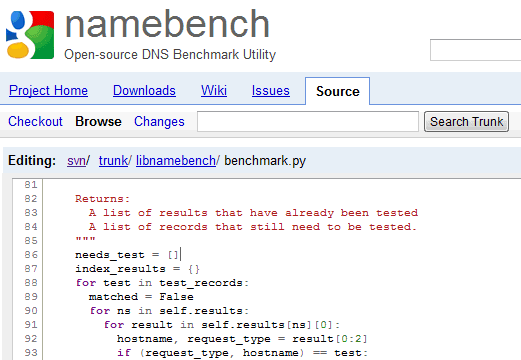
"Perhaps you were browsing the code online from your Cr-48, or perhaps you just didn't have Subversion or Mercurial handy. Today the Google Project Hosting team is announcing a new feature for you: the ability to edit your source code files directly in the browser, in our online editor powered by CodeMirror. Just look for the 'edit file' link on files in the online source browser: As you edit, you can preview the diff of your changes so you know exactly what you are committing," explains Google.
The nice thing is that you can edit a file even if you're not a member of a project. After making the changes, submit the new version of the file as a patch, along with a description. If your patch is approved, your changes improve an open-source project.
{ Thanks, Aaron. }

Good to see you keeping mind my suggestion http://googledocs.blogspot.com/2010/09/more-tools-for-viewing-document.html#c4983706659914861970.
ReplyDeleteStill waiting when you'll enable it for Google Docs too. Also try to make SVN for it.
I'm excited. I actually can't believe they haven't released a web based IDE already - Chrome OS will need it.
ReplyDeleteCheckout Kodingen! It's an awesome online IDE and it's even getting better in a few weeks!!
ReplyDeleteI forgot the url:
ReplyDeletehttp://www.kodingen.com
Looks very cool, will have to try it out... I just got my chrome notebook a few days ago and was thinking the existing tools all suck for this... I hope at least for web development, they make the process very smooth. I'd live to be able to program on my chrome notebook!
ReplyDeleteCool. Looking forward to the day they'll add IntelliSense.
ReplyDelete