Uploaded video files can be up to 1 GB. These are the most common video formats that you can upload and play:
* WebM files (Vp8 video codec and Vorbis Audio codec)
* .MPEG4, 3GPP and MOV files - (h264 and mpeg4 video codecs and AAC audio codec)
* .AVI (many cameras use this format - typically the video codec is MJPEG and audio is PCM)
* .MPEGPS (MPEG2 video codec and MP2 audio)
* .WMV
* .FLV (Adobe - FLV1 video codec, MP3 audio)
Since Google uses YouTube's player, it's obvious that these are the formats supported by YouTube. After uploading a video to Google Docs, you'll have to wait until it's processed.
Why would someone upload videos to Google Docs instead of using YouTube? When Google adds more free storage to Google Docs and makes it easy to sync all your files, you'll upload documents, photos, music files and videos. Google Docs lets you organize files into folders, share multiple files with your friends and even keep old versions of your files.
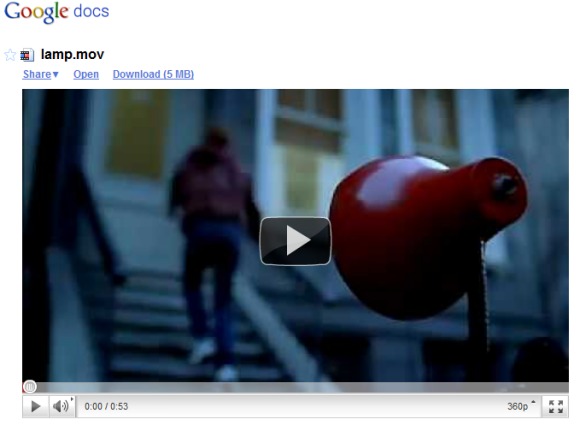
Tip. To find all the videos uploaded to your Google Docs account, use this URL: https://docs.google.com/#videos.
{ Thanks, Cougar Abogado. }

This is great. Now what I'm hoping they do next is let you configure Google Docs so when you upload videos, there's automatically a private or unlisted video created in Youtube connected to the video in Docs. That way, you can add metadata to the video (a title, description, keywords, etc) in Youtube, with the original file preserved in Docs.
ReplyDeleteIf you want to upload a video to youtube you need an extra youtube acc. So you only need a google acc.
ReplyDeleteWhy would someone upload videos to Google Docs instead of using YouTube? Probably to share the videos only among friends and family. Could be useful for intranet purposes.
ReplyDeleteHopefully I can share my video from my phone soon.
ReplyDelete@cgull : One more reason- users of Google Apps may set a particular video accessible only for the users of their domain.
ReplyDeletei think it's project for chrome os offline. So easy to sync all your files
ReplyDeleteThis is great and all, but I really wish they would have done this first with mp3 files. I've uploaded my entire 100 GB+ music collection and the possibilities are exciting. Perhaps they're waiting until their music service starts up? Either way, can't wait!
ReplyDelete(thinking of putting guitar video in with lyrics in google doc)
ReplyDeleteAre the videos private? Or are they just out there on youtube?
If they are private:
Can you embed in a doc? If so, can you share the doc and the video is shared too?
hummm....
Videos are hosted by YouTube, but they're not available at YouTube.com. You can share them like any other Google Docs document, but you can't embed videos at the moment.
ReplyDeleteBut do the same rules about geoblocking apply to GDocs as the ones that make YouTube virtually useless in some corners of the world?
ReplyDelete@Lavvyan:
ReplyDeleteYouTube allows those who upload videos to restrict them to certain countries. This option is not available in Google Docs.
I think the Youtube logo that appeared recently on some embedded player button bar will be replaced by a Docs button when Docs will support video embedding.
ReplyDelete"Why would someone upload videos to Google Docs instead of using YouTube?...."
ReplyDeleteWell, videos uploaded to Google Docs don't have length limit, right? :P
In fact, Google Docs have a limit. You can freely upload countless videos on Youtube. You have a storage limit on Google Docs, even if you pay. Sorry to say, but you must be a moron to upload on google docs and have it count against your storage limit, when you have cheaper alternatives.
ReplyDelete@Anonymous, I disagree I used GD for my business and we previously used YouTube for our videos, but as we are in the financial services business, and thus highly regulated, I had to have every Advisor (130+) create a YouTube account so that I could "lock down" to videos just to them.
ReplyDeleteNow with GD allowing videos, I just dump our videos in our shared, and protected, GD folder and everyone instantly has access to the videos. Also, GD allows me to better organize and categorize my videos than YouTube.
Extra storage with GD is dirt cheap. $5 per year for 25 GB.
I am not sure why I can't iframe my google document video on my google site, that is what I really want to do!! It is a 40 min video that won't upload to YouTube
ReplyDeleteyou can extend the time limit. when on the youtube upload video ..there is an option "upload longer videos" or something like that in blue...it verifies your good behaviour in youtube !!!! that way you can upload videos upto 12 hours of play back time...i have done it..i hv uploaded videos over an hour long on youtube
DeleteHow do I insert links to youtube videos in any folder in Google Docs? directly.
ReplyDeleteCan you use the youtube video that has been upload offline?
ReplyDeleteFor Google Apps enterprise customers, this could really be valuable but the absence of HTML 5 player and embedding makes it a footnote instead of a feature.
ReplyDeleteAnyone know if we can transfer videos from google docs to youtube? As it seems it takes about 2 hours for me to upload 15 mins vid to youtube but only about 30mins to google docs. Not sure why but very annoying currently having to take videos to work to upload to youtube as taking ages at home.
ReplyDeletevideos uploaded to Google Docs don't have length limit, right?
ReplyDeleteThey do, just like any other file.
Deletehow do i upload a video to google docs?
ReplyDelete