"Try out all the new inbox styles to see what fits you best. You can always switch back if you change your mind," informs a Gmail promotional box. There are five inbox types: classic, important first, unread first, starred first and Priority Inbox. The three new inbox types could easily be obtained by customizing Priority Inbox, but it's much easier to switch between them. It's the first time when Google uses tabs in Gmail interface if you exclude Gmail's settings page.
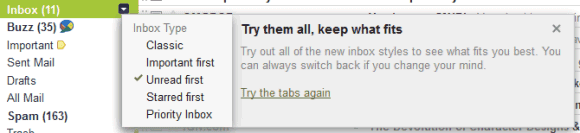
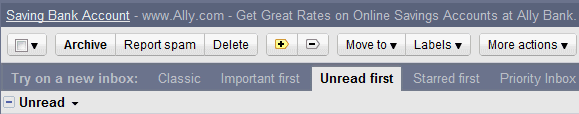
{ Thanks, Hugh and Evan. }

Priority inbox is the most useless feature ever made by Google.
ReplyDeleteok. let me understand this. google is now randomly picking gmail users with these test features without launching them officially? coz i cannot locate it on my account.
ReplyDeletethey try to think up new things so hard, that what comes out of their head becomes more and more useless. why is that?
ReplyDeleteI find Priority inbox is useful in a mobile environment.
ReplyDeletehohohoho...new feature anymore...like like \m/
ReplyDeleteI can't find "Inbox type" in my Gmail.
ReplyDeleteCan we just get the ability to sort email by Date, Person, Subject, Size first?
ReplyDeleteI changed to Unread first on my work computer, now at home I ONLY see unread mail and have to go to all mail to see anything else. Also, the tabs have gone, so I can't change back to normal. Grrrr.
ReplyDeletesana it is so annoying
DeleteI like the ability to sort unread first.
ReplyDeleteHave you figured it out yet?
DeleteHi
DeleteAre you still liking that ability?
Lightbody
I had the new arrangement, but now it has disappeared and gone back to normal
ReplyDeleteit is quite useless. each one of the inboxes seems to have a fatal flaw that makes it not work quite perfectly.
ReplyDeletedoes anyone know how to get that tabs line back?
ReplyDeletethe one on the second screenshot, titled: try on a new inbox.
i have that dropdown arrow, but those tabs were more convenient.
maybe there is a script or extension
I like this new inbox style but my account not visible pls riy how to set this inbox style
ReplyDeleteI can't even compose an email with Priority! I need the old version back STAT.
ReplyDelete