Here's a trick to make Google Music work every time: start playing a song, pause and play again. It's unfortunate that you have to use a workaround, but Google Music doesn't officially support Safari for iOS. The system requirements page says that it only supports "Google Chrome, Firefox, Safari, and Internet Explorer 7 and above" and that you need Adobe Flash.
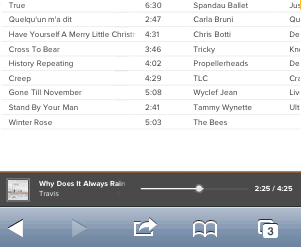
It's interesting that this trick lets you play music on more than one device simultaneously. For example, I was able to play music on my iPad and iPhone at the same time, even if Google says that "music from your library cannot be played simultaneously on more than one device". The unofficial non-Flash interface is an unexpected loophole.

doesnt work
ReplyDeleteworks for me
ReplyDeleteIt is amazing that you can do almost everything with your iphone. No wonder a lot of people are waiting for the latest model that will be launched this year.
ReplyDeleteDoesn't work on my iPod Touch 4th gen, even after a fair amount of troubleshooting. :(
ReplyDeleteAnd of course, immediately after posting the above, I try it again and it works :) (where by "it" I mean tapping the play arrow [which fails], tapping pause, and then tapping play again).
ReplyDeleteI did try this before without success, but it's possible that Safari was confused the first time around.
Thanks for the great workaround!
Works on my 2G Touch... thanks so much!
ReplyDeleteDOESN'T WORK!! On ipod touch or ipad -- loads and appears to play, but no sound, and progress bar doesn't move, even after hit pause then play -- what's the deal?
ReplyDeleteGreat! Just great! Worked!
ReplyDeletecan someone explain my why this do work for some and for some dont ... dont make any sense ...
ReplyDeletedont work on my itouch 2nd dont work on my gfs itouch 4nd
Actually I also want to download an application for music and I think this Google music is also a good option and thanks for the tips on how to use it.
ReplyDelete