1. open the message
2. edit the URL from your browser's address bar. Replace the last slash (/) from the URL with ?compose=
For example, replace:
https://mail.google.com/mail/u/0/?shva=1#inbox/13a111c6f50b9084
with:
https://mail.google.com/mail/u/0/?shva=1#inbox?compose=13a111c6f50b9084
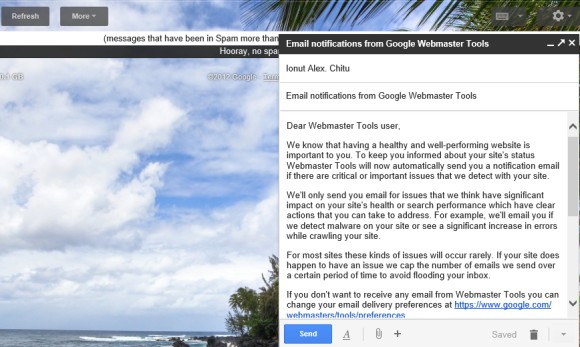
Gmail actually creates a new message with the same content and saves it as a draft. That's the reason why you can edit the message. When you no longer need the message, click the "close" button. You may need to delete the messages from the "drafts" label.
You can open multiple messages using the same trick. After using the instructions above:
3. open a new Gmail message
4. edit the URL from your browser's address bar. Replace ?compose= with & and the last slash (/) from the URL with ?compose=.

Will this option be available as a possible option in settings or as a lab-feature?
ReplyDeleteSave the javascript below as a bookmarklet, open the email and then click the bookmarklet and it will do this automagically.
ReplyDeletejavascript:(function() {window.location=window.location.toString().replace('#inbox/','#inbox/?compose=');})()
Great trick ... Thanks
ReplyDeleteCanned responses (from google labs) is not available in the new ui.
ReplyDeleteI was switched to the new compose window just now. Here's the help page for the new compose https://support.google.com/mail/bin/answer.py?hl=en&answer=2645922&p=newcompose
ReplyDeleteThat... seems more cumbersome than other solutions, I have to admit. :P
ReplyDeletenew compose window is much better and very useful.
ReplyDeleteIts really great idea!! I really liked new compose window
ReplyDeleteI am regular user of gmail but i never hear about this technicality before read your post. It is really awesome feature which is making gmail more attractive and interesting.
ReplyDeletebusiness logo design
Doesn't work for me, tried to manually edit as well use the bookmarket that someone posted.
ReplyDeleteWorked for me
ReplyDeleteNothing seems to work to get my email. Why did you make it so hard to even try. Money is nothing with everything these days. I have a pacage deal.
ReplyDelete