For example, you can right-click a word from a text that uses the "Heading 1" style, click "select all matching text" and change the style to "Heading 2". Unlike Microsoft Word, Google Docs doesn't select the text that has additional formatting applied over a style.

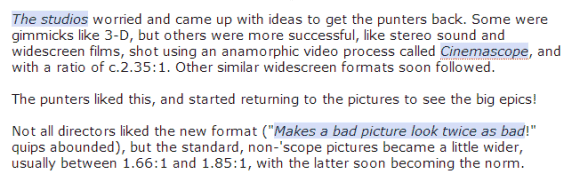
"Clicking Select all matching text will look for parts of your document that match your selection's text style — its font, font weight, size, color, and whether it's been bolded, italicized, or underlined, or struck-through. It will not take into account paragraph styles, such as line spacing or alignment," explains Google.
Now it's time for Google to add "paste and match", which lets you paste some text without having to worry about formatting. Now you need to use the "paint format" button.
{ via Google Drive Blog }

"Now it's time for Google to add 'paste and match'"
ReplyDeleteDoesn't CTRL-SHIFT-V (CMD-SHIFT-V on a Mac) do this?
In Chrome we implemented "paste and match" (aka "paste as unformatted text") years ago as ctrl-shift-v on Windows. I forget the shortcut on Mac.
ReplyDelete"paste and match" from Word has two options: match destination formatting and keep text only, which removes formatting. The most interesting option is the first one and Chrome doesn't do that.
DeleteI really appreciate Google for making it easy for us to format texts on Google Docs. It's like spoon feeding now.. :D
ReplyDeleteMarc Garcia
SEO Philippines
Google is proving again again that it is a legend in internet world. This format txts on Google Docs option is specially developed for all Google lovers. I love Google.
ReplyDeleteThis is nice but I can't find the "select all matching text" option in the right-click menu. I want to print all rows formatted a certain way (skipping all others for print) - is there a way to do that?
ReplyDeleteneeds to have that change application!
ReplyDeleteI do not see the select all matching text feature in Google docs anymore. Did it go away?
ReplyDelete