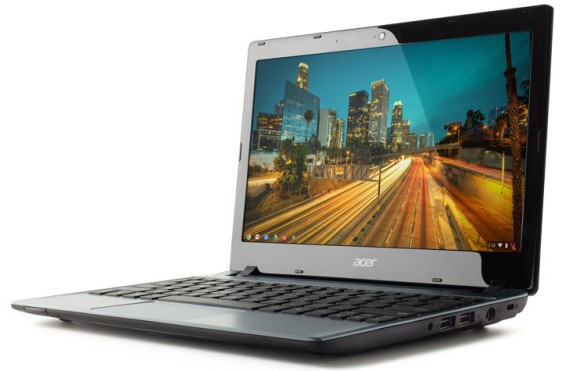
For some reason, Samsung's Intel Chromebook is a lot more expensive than both the ARM Chromebook and the Acer Chromebook. Sure, it has a better screen, the most powerful CPU, Gigabit Ethernet and the largest battery, but the Acer Chromebook is $250 less expensive. On the other hand, buying a Chromebook with a hard-disk drive is a terrible idea because it impacts performance and you won't be able to use so many gigabytes in Chrome OS. The Acer Chromebook also has a poor battery life (only 3.5 hours of usage) and it's thicker.
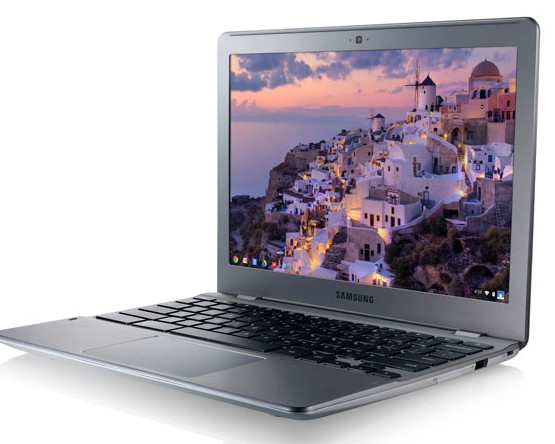
The ARM Chromebook is the most efficient, the most silent and the lightest Chrome OS laptop ever released. Even if it only has a 2-cell battery, you can use it for more than 6.5 hours, which means it's 2 times more efficient than the Acer Chromebook. It also has the best GPU ever included in a Chromebook, which means it's great for watching HD videos and playing WebGL games. After all, Samsung used the same system-on-a-chip for the Nexus 10 tablet. It's too bad that the Series 3 ARM Chromebook doesn't have the screen from the Samsung Series 5 550 Chromebook, which has a better aspect ratio (16:10 vs 16:9) and it's brighter.

To sum up, I think the best Chromebook right now must be Samsung's Series 3 ARM Chromebook, followed by Samsung 550 and Acer C7. The Acer C7 Chromebook is the most customizable Chromebook, since you can add more RAM, replace the HDD and remove the battery.
| Samsung Chromebook | Samsung Chromebook 550 | Acer C7 Chromebook | |
| CPU | Exynos 5250 1.7GHz dual-core ARM | Celeron 867 1.3GHz dual-core - 1271 CPU Mark | Celeron 847 1.1GHz dual-core - 1016 CPU Mark |
| GPU | Mali T604 | Intel HD Graphics | Intel HD Graphics |
| RAM | 2 GB | 4 GB | 2 GB (expandable to 4GB) |
| Fanless | yes | no | no |
| Camera | 0.3MP | 1MP | 1MP |
| Display | 11.6’’, 1366x768, 200 nits | 12.1’’, 1280x800, 300 nits | 11.6’’, 1366x768, 200 nits |
| Ports | 1xUSB3, 1xUSB2, 1xHDMI | 2xUSB2, DisplayPort | 3xUSB2, 1xHDMI, 1xVGA |
| Connectivity | dual band Wi-Fi 802.11 a/b/g/n, optional 3G ($80) | dual band Wi-Fi 802.11 a/b/g/n, Gigabit Ethernet, optional 3G ($100) | dual band Wi-Fi 802.11 a/b/g/n, 10/100 Ethernet |
| Speaker | 3W stereo | 4W stereo | stereo |
| Camera | 0.3MP | 1MP | 1MP |
| Card slot | SD/ SDHC/ SDXC | SD/ SDHC/ SDXC/ MMC | SD/ MMC |
| Weight | 1.1 kg/2.43 lbs | 1.37 kg/3.02 lbs | 1.38kg/3.05 lbs |
| Thickness | 0.69’’ | 0.83’’ | 1.08’’ |
| Battery | 2 cell, 30Wh, 6.5 hours | 4 cell, 51Wh, 6 hours | 4 cell, 37Wh, 3.5 hours (removable) |
| Price | $249 | $449 | $199 |

Great post! I think the Acer is made for all those who use Google's cloud for productivity but not for media. EVen those will probably be disappointed by that machine, though
ReplyDeleteA clerk at best buy was pushing the 550 saying that it would meet the needs of a heavy user better; meaning that web graphic applications and so on would be better accommodated and not tend to stall the machine. I told him the price difference was significant and I would think about it. Best Buy does not even sell the 550, only the lighter version, so the guy was not really thinking about store profits.
ReplyDeleteWhat about the Samsung series 5? (model XE500)
ReplyDeleteWe use them exclusively at the school at which I work.
Processor
Intel® ATOM N570 Processor
Memory
2GB Standard System Memory
Storage
16GB SSD (mSATA)
The Samsung Series 5s are no longer being made and the newer models are better.
DeleteHey Alex, nice writeup and comparison. I had a few tweaks for you that I hope you'll take into consideration.
ReplyDelete1. Google no longer sells the 550 either on the Play Store or at Best Buy. This is for a few different reasons, but regardless, we should be comparing chromebooks available currently with those not available any more. Stay current man :)
2. That being said, there are three main differences between the samsung and acer. Screen, HDD and battery life. You missed the beautiful glossy screen that the Acer has. The HDD and battery life you did mention.
3. Overall, you are missing the big picture here. Chromebooks aren't about specs. They're all about cloud computing. When we start talking about Ghz this and Celeron that, you completely overlook the amazing new way of computing that the Chromebooks bring us!
4. Personally, I think the Samsung is the better of the two being offered right now, but people will naturally move towards the one that they like based on the three differences mentioned above.
The Samsung ARM Chromebook wins on value, but if you can afford it or use the Chomebook as your primary computer like I do, the 550 is a good choice because of its performance. I wouldn't bother with the Acer. The 550 is still on sale at multiple online retailers.
ReplyDeleteThere's problem with all of them.
ReplyDeleteThey are hot even at low process use and heat is leaking through keyboard.
The chart is nice, but forget that. The Samsung model just plain makes sense: http://answerguy.com/2012/11/05/google-chromebook-desktops-browser-business-change/
ReplyDeleteThe Samsung ARM Chromebook would have been perfect for me if it had Ethernet, and preferably also 4GB.
ReplyDeleteActually, I think you can use a USB/Ethernet adapter to connect to a wire, if that's what you want. Here's a link that addresses that - http://support.google.com/chromeos/bin/answer.py?hl=en&answer=1056447
DeleteGood Luck!
The GPU on the Samsung 500 Chromebook is incorrectly reported as Intel HD2000 when it is actually Intel HD3000.
ReplyDeleteTwo quick questions...
ReplyDeleteOn the current Samsung Chromebook (not the 550):
1. Does it qualify for any special DropBox offer? I know that Samsung phones do / or did... get extra free space
2. Can a USB 3G/4G card be used?
Thanks!
1. The Google Drive offer is only for the new models released this year.
ReplyDelete2. No, there's no support for USB modems
The Acer C710 wins hands down in my book! TOUGH, big hard disk, traditional keyboard, excellent connectivity. Super stupid up-gradable. (memory, Hard disk) I love it....
ReplyDelete