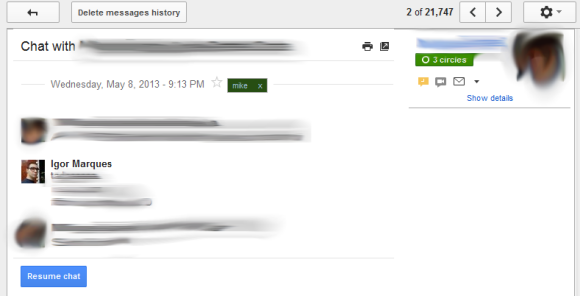
There's a new "resume chat" button and a "delete messages history" button that triggers this warning: "Deleting the history will permanently delete all messages in this chat conversation. The messages will not go to the Trash. You will still receive messages that are sent after this action."
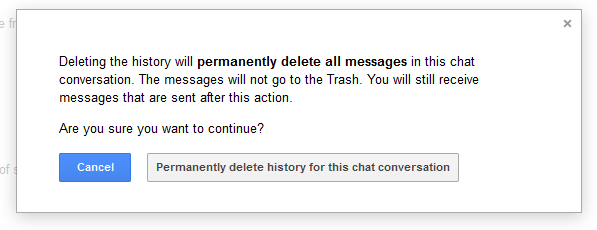
I don't see this new interface in my Gmail account, but maybe you have more luck. You can find Gmail's chat history here: https://mail.google.com/mail/#chats. The interface should only look different for recent conversations, so you can still see the old UI for the other chat conversations.
{ Thanks, Igor Marques. }

you can try try this free online unix timestamp creator(http://www.online-code.net/unix-timestamp.html), you can get the current time stamp.
ReplyDelete