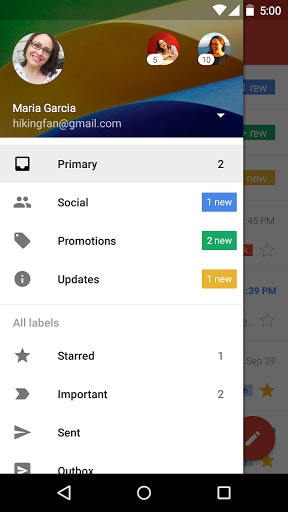
Gmail 5.0 for Android makes it easy to switch between accounts, find the number of unread messages and reply to an email.
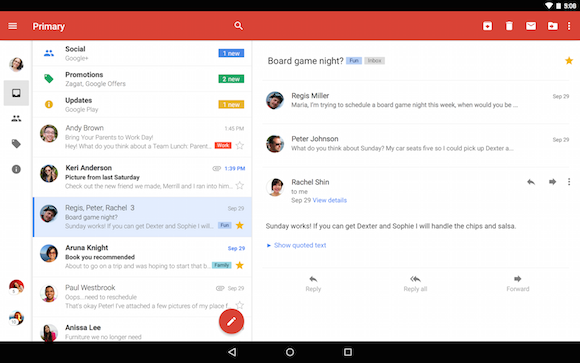
The compose button is now at the bottom and it's a lot bigger.
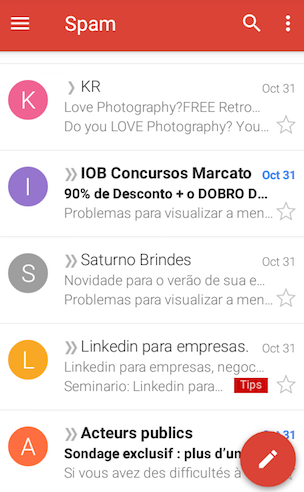
It's a cleaner, more modern interface that uses some ideas from Google Inbox.
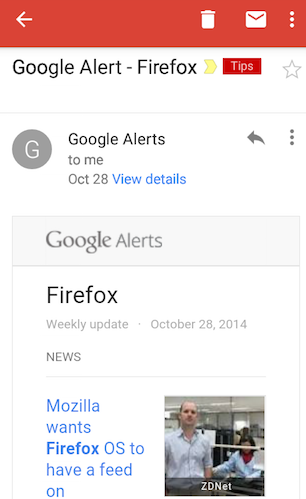
Google says that the new version of the Gmail app will support all Android 4.0+ devices and it will be available on Google Play over the next few days. If you don't want to wait, you can manually install the APK file from Android Police.

No comments:
Post a Comment
Note: Only a member of this blog may post a comment.