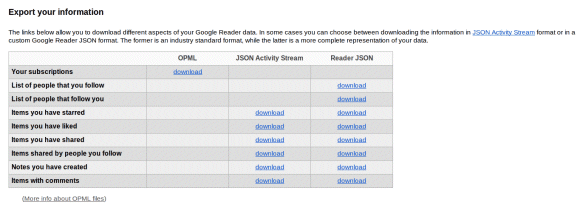
Now all these files can be downloaded from Google Takeout, a service that lets you export data from Google+, Google Drive, Google Contacts, Picasa Web, YouTube and more. Reader is probably the only Google service that sends users to Google Takeout to export data.
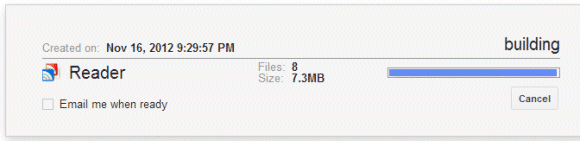
Unfortunately, you need to download 8 files even if you only want to export the subscriptions OPML file. Google has to create a ZIP archive first, so you'll have to wait a lot more. Instead of downloading a small XML file, you need to download a large archive (34MB for my account). That's a general issue with Google Takeout, which only lets you download all your YouTube videos, all your Picasa Web photos, all your Google Drive files.
Another service recently added to Takeout is Google Latitude. You can download a JSON file with your location history data.
Let's hope that developers will create cool apps that parse these JSON files and make them more useful. Maybe Google should also offer human-readable formats like HTML.
{ via Data Liberation Blog. Thanks, Herin. }

Mmmm, It sounds as Google is going to close Reader.
ReplyDeleteDoubtful, they been building these tools into all their services over the last couple of years, eventually all of Google services will be offering their export functions through the data liberation front.
DeleteRIP Google Reader... http://www.wired.com/gadgetlab/2013/03/r-i-p-google-reader/
DeleteI am using Reader more then Gmail. If it is going to close I have many things to say.....
ReplyDeleteIt was just an opinion. I could be wrong.
DeleteYou were right dude
DeleteI love to make backups in google drive and dropbox
ReplyDeleteNote that you can still get just the OPML file via https://www.google.com/reader/subscriptions/export
ReplyDeleteThanks, your hint works. Comparing to Google Takeout it is "sss" (short swift smart)
DeleteHans
That link doesn't seem to work anymore
DeleteJSON is just as, if not more "human-readable" than HTML. JSON + developers = <3
ReplyDeleteI read Google readers like a newspaper I hope they don't go.
ReplyDeletenow you can't export your suscriptions to a OPML file. You get 7 .json files and a .xml
ReplyDeletewhat the heck do I do with them?? Bloglines does not import my suscriptions from a .xml file.
And now it's official: Google Reader is closing on July 1º.
Bloglines imported my feeds from the xml file this morning with no changing of file names, etc...
DeleteAnd Feedly is planning to duplicate the api, and will switch your feeds to it when it's ready if you add your google reader to it now, and I'm certain some of the rest that rely on google reader will do the same (I hate Feedly's layout).
The best Google application next to Search, maybe better! I will miss it. I downloaded my subscriptions from takeout and renamed subscriptions.xml to subscriptions.opml and imported them back into Liferea.
ReplyDeleterenamed the xml file to opml and uploaded to bloglovin with what appears to be no problem, thank you for the simple solution rick!
DeleteBeen trying to get my reader archive...but once the archive is created, and I hit the download button (after confirming my password again..)I get sent to an error page..Internet Explorer Cannot display your webpage (with a diagnose yoru problem button)
ReplyDeleteWhat's up? Anyone know??
I managed to import the suscriptions.xml file into a Linux RSS News reader, by just assuming the file is in OPML format (after all, OPML is a type of XML).
ReplyDelete