1. Go to Site settings and enable experimental features. (Accept the "not for the faint of heart" feature.)
2. Go to a page, click on a editable area and click on "more" (the new button from the left toolbar).
3. You'll see a dialog that lets you add a gadget. You can view latest news, local weather or play PacMan right from your page.
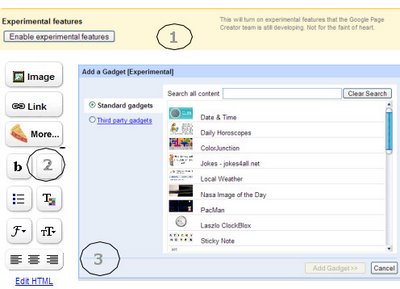
Related:
Google Pages review
Google Desktop 4.0 with gadgets

LOVE Those Gadgets - Great Idea
ReplyDeleteThe only concern with Google Pages is - why not allow people to get their OWN domain names for their Google Pages
any idea's on how to add a comments field on the google pages?
ReplyDeletereally batteling here
Ran across this by chance.. my 2 cents on your own domain name for google pages: Domains are only $5 a year with some places now. Buy it and redirect it to your google page!
ReplyDeletefor the comment form, i don't think google has that option. you need to go to another website for the code. i have mine in zoho.com, it's really simple and it's free.
ReplyDelete