 Google has a web page that lets you send free SMS in the US: Google Send to Phone.
Google has a web page that lets you send free SMS in the US: Google Send to Phone.This page is used in Google Toolbar for IE and Google Send to Phone for Firefox to send short text messages of web page content.
This feature has been available since last year and it's a simple way to send free SMS, without using sites that require registration.
To find out more about this, including some of the privacy issues, read the FAQ.
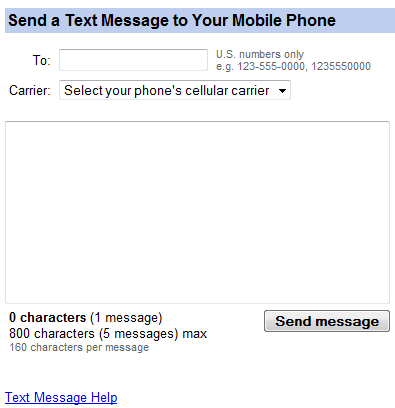
Update: In July 2008, the service has been retired and it's no longer available in Google Toolbar or as a separate extension. There are many other services that let you send free SMS, including Gizmo SMS, Text4Free and TxtDrop.

No Captcha ? How are they going to deal with SMS-SPAM ?
ReplyDeleteThe prompt on the site says "Your Carrier" but I assume it means the carrier you are sending to. If so that's a pain because you need to know your friend's carrier. Would be much nicer if this could be computed from the phone number somehow.
ReplyDeleteWhen you make a voice call you don't need to know what carrier somebody is on!
True, but Google created this service for one specific reason: so you can send snippets from web pages to YOUR mobile phone.
ReplyDeleteHere's their answer:
"Why do I have to choose a carrier? I don't know my friend's carrier.
For technical reasons, in order to be able to properly route text messages to any given phone, we need to know which company provides service to that phone. Since you presumably know your own carrier, you can always send messages to yourself. To send messages to a friend, though, you'll have to know which carrier he or she uses."
For some reson I cant access the "sms send page" saved as a favorite or simply type in the URL, "http://www.google.com/sendtophone", to that page. I have to save this page as a favorite and then click the link "Google Send to Phone.".
ReplyDeleteYou have to use this page. Google redirects you to the page you mentioned, but you can't use that page directly.
ReplyDeleteyou have to enter the carrier because they are emailing in the back ground from sms-extention@google.com
ReplyDeleteso the have to compose the address like PhoneNumber@messaging.sprintpcs.com
This is so cool. Does it work though? Wat happens if ur sening 2 a freind but arent sure of her phone company? Does it still get there?
ReplyDeletethis so cool! Google has done it again!
ReplyDeleteyay!
go google ppl!
this is sweet. i can type this URL on my phone wap browser instead of using the other one. http://toolbar.google.com/send/sms/index.php
ReplyDeleteGuys the only SMS service out their thats free and that doesnt spam you is peekamo.com.
ReplyDeletei hate CAPTCHA!!!! oh and yah i thought no matter what the U.S gets charged with text messages. they can do it for free though from the computer on peekamo, but they get charged no matter whwat when they receive them.
ReplyDeleteIn order to figure out a person's carrier, go to www.whitepages.com. You can do a reverse phone number lookup. For cell phones, it will not say any personal information, but it will tell you the carrier. :)
ReplyDeleteYou can get a similar system in the UK by using http://www.freebiesms.co.uk
ReplyDeleteI live in the foothills near Mariposa, california. My husband works in Merced. We have cell phones but no signal where we live in Mount bullion, this is with the carrier AT&T.... and when I am at home, I have to use our land line to contact my husband on his cell phone. This means a charge call for us. Now, I can text him using our computer. ( and yes, we are still on dial up here.) Thank you for another way to use the computer to our advantage.
ReplyDeleteHow can i recieve texts back from my friend??? i know how to send them... but how do i read ones that she sends back??
ReplyDeleteI found Yahoo Messenger can send instant SMS message to any cellphone number without selecting carrier. If Yahoo can do it, Google should be able to.
ReplyDeletethis site is great.
ReplyDeletefor those of you that dont know ..aim can too and you can receive back without limits
ReplyDeleteyhoo limits the # you send if the other person doesnt reply but for a good reason- so ppl dont abuse it and spam othjers
For Tracfone, select "AT&T/Cingular"
ReplyDeleteWhat about cricket ?
ReplyDeletecricket has free text messages. why can I not use the free service with anything?
I have a couple questions if anyone is willing to answer,
ReplyDelete- why do you have to choose your carrier with Google? when programs like teleflip can do it for you? and apparently yahoo also according to this thread.
- main issue for me being i live in Australia, any suggestions there as I cant even find my carries email domain 1234567890@someozzycarrier.com ?
use peekamo.com. Its the best! Trust me. free international messages! the best
ReplyDeletegefree sms with out carrier info?! i'm going to try yahoo messenger and peekamo.com. thx 4 the info
ReplyDeleteyou can do it in AIM also. just add a + in front of the number into the buddy list. for example go to add buddy type in +1234567890 and it will add a buddy that is always signed in and no need to tell them carrier information. it works with every cell phone. i use it all the time. much easier then going to a website if u already have aim up and running.. just a thought. bigupdub.com
ReplyDeleteI am going to be in the Philippines tomarrow and will see if I can send a txt message to someone in the US.
ReplyDeleteI see no reason it will not work bcause I am acessing this site based in the US also.
This is a great service
You also need to decide the carrier that is getting the message because I, on verizon, can send over 240 characters as one message, but on Tracfone, I'm limited to much less. If Verizon sends 240 characters to my Tracfone, I get only the first part of the message and NOTHING after that. GS2P warns you about this, if you let it.
ReplyDeleteThis is great... I would like to be able to send pictures from my computer to my cell phone
ReplyDeleteit actually does use Captcha, but only if you send a lot of messages in a short time.
ReplyDeletehow do you recieve messages back from the person you sent a message to?
ReplyDeletewhat is the email server for this like if im trying to text to this from my ipod touch? e.g. for me to text to a cell phone on the sprint service i do (area code)(number)@messaging.sprintpcs.com
ReplyDeletewhat would the email be for 466453@_________?
thank you so much! you can email me the answer if you want
does is cost to the receivers?
ReplyDeleteAIM has done this for years... and of course it costs the reciever
ReplyDeleteThis workes so good when i need to type somthing long long that i dont want to on the phone i come on this its so cool bye bye:)!!!
ReplyDeleteIf someone replies to my SMS message where does it go? Is there a way to set a reply-to feature?
ReplyDeleteSend to phone needs an update for firefox 3... Until then, the standalone page will work, or just plug the following jscript into a firefox bookmark and it will pop the page up in a window.
ReplyDeletejavascript:location.href;void(open('http://toolbar.google.com/send/sms/index.php','G-send2phone','height=500,width=600,title=no,location=no,scrollbars=no,menubars=no,toolbars=no,resizable=no'));
Firefox 3 update Please
ReplyDeleteHas recipient to pay in US for text message?
ReplyDeleteThis makes it easy to send information from my computer at my work to my business associates cell phones. They can receive all the charts and tops from my computer. Thanks Google
ReplyDeleteSimilar service offered by Yahoo was discontinued very recently, so I'm glad for this Google service.
ReplyDeleteWe're sorry, but Send to SMS has been retired. DoH !
ReplyDeleteThis service is history. Send-to-phone is long gone.
ReplyDeleteSend to SMS has been retired. You can continue to share web pages via email or blog using Send to Gmail or Send to Blogger.
ReplyDeleteSERVICE RETIRED? oh yah retire all the cool stuff and become corporate monster. No money here.
ReplyDeleteLooks like the feature is gone.
ReplyDeleteGoogle giveth and Google taketh away
with zero notice.
I'm getting "We're sorry, but Send to SMS has been retired. You can continue to share web pages via email or blog using Send to Gmail or Send to Blogger."
ReplyDeletePLEASE bring it back I use it all the time.
Any other options?
This service is history.
ReplyDeleteIt's dead. :-( BRING IT BACK!!!!!! :-(
ReplyDeleteWHY!!!!!!!!!!!!!! Bring it Back!
ReplyDeleteWhy????????? It was the best thing that every happened for me. I mean i use this like 5 times a day.
ReplyDeleteWhat the hell? Bring it back. Must be cost cutting!
ReplyDeleteWe are severely displeased. We are aggravated. We are unhappy. :)
ReplyDeleteThis is the best thing on the ... dadgum... internet.
Did I mention that I was unhappy?
Did I mention that I am displeased?
Did I mention that I can't be loyal to Google if I'm using someone else's service?
Grrrrrrrrrrrrrrrrrrrrrrrrr.
BRING BACK SEND TO PHONE
ReplyDeleteWhat a bunch of goofs. SMS and Mobile are the future... to just give up is a freaking waste of space.
ReplyDeleteIt was pulled due to abuse.
ReplyDelete"It was pulled due to abuse." How do you know? It seems the mobile companies put pressure on google to stop. They want people to send messages so the provider gets the money!
ReplyDeletewhen is this service going worldwide?
ReplyDeleteAs mentioned in the post, this service is no longer available.
ReplyDeletewhy not available anymore ? please google ..... since i know google is the best service do not listen to all companies cell phones provider and listen to your community google people. thanks google
ReplyDeleteGoogle doth lie still, and is dead.
ReplyDeleteIt doesn't work for me :(
ReplyDeleteI use www.wadja.com for sending free sms to US. It works great!
hey whts this i cant send ny msges throu this...............why like this ...help me man
ReplyDeletehttp://gizmosms.com/
ReplyDeleteI recommend using AIM to send texts.
ReplyDelete1. Download AIM and create a screen name.
2. Add your buddy's screen name and their mobile number. (If they don't have a screen name, just put their name followed by random numbers to make sure it's not a real screen name)
3a. If they're online, talk to them on AIM.
3b. If you want to send SMS, click their screen name to send an instant message. Instead of sending an instant message, click on the "Or send a mobile text message" option under their screen name.
4. Send them SMS and their replies will go to your text message box.
(If you're using the latest aim, you can skip steps 3 and 4 by holding your cursor over their screen name. A shortcut bar will appear and you can click the cell phone icon to send texts or pictures.)
:)
Oosms.com - Send Free SMS to any mobile phone Worldwide!
ReplyDeletehttp://www.oosms.com/
i think this service very nice.
ReplyDeletei think this service very nice.
ReplyDeleteJust get a Google Voice account. You will have free calls and text messages. Take it to the next level...
ReplyDeleteHow do I get my number added to an SMS,Google blocked list? I am getting Text spam, Not happy!
ReplyDeleteThis works for me:
ReplyDeleteFor Unlimited FREE SMS Worldwide
http://smsfree4all.com/free-sms-all-countries.html
For Unlimited FREE Picture Messages Worldwide
http://smsfree4all.com/free-mms-all-countries.html
Hope this helps.
This is what i get when i click on the Google send to phone link!!!
ReplyDelete..........."We're sorry, but Send to SMS has been retired. You can continue to share web pages via email or blog using Send to Gmail or Send to Blogger"...........
So what next??
Any way forward?? Thanks
SMS For Free www.smsforfree.lt
ReplyDeleteNemokami SMS www.smsdykai.lt
I went to the send to SMS link and it said it was retired? How could this be?
ReplyDeleteJust use www.txt2day.com. It works the same.
ReplyDeleteAs all kinds of free SMS jokes are available, therefore it is very important to be highly selective.
ReplyDeleteAwesome post.
ReplyDeleteBulk SMS Service Provider in India