1. Program launcher
If a program has a shortcut in the Start Menu, type the first letters of the program name and you can launch it.
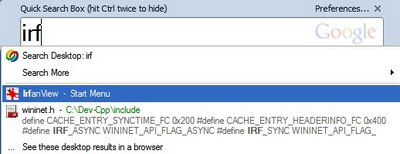
2. Control Panel replacement
Do you want to change your mouse settings or the network setings? Type "mouse" or "network" and you can open the configuration tool without using Control Panel.
3. Address bar
Open files, folders and Internet addresses.
4. Browser history
Your browser can keep the sites you visit for a limited period (a week or more). Google Desktop keeps them indefinitely and makes your history searchable.
5. Browser cache
Google Desktop keeps all the versions of the pages you see in your browser, so you can use it for reference if you want to see how a page has changed.
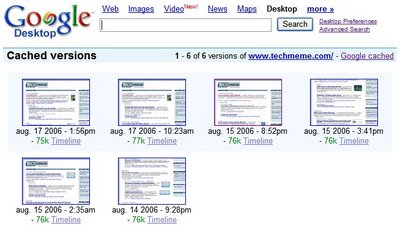
6. File recovery
If you delete a document, Google Desktop keeps it in its cache, so you'll still be able to recover the content.
7. File versioning
You can use Google Desktop to revert to a previous version of a document (text file, Office document, HTML file). Google Desktop keeps all the versions of a file, so it may be useful if you don't backup your files.
8. Most recent documents
Google Desktop has a timeline that lets you the files created or modified recently.
9. Office / PDF viewer
If you don't have Microsoft Office or Adobe Reader, Google Desktop lets you see a text version for PDF, DOC, XLS, PPT files. It doesn't look great, but it's useful as a text preview.
10. Gmail replacement
Gmail is down or your internet connection is down. You don't use a desktop mail client, but you need to find an important mail. Fortunately, Google Desktop indexes your mail (if you want to), so you can search your messages and read them offline. The attachments aren't saved on your PC.
For most of these features, you need to enable in Google Desktop the indexing for web history, most file types, disable "remove deleted items", enable Gmail and "launch programs/files by default" in quick find.
If you don't like the sidebar, you can disable it in Preferences / Display by choosing Deskbar, Floating Deskbar or None. You can use the "Quick Search Box" (the one from the first screenshot) by hitting Ctrl twice.

11. boat anchor....
ReplyDeleteIt seemed like a great idea
when seeing it listed on a white board
but seeing it on my pc, it is worthless
I played with it the day it was installed, but never bothered with it again :-( Then I even had it startup each timeI rebooted, and still it gathers dust.
The google toolbar and homepage, I use all the time.....
Good post man. I use the Quick Search Bar religiously. I'm pretty sure I've saved myself hours with CTRL,CTRL.
ReplyDeleteIf only it could work a little faster...
ReplyDeleteIf you don't like google desktop (as i don't for various resons) there is also a program i think i found here that is called launchy http://launchy.net/
ReplyDeleteit doesn't let you control the control panel or search files... but you still can launch programs (and does it better IMO)
Just a note, many of these features (specifically 1, 2, 3, part of 4, and 8. 7 is at least partially available when right clicking on some files) are available in the Windows Vista start menu, either with the new "Quick Search" or other menu's.
ReplyDeleteI'm currently running build 5536 (Pre-RC1) on my laptop, and I love being able to just hit the Win-key and start typing what I need. It usually comes up in the first few characters.
Plus, you don't have the added memory usage of Google Desktop (now if only they could make the OS use less memory.) :)
i had many problems with indexation, several files not being indexed at all, etc, so i just uninstalled it.
ReplyDeleteI uninstalled it too. Though I would love to use GD I installed Yahoo Desktop Search again because it has real time search and has exact previews of desired results, not just the first few lines of text. It is just much more help to me at this point.
ReplyDeleteI have been a little annoyed with GD because it is a little clumsy, slow and uses a fair amount of resources. BUT, I do find the browser cache and file versioning very useful and would keep it for that.
ReplyDeleteGood post, thanks.
As an IT professional who is called numerous times a day for a variety of reasons, I began to get lost in all of the random notes I had written down while on the phone.
ReplyDeleteOne daay I decided to type the notes instead into notepad (actually textpad) and save them off to a drive which was then indexed by GD. This combination has saved me so much time, it's not even funny. I can now find any conversation I had and all the pertinent info.
i'd like to see the list, 10 reason why not to use Google Desktop. i can come up with about 7.
ReplyDeleteSome of the 10 reasons listed are rubbish. eg
1. Program launcher
If a program has a shortcut in the Start Menu, type the first letters of the program name and you can launch it.
- quick launch anyone?????
Sadly there are many reasons why i want to use it but something that you use 0.5% of the time and yet uses a silly percent of resources!
Top things for me to start using google desktop....
ReplyDelete1. Stability- it crashes too often.
2. Processor time- it routinely shoots up to 99% cpu time.... only itunes does that and now I use winamp
3. allow for manual reindexing- after a tidy up, half my files aren't there, and there is no way to force gd to find the new locations.
4. Privacy- create a single computer version- no cross computer functionality enabled
5 Allow for deletion of index!
I tried Google Desktop, and I liked the extras such as scratch pad, but having my indexes stored on their server kind of made me sort of 1984. I use Copernic Desktop search and it rocks. Very efficient, unobtrusive and a handsome GUI.
ReplyDeleteThe index is on your computer. If you want to save the settings of your gadgets (like ToDo list) on Google's servers, it's your choice. If you want to search documents across your computers, you select that in the settings.
ReplyDeleteBut, by default, the index is on your computer, more precisely in this folder: "C:\Documents and Settings\your-username\Local Settings\Application Data\Google\Google Desktop".
i dont use any desktop search. i always use the built in windows search. its more than enough.
ReplyDeleteit's a good way of searching all your favorite feeds, including yahoo groups.
ReplyDeleteApprocket, try it, trust me.
ReplyDeleteMy comment is a reply to Hans about apple, mac users and GD.
ReplyDeleteWhat is the need of a mac user for GD when they already have dashboard and spotlight ?
1. I'm running 10.4 on a Macbook Pro. GD indexes Firefox history, Spotlight does not; Quicksilver used to but doesn't with FF1.5 and later; HistoryHound is not free. There's no way to do full-text search of FF history on a Mac
ReplyDelete2. If built-in windows search is fast enough for you, then you really don't need GD.
3. I've been running GD for a year on a Dell 600m. Try downloading a newer version. There's a) no stability problems-- it's never crashed b) no problem with resources-- it only runs at idle c) already has an option for manual reindexing d) already runs in single computer-only mode e) already allows you to delete the index with a click and a confirmation click.
Any idea about Google Desktop + Google Browser History Sync integration ?
ReplyDeleteSay, i have google browser sync installed at home and office, i have surfed for 10 pages at home and then go to office and sync it there. So, those 10 pages will come at my office machine! but will they be searchable from my Google Desktop at office machine?
please let mek now the answer if you know it, at,
jigar.junk at gmail
I will be really helpful to you
So you want to search across your two computers. Google Desktop already has this feature. Here's how to enable it. If you want to synchronize only your Internet history, there's an option for that too.
ReplyDeleteI installed and uninstalled GDS a couple of times and every new version, i install again and try the new features. Now i have it installed and are experimenting some new features, plugins and addons.
ReplyDeleteI loved the 10 hints to do with the quick search box. It's really amazing and, some times innovative, ways of using it.
One problem I'm seeing right now is that it is too slow to open emails in the browser. I'm still investigating what's going on. All other txt, doc, xls files open very quickly. Only what need the browser is slow.
With GDS is this way. Everyday one new interesting finding.
My biggest complaint (amidst all the greatness) is that it indexes and caches my junk mail. I get thousands and thousands of spam messages a month, and each and every one is cached forever in my HUUUUGE google desktop index.
ReplyDeleteMy company sometimes does remote PC software updates and blows away my Google Desktop Sidebar where I store my to-dos, etc. Is there a way to synchronize My Google with Desktop so I can recover quickly?
ReplyDeleteYes, you can synchronize data between some Google Desktop gadgets and the personalized homepage.
ReplyDeleteRead more here and here.
Google Desktop takes up way too much memory and computer usage in my opinion. Keybreeze is a cool program that indexes your Start Menu and not your entire computer. You can also add custom keywords that open your favorite documents and web pages, and you can make commands that open multiple targets.
ReplyDeleteI love Google Desktop.
ReplyDeleteBut I really need a way to purge SPAM out of it!
Has anyone figured out a way to do it yet?
Awesome.
ReplyDeleteUntil now I only used the Desktop to search my own hard drive, but ...
I will certainly explore these 10 great uses as they seem to make the desktop a real handy utility!
Thanks for posting this.
Nice idea, like the gadgets (as with windows sidebar) but does it really need to take up so much memory.
ReplyDeleteTakes up so much memory and computer power.
ReplyDeleteGoogle Desktop is usefull for only very powerfull machines.
Some of the features are quite concerning, specifically the fact that deleted files can still be accessed and the eternal browser cache. I don't want people seeing exactly what sites I visited five years ago. I uninstalled Google Desktop because I couldn't remove some sites from my history.
ReplyDeleteOver time the Google Desktop just keeps getting worse
ReplyDeleteAbout a year ago: stopped finding excel files that had been edited
About 3 months ago: got slow, very slow (quick search box , at times, taking 20 to 30 seconds to show results or just as long to go away).
About 1 week ago: The number one reason on your list, launch programs, stopped working.
Do I just have a idiosyncratic problem or are you having this too.
It uses tons of memory and I had my pc crash on me a few times. Same seemed to happen with my frinds pc. Overall,it's a very cool idea!!
ReplyDeleteThe most gaping flaw is the inability to add custom searches to the Quick View bar, so it could replace the old 'Google Deskbar' functionality.
ReplyDeleteOddly, if you have the Deskbar installed, the Quick View bar will pick them up and incorporate them--custom search hotkeys and all--into its repertoire. However there is no way to add these customized searches using any Google Desktop settings/preferences pages alone. It's an annoying jerry-rig that Google should get to fixing.
I've settled on a combination of Launchy (which has a smarter and more intuitive engine for launching startmenu programs than GD), and the old Google Deskbar. Each time I try and give GD another shot I end up uninstalling it before the day is done, always due to its lack of configurability and needless baggage.
I don't like this program because it makes private emails/messages from email programs (yahoo, hotmail, myspace, etc.) readable to whomever decides to do a desktop search with a person's name, etc. in it. It has also made my emails from my remote access from work readable as well. I don't have time to go back and delete each and every email individually. There needs to be a "clear complete index history" option.
ReplyDeleteMakes my win 2000 machine crash
ReplyDeleteI love GD Desktop. BUT lately it has become very very slow in searching already indexed information. It never used to be like this....I tried uninstalling, then reinstalling and reindexing and it still runs very slow. Any idea why would be appreciated....
ReplyDeleteFor a couple of weeks my harddrive has been very busy even when I do not even have a program on at all! I´ve just uninstalled GD and waddayaknow: my harddrive is quiet now!
ReplyDeleteNo more Google Desktop for me! It is incredibly slowing down your computer!
Can Google Desktop search RDIMS documnets?
ReplyDeleteYeah, why don't you give your bank account details to Google too while you're so busy focussing your life on it ? *roll*
ReplyDeleteIn the previous version of Google Desktop there was a feature now missing in the latest version. In the last version, when Goggle Desktop was minimized at the bottom, the requested search display in the option "more".
ReplyDeleteWhen you hit the key a display listing keyboard shortcuts came up, beginning with the control key: (i.e. Control P display the result in Google maps)
Those shortcuts still work but the display control (+) commands are missing.
where can I find it in the new version or should I go back to the previous version?
i have to hit Ctrl Ctrl about 6-8 times to get the Search box to come up. Any ideas on how to get it to work 2 times?
ReplyDeleteThanks for the great advice, especially the CTL CTL hint. I see no comments on the real reason why anyone with Vista would want GD: because Visa Search is too unstable especially with Outlook 2007. I just bought a notebook and had to disable Windows Vista Search entirely because the indexing was always going on and search was impossible while that happened. That was insane.
ReplyDeleteUnfortunately, GD is almost as bad. So I guess I will uninstall and try Copernic or Yahoo Desk search.
I only want to quickly access all emails inside all PST files (Outlook). This should not be rocket science. For business, one must access all emails in a split second or else one loses business to the competition.
Google Guys: I loved your book. Now please get past Vista's incredible bugginess (Skype cannot grapple with Vista either) and develop a search that works while indexing is going on.
Update: I downgraded from Vista to XP. That seems to be the best way to get Outlook and Skype working normally.
ReplyDeleteCan you explain how cam i recover accidently deleted pdf file?
ReplyDeleteGD crashes with the installation of Kaspersky
ReplyDeleteWhat am I to do?
i had to do Ctrl Ctrl 3 times to get the bring the Search up.
ReplyDeleteGD is total crap. Never shows results which i was searching but shows what i want to hide.
ReplyDeletedoesn't search through pdf files which is the most i need.
i just installed it and its indexing. 25000 files already indexed (30%) it's pretty fast till now. very fast infact. im gonna love this little baby in comin days im sure
ReplyDeleteMy computer is working so hard, when I press ctrl x2 it just sits there gasping for air. Thanks GD for sucking so hard! I haven't seen the BSD in a while, glad you could help in that area~
ReplyDeleteIn my opinion, the pdf and office viewer is the single best feature Google has to offer...aside maybe from Gmail. The integration with this reader into Google Docs has been done so seamlessly as to seem effortless. I am actually stunned at how solid this works, in regards to formatting issues etc.
ReplyDeleteGoogle Desktop keeps getting better and better. Totally saves my life.
ReplyDeleteMine keeps on crashing.. Is there anyone who can help me.
ReplyDeletehi, I've installed Google Desktop (5.9.1005.12335) I've got old XP SPack3, 2Ghz, 1Gb ram, and 2 drives with several partitions and tons of docs and files.
ReplyDeleteso first I stopped index in C: (except for my docs, the rest is of no interest to index..) and another drive were I keep mi chats (work is work, chat is chat...)
first problem found... stopped C: and does not search any folder in C: even if you tell in preferences to include, doble checked and no, 100% search and did not include my doc, solution... move my docs to another drive.
could not find a way to clean the index so found the data folder and ... stopped the GD, wipe the folder out... started again (at to set mi gadgets again...) and working.
now... and my chats?? yess, I stopped the GD, moved the directory to a new name and started, changed preferences to exclude everything except chat directory and.. magic, only chat files indexed!
now, job stopping the GD, renaming the directory, starting again, changing settings is slow, solved directory problem with simple basic program checks to see if GD is ON or OFF, if off changes from directory A to B or viceversa, simple..
but.. does somebody know were the preferences are stored?
not with the index data.. I change all the directory and files, if there it would stay as last time..
any help??
PS. if you whant the change directory tell me, I'll publish it here
qtimporta at hotmail dot com
thanks from the canary islands
jose
Hi again, I've found in the windows xp registry were the GD saves is data! it's HKEY_CURRENT_USER\Software\Google\Google Desktop
DeleteI could with the same script file that changes the directory of google also use command line intructions (reg subcommand variables) load one of the 2 settings I've previously saved to 2 diferent files with subcommand save & restore...
I find sub-key Preferences with key's blacklist-1 to 13, some missing, type REG_BINARY and values that I don't understand...
some as short as 00 00 00 00 others very long all in hexadecimal...
any clue how this works?, because not only it is there but also in HKEY_USERS\... and insted the "included" folders have each a sub-key and it's name normaly written...