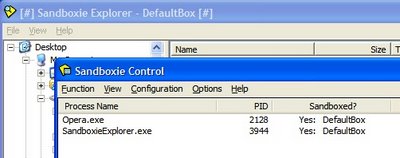
Sandboxie is a small program that lets you run any application in a sandbox. What does it mean? Instead of writing files to the normal location, the applications writes files to a sandbox, a temporary storage area. "Data flows in both directions between programs and the sandbox. During read operations, data may flow from the hard disk into the sandbox. But data never flows back from the sandbox into the hard disk."
If you launch an application in the sandbox, it won't be able to write configuration files, edit the Registry, edit files on your hard-disk. For example, if you launch Internet Explorer in the sandbox, you won't be able to install plug-ins or ActiveX controls, so it's useful to launch the browser in the sandbox if you visit potentially dangerous sites.
The application is also useful if you want to test programs you don't trust or if you want to run programs from your USB drive without leaving traces. You can then explore the sandbox, delete its content or recover files.
Sandboxie is not extremely stable, but it's a good solution for a small sandbox environment if you don't want to install a virtualization tool like VMWare.
[ Windows 2000/XP/2003, 242 KB, Freeware ]

Kind of like the concept behind Greenborder.
ReplyDeletewww.greenborder.com
You might give Altiris SVS a try. Extremely stable and easy to use.
ReplyDeleteThe best windows sandbox runs inside linux.
ReplyDeletehaha good one :)
DeleteIt won't run iTunes.
ReplyDeleteI was hoping to use it to fix an iPod for a friend but I can't have that junk on my system.
Can the data flow from hard disk to sandbox be prevented ?
ReplyDelete