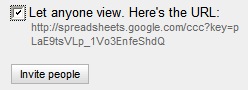
Google has added new features to its experimental Google Spreadsheets. The application preloads your Gmail contacts, so if you want to invite someone, the autocomplete helps you do that faster. You can now make public spreadsheets, that are visible to anyone who has a Google Account (read-only access).
If you want to show spreadsheets to people without specifically inviting them to edit or view, click "Show Sharing Options" to open the sharing options area. Check the "Let anyone view" option.
After you've selected this option, the URL of the current spreadsheet will be shown directly in the sharing options area. You can email or IM this URL to people or post it as a link on a web page. These URLs are also a bit shorter and easier to copy and paste than in previous versions.
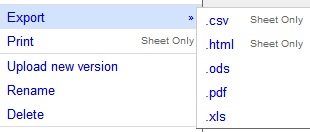
Google has two new export formats: PDF and Open Document Format (ODS). There's also a print option available in the File menu.
The limit for imported files is now 1 MB for XLS and ODS files, and the maximum number of people that can simultaneously edit a spreadsheet increased to 50.
While it's good to see that Google updates Google Spreadsheets, I can't help notice there are still no charts and this new version is much less stable (it crashed IE and Firefox often).

Don't forget about integration with Gmail contacts. This has been a feature I've been waiting for for a while. Glad they finally implemented it.
ReplyDeleteI'd love a linked feature in Gmail for emails with an .xls, .csv, or .ods attachment: "Open with Google Spreadsheets"
ReplyDeleteheh, i actually finally got around to playing around with Spreadsheets and its pretty freakin cool!
ReplyDeleteIts got a very nice interface, simple, clean.
It works like a charm as well!
As for the charts and stuff, patience my friend, they will get that kind of stuff done eventually.
As you said, stability was a little dodgy, stability is always the first thing they should focus on.
We all know that with Gmail (and sometimes still do), but they are quickly fixing most of those issues now which is great to see :D
I wonder what they will do next?
Drawing applications?
That drawing script on, oh i forgot his name, it was a Google page someone created, that looked pretty flexible.
You mean Google Paint? It looks nice, but I don't think it would be too useful. Plus there are many online drawing sites. This one has basic features, but I love it.
ReplyDeleteyehhh thats the one! hehe
ReplyDeleteAnd i love imaginationCubed as well, amazing site!
Great idea to get people together!
Been using it for a few years now.
Just waiting for the ability to freeze columns.
ReplyDelete