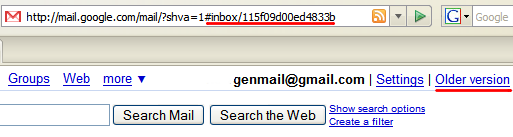
Gmail has a new architecture that improves the performance and the usability. Now you can use the back button in your browser and bookmark URLs from different Gmail views because the URLs change when you go to a different section. The messages are prefetched when Gmail loads so you don't have to wait too much until a message is displayed.
The new contact manager has inline search, better options to delete contacts or add them to a group, the address is now structured and you can enter usernames for different IM networks. You can also export the contacts in vCard format, export the contacts from a group and print your address book so you can use it offline. If you want to see the new contact manager and you don't have the new version of Gmail, don't worry. It's a separate application that can be found at this URL.
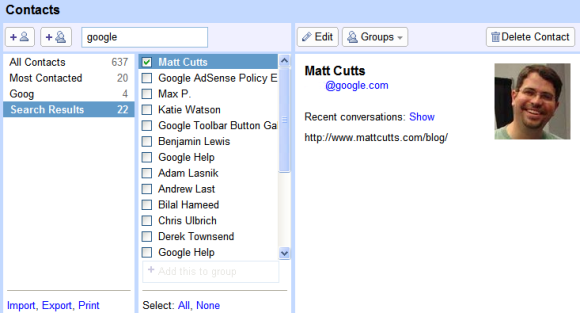
Gmail also added an option to create filters based on the current message and a mystery-meat "mute" that brings to the interface an already existing feature. When you hover over a contact name you'll no longer see only the picture, now Gmail shows a beautiful contact card that lets you view the recent conversations with one click.

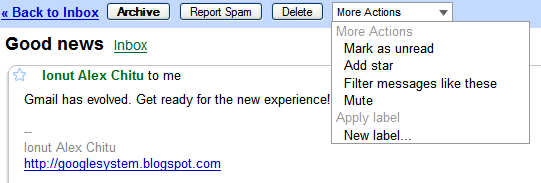
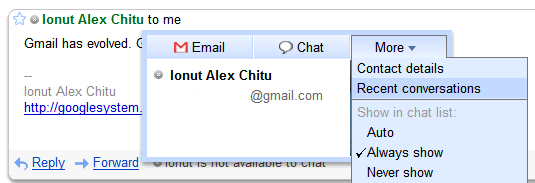
There are more options for displaying Gmail chat and you can now select a photo for your profile from Picasa Web Albums. Gmail will probably use the same profiles available in Google Maps and Google Shared Stuff.
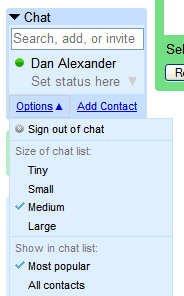
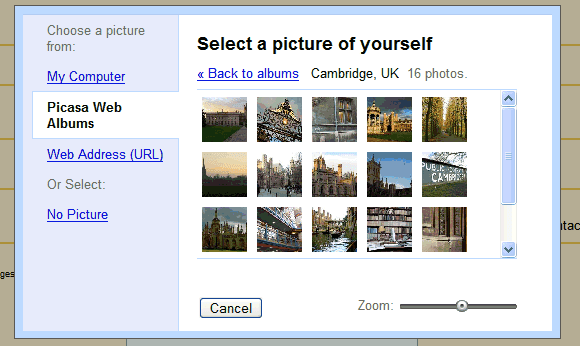
Here are some comments from those who have the new version.
Chris: "Just experienced the new interface. The load time for the inbox takes a bit longer, but my goodness are the instantaneous load times of the pre-fetched emails ever convenient."
Anonymous: "The new interface seems quite a bit slower to me. Prefetched messages do load more quickly, but switching to labels/folders that have many messages now takes quite a bit longer. (E.g. switching to All Mail or Sent Mail from the inbox seems to be quite a bit slower now.) The new contacts manager is surprisingly unstable for a Google web product as well."
Gmail's interface is almost identical, but the team promises to add more features in the future. "The Gmail team has been working on a structural code change that we'll be rolling out to Firefox 2 and IE 7 users over the coming weeks (with other browsers to follow). You won't notice too many differences to start with, but we're using a new model that enables us to iterate faster and share components."
Bottom line - Gmail 2.0
- limited testing: Firefox, IE 7 (only some users)
- new JavaScript architecture
- look for: permalinks, new contact manager, photo picker, mail prefetching
- there aren't many new features, but I think these are the first steps for the social Gmail
{ Thanks, Jason Persampieri. }

Hi, I got the new version without having to click a link. It feels a bit slower, but the way I noticed something was different was because the URLs were different, and now back/forward works properly in gmail and refreshing the page via browser actually refreshes that page instead of going to the Inbox. Can't say that I particularly like the new contacts system, but it's not bad. I'm just used to the vertical version I guess, although with the increase of widescreen monitors I guess it makes more sense.
ReplyDeletenothing for me yet ;(
ReplyDeletegoogle doesnt love me.
Now, assuming it prefetches all of your unread mail, I'm curious what that means to the loading time of someone like my mom, who never ever actually reads/checks/opens her mail unless she's specifically looking for something that someone has told her they sent over the phone, and therefore has at least a few hundred unread emails.
ReplyDeleteShe already uses a slower computer to read Gmail, so I wonder, will this create an even greater usability gap between "power" users and "casual" users?
Ibramhim: Glad to hear back/forward finally works right, that always pissed me off in the currrent/old one.
Nothing for me too ;(
ReplyDeleteI am the heavy user using 65% of storage.
remember to change ur language setting to English (US).. This updates may only be available for English (US) version first. Then refresh.. If its still not updated, then I guess, just wait.
ReplyDeleteI received the update today without any notification. My BetterGMail Firefox extension no longer works unless I go back to the old version. Also the new contacts setup doesn't appear to work in my Firefox, although it does work in ie7, and I can say that I like it way better than the old setup. Seems a little buggy overall however, think I'll switch back over to the old version for a few months and let them fix all that junk.
ReplyDeleteYah.. I think the contacts are still buggy. I guess we need to wait for all the bugs to be fixed.
ReplyDeleteGoogle must hate me. No IMAP, no new version, my YouTube account has been suspended for over a year...
ReplyDeleteGimmie some love Google...
The best gmail so far is on iPhone (browser version and not the push e-mail). Absolutely love it. Cannot ask for more.
ReplyDeleteGmail's Blog has a post about this:
ReplyDelete"So recently the Gmail team has been working on a structural code change that we'll be rolling out to Firefox 2 and IE 7 users over the coming weeks (with other browsers to follow). You won't notice too many differences to start with, but we're using a new model that enables us to iterate faster and share components (we now use the same rich text editor as Groups and Page Creator, and the Contact Manager can be seen in several Google apps). A few other things you will notice are some new keyboard shortcuts and the ability to bookmark specific messages and email searches."
What about an offline Gmail then?
ReplyDeleteFeh... I am still waiting for IMAP support to go live on my account. You'd think they would roll this stuff out to the older account holders first. You know, the ones that have been with GMail from the word "go".
ReplyDeleteThe first few clicks are indeed a bit slower, but when the images are cached, it is lightning fast for me, including switching back & forth between folders.
ReplyDeleteHi. I've got the new version as well... It looks almost exactly the same. The "Loading" text is different, and the contact management "hover" box is different as well, easier to use. But the contact management functionality does not work for me. When I click on "Contacts" in the main menu, only an empty screen comes up.
ReplyDeleteI'm using Firefox as my default browser, but I decided to test it out in IE. The new version does not load (ui=1 in IE, ui=2 in Firefox). And the link to the "Newer version" in the upper right-hand corner is gone...
I don't have the new version yet, but I have noticed that when I right click on a message in the inbox it brings up a Snap style preview, quite useful.
ReplyDeletewhat's new? i can type a group into to: field now, in the old interface :)
ReplyDeleteI had it for the day, and now my privileges have been revoked. Weird... it was like a teaser, well it was good while it lasted. Managed to sort out many contacts which would have taken forever with the current contact manager.
ReplyDeleteI have the new version, but didn't notice (despite reading a GoogleOS article) until I saw the "Older version" link at the top of the page. After I started concentrating, I realized that the yellow boxes at the top after I performed actions felt different, and that new e-mails seemed to load faster (_too_ fast, actually. Scary. I don't like it when things load _that_ quickly, it's like something is wrong. For the same reason that, I assume, Gmail has a 'Refresh' link -- it is a placebo for people, like me, who assume that the Inbox hasn't updated for some other reason than I don't have new e-mail). Also, the "More Actions" drop-down box feels uglier now, but I don't remember what it _used_ to look like, so I can't give an objective comparison. Overall, no net change: some things, if I notice them, are different; but, MOST IMPORTANTLY, there were no backward-compatibility issues.
ReplyDeleteOh, and I am at 3% usage: it's my primary personal account but I don't store huge files there or use it as a business address.
I can't see myself getting the interface update for a looong time, my account still hasn't been enabled with IMAP yet... will being in the UK affect this?
ReplyDelete@Parapingu:
ReplyDeleteNot the location, but the language. Change the language in the settings to English (US).
I got it this new interface,what I can say:
ReplyDelete- faster (despite some comments)
- clean (vertical display)
- easy to use
What is missing:
- drag-and-drop to attach file
- offline email reading
Go ahead your are on the right track..!
Contact Manager is a mess in Safari 3, and I suspect Safari 2 as well :-(
ReplyDeleteWhy why why isn't there an option to show all unGrouped contacts? It would help greatly with grouping them!
ReplyDeleteI noticed the change yesterday in the evening at home (Firefox). It happened without any notification.
ReplyDeleteBut here, at work is still the old version (IExplorer).
new version works much faster for me, so I 'd say it's a good update so far (gmail is so perfect as-is, that I am always worried new "features" and "updates" might just break something)
ReplyDeleteOn the other hand, I think someone promised that mew version will be able to show message size; this hasn't materialized yet, has it?
@djill: "drag-and-drop to attach file" -> you must download a firefox extension then it works in every select file box
ReplyDeletelooks awesome . i am trying in and out
ReplyDeleteits great....
ReplyDeletei got it today... :P
loading time is perfect..
greats josh
I cant see in my account, its looks we are not priviliged yet...
ReplyDeleteHopefully will get it in near future.
Welcome developemnt from Google
... one of your screenshots contains Matt Cutts' email address ... well, it may be a publicly known address anyway, I don't know ...
ReplyDeleteFixed. Thank you, sir!
ReplyDelete"Gmail also added an option to create filters based on the current message"
ReplyDeleteThank you glorious developers!
New version??!!??
ReplyDeleteI'm still on the edge of my seat waiting for IMAP on my account! :/
Even if u don't see imap it works yet probably... just switch temporarly to us english and then wrote down the parameters. It should work even if then u change back to ur language
ReplyDeleteI still don't even have the IMAP option; nor do I have this new version of Gmail.
ReplyDeleteI WANT IT FOR GOOGLE APPS FOR YOUR DOMAIN!
ReplyDeletecmon google, show us some love.
OK everybody i just wanna know ONE thing:
ReplyDeleteDoes gmail still automatically adds contact behind my back...
Cause a "Contact Manager" has to be "Managed"...........BY ME!
I haven't seen the new ver in Google Apps, however, I have the new contact manager (on two separate domains, one standard and one education edition) if I go to the direct link:
ReplyDeletehttp://mail.google.com/a/DOMAIN.COM/contacts/ui/ContactManager?js=RAW
Also, note on the new contact manager: You can only check and delete 20 contacts at a time. Beware of this before you check over 100 contacts and try to delete them at once. ::grr::
ReplyDelete@ Dave--Agreed. It'd be nice to rewarded with new features, considering how long I've been using this thing. Google's been doing more and more to disappoint me later, and this doesn't help at all. No new features at all.
ReplyDeleteNice upgrade! because the actual contact thing... sucks!
ReplyDeleteI'm experiencing the same problem with Contact Manager in Firefox along with Better Gmail add-on not working with new version of Gmail.
ReplyDeleteIs there a way to switch back to Old Version and have that switch persist? Every time I go back to Gmail it loads the new version, so I have to click every time to get the old version.
-Chris
Does anyone know why the new Gmail and IMAP only works with English(US) and not English(UK) (or other languages I suspect) then?
ReplyDeleteSwitching works for me, but all the new stuff hids again when I switch back.
Still no birthday recording in the contact manager. Missed opportunity there.
ReplyDeleteDude, just got this today...my mailbox loads much faster. Thanks for the awesome explanations! I was confused when I saw "old version" I was like WTF!
ReplyDelete@Rick:
ReplyDeleteSo you want birthday notifications in Google Calendar for your Gmail contacts. That's a very good idea and it's one of the many possible connections between Gmail and other Google services.
@Ionut Alex Chitu
ReplyDeleteYup - letting me tag people as friends and family is a start, now I can add their address. Surely the next obvious thing is the GCal linked DOB. And then someone will write a Greasemonkey script that will automatically search Amazon to see if they have a wishlist, thus taking all the effort out of bothering to remember anything or come up with any ideas on my own.
No change for my account either....
ReplyDeleteWhen will Google let all users switch to the new UI?
In the coming days/weeks.
ReplyDeleteWorks only with Firefox. Not with Opera or IE
ReplyDeleteGot it or not, only makes one feel ever more Google-lier great.
ReplyDeleteShines brighter under my sky, gotta increase my tint density...
Aloha & Mahalo nui loa Google-nui's
I too have to note that IE does not work, really interesting I have to say =], power to firefox!
ReplyDeleteYes, it does indeed suck that the contacts do not show up at all in the newer version for Firefox on Mac OSX. This "glitch" seems to be a little bit extreme for a beta release to general public, so I guess that's why it is a limited release.
ReplyDeleteContacts don't auto-fill in Safari 3. MAJOR BUG.
ReplyDeleteDoes anyone know if they removed the "auto-fill" of recipient names?
ReplyDeleteSince the new version showed up, I no longer have it fill in email addresses automagically from my address book contacts.
I want to know when the IMAP roll out will be completed. I am still waiting!
ReplyDeletewith the new Gmail, can you now copy and paste images into rich text emails? I'm pre-smiling, just in case you can...
ReplyDeleteIt is a shame you can't enter a contact's birthday address into a datetimepicker field. Seems such a simple and popular feature is really long overdue.
ReplyDeleteI love it! Works great for me in Firefix and IE! The load time was slower the first day but it is loading faster than the old version for me now. No bugs found yet although I agree with the previous comment of having the calendar and contacts integrated for birthdays. Kudos to the Google development team! To the rest of you...patience is a virtue it IS still in Beta.
ReplyDeleteDid anyone else notice that gmail lite stopped working when they were ported over to the "new" version? I can no longer access my e-mail through gmail lite because of this. Pretty frustrating.
ReplyDeleteHello, I'm not sure whether this is related to the newer version of Gmail, but recently I got on the top right (near the settings link) a "Report bug" that links to http://mail.google.com/support/bin/request.py?ctx=%67mail&direct=1
ReplyDeleteDoes anyone got this kind of link as well?
P.S. for info, still dont have any new version thing on my gmail!
I really don't like it, it runs slower for me and it does not show me any of my contacts
ReplyDeleteOverall, I like it! I hope they don't change the interface too much....I deSPISE the competitor's "new" versions they've released....
ReplyDeleteGoogle is modeling Gmail after a "web" application; while the competitors seem to be mocking up their webmail interfaces to look like actual desktop mail clients....
the Contacts don't load now in my Firefox :(
ReplyDeleteI got IMAP on day one, but I'm still waiting for this new interface :( Too bad there's no way for me to ask to be a "tester" type account...
ReplyDeletehow do you default to the older version of gmail? the newer version has hung my firefox browser too many times - i have to go to the task manager and kill the process.
ReplyDeleteTo go back to the older version, you select the "Older Version" link on the top right of the window.
ReplyDelete:wink: :wink:
Either this update needs to be seriously revisited in the near future, or a option in settings to always default to the old version needs to appear. When I open my inbox, I expect it to start working right away, not sit there unresponsive while it loads emails I'm probably not even planning on opening. I'm normally in and out of my email in under 45 seconds- anything which slows me down during that time is entirely counterproductive, and just waiting for the page to wake up so I can hit the 'old version' link feels like an eternity.
ReplyDeleteGood points, although the link to the "old version" is just temporary. You can bookmark this page:
ReplyDeletehttp://mail.google.com/mail/?ui=1
and use it to access the old version of Gmail.
It doesn't work with Opera, which is a real shame (however, I can use Opera to access my gmail account using Pop3)
ReplyDeleteI guess having a Better Faster Stronger Back Button is a nice feature, but it's one I don't really need.
So the end result for me is my gmail is currently broken so I can have a feature I don't want. Neat.
I'm forced to use a dial-up connection at home, and the new gmail is noticeably slower. I also couldn't find an option to completely remove the chat thing, only the option to put it below the labels. The "delete forever" link beneath emails for conversations messages in the trash doesn't seem to work either. I switched back to the old version.
ReplyDeleteFor all Firefox users that cannot see the new contacts (empty screen), make sure you disable your "Better GMail" extension if you have it, as that's most likely what's causing the issue. I had it and once I disabled it everything was working fine.
ReplyDeleteThey really need to fix Safari tho, it's a big mess. Or at least show the old version if people go in with Safari in the meantime.
new gmail seems to be crashing ie7. iexplorer process uses 100% of processor upon activating new version. Switching back to older version fixes the problem. It's incredible how software is not tested before released to the public!
ReplyDeletegimme gimme more
ReplyDeleteI went back to the old version because rendering pages and scrolling was getting slow and jerky. I assume that's because of the prefetching.
ReplyDeleteWith the old version I can watch tv on one monitor and check the mail on the other with no problems. But with the new version there was noticeable stuttering and jerkiness on both the tv app and on firefox.
Perhaps there should be an option as to how much prefetching should be downloaded so as to not impair the system.
The new version detected FireBug and told me how to disable it, haha.
ReplyDeleteNew Version is amazing, especially on mouse hovering the contact we can get all recent conversations.
ReplyDeleteI'm using Safari, and it works good, but not bug free.
ReplyDeleteI'm completely surprised that Google puts GMail itself into a 2 year beta test, yet springs this buggy version on the public without notice.
Most people probably don't even know they are using a new version.
Tried the new version in Firefox2.0. It takes a much longer time to open, though I have less than 10 mails in my inbox. Not sure what this "prefetch" does, but everytime, will it download more mails than I want to see? If so, I have to unnecessarily pay more for internet (yes, its volume based here). Also, the option: New / old version is not saved persistently.
ReplyDeleteNo official help-page, no details too. No option to switch-back too. Google: Please test well before releasing! :(
BetterGmail Addon is not working too.
I didn't even notice I had the new version until my yahoogroups digests wouldn't work properly. Now when I click a digest entry, instead of dropping down to it, the page goes to a new, blank, tab. Very crummy feature. Also, it's slower than the old gmail.
ReplyDeleteWish the new-version had a more polished user interface as well :(
ReplyDeletenew version always make my browser stuck when i try to return back to my inbox.
ReplyDeleteWhen I send out mail using the new version, my lines (text-body width) are shorter, and consequently my text-body height is longer. The older version sends out mail with longer text-body width. Is there an option to set this?
ReplyDeleteWell, its now more sophisticated than before. I like the new back and forward feature. It is definetly slower than the older version. Ill try to continue use this, but if i really find it slow, i might go back to the old version :(
ReplyDeleteSo called 'new version' freezes my Gmail every time I sign in. CPU goes up to sky. All of that is going on in IE7. Ff I use Opera it's still an old version and it's fine. For now: Me no likey :(
ReplyDeleteWell... I got myself the new version by adding ?shva=2
ReplyDeleteNoticed the weird shva get variable and boom, here it goes. When you log in, look at the adress bar. Behind /mail/ there should be some variable with value 1 if you don't have the new version yet.
That's for those, who don't have new version yet. :)
I got the new Gmail look and feel and my only real complaint is that on my Firefox tab it now says Gmail - Inbox and my email address. It looks cluttered compared to the old Gmail - Inbox (1) (or however many new emails I had) I switch back to the Old Version every time just so it's not so cluttered up there since I usually have about 8 tabs open.
ReplyDeleteNote re andris' post - FYI- The ?shva=2 tag does not work on Google Apps Gmail accounts. :-(
ReplyDeleteI found that it switched versions on me with no notice. All my firefox extensions like gmail checker and advanced options don't work with the new version. Hopefully they will be updated quickly, or another add on will be made that's compatible.
ReplyDeleteverry fskin' nice. they fsked up gmail so it won't work with konqueror now
ReplyDeleteEDIT* Yay gmail manager already has an update for firefox. now just need gmail skins
ReplyDeleteI don't like being "forced" into using the new version. Every time I click on "Older Version", when I come back into the mail box it's reverted back to the new version. And the newer version is crashing Firefox with me.
ReplyDeleteSometimes you should just leave well enough alone. Stop trying to fix something that isn't broken!
I'm not crazy about this new version. I love the simplicity of Gmail. This new Gmail has too many bells and whistles for me. Also, the greasemonkey script for gmail signature float doesn't seem to work with the new version.
ReplyDeleteI really can't stand the "beautiful contact card" thing when you hover over a contact name. If I want to know something about a contact, I should just *click* on it. This just gets in my way by obscuring portions of my screen with irrelevant material.
ReplyDeleteAlso, when I set the Gmail view to "turn off chat", I *don't* want to use chat! I don't want the chat box; I don't want to invite people to chat; I just want it to go away!
Tried it for a day, but it got progressively slower to load, send, and receive emails in Firefox. Had to revert to the original, speedier version. I use gmail and gchat with my main clients for a large portion of the day, and I literally can't afford that kind of slowdown. Let's hope it improves soon.
ReplyDeletegoogle loves me lol... i got the g2.0
ReplyDeleteit definitely loads faster for me :S
but there arent many fetures,,though...
more like google 1.1
Those who didn't get the NEW Gmail,
ReplyDelete!!!Upgrade to Microsoft Internet Explorer 7 (IE7).
Firefox 2 users should have it by now. It's not a random selection of accounts. All accounts have been UPGRADED.
Enjoy new Gmail. I LUV IT!!!
Here is the link to IE7
ReplyDeletehttp://www.microsoft.com/windows/downloads/ie/getitnow.mspx
If you are using XP+SP2 simply click "Download", otherwise choose your operating system then proceed.
The new gmail runs very slowly for me, which is surprising because i have IE7, and a brand new computer. So I am now back to using the old version. I'm sure once all of the bugs are worked out, it will be awesome!
ReplyDeletethe new version is very Mac styled i feel.. the title bar where the google links are placed looks very 'block'y..
ReplyDeletenot impressed with the styling but the features look good.. the old version will do for me now.. hope to see the new version pick up some load speed..
not a fan of the new system. The new page description, with my email address in the page title, is annoying. I liked the older version, Gmail - Inbox. It's less intrusive on my tabs.
ReplyDeleteThe back and forwardbuttons are not working properly, and aren't too exciting even if it were functional. I can easily click Inbox, I don't really need to use keyboard shortcuts for something as simple as a link.
Gmail, ya done screwed this one up.
I'm switching back to the old view.
Locks up when attempting to perform a search repeatedly using Firefox 2.0.9.
ReplyDeleteI prefer that you put a Poll on your blog, and see what people would say.
ReplyDeletePersonally, I didn't like the new version since it is too slow and the UI is still the same.
I hope you guys will work on it more, because I believe the old version is way better than this one.
I hope that you take our comments into consideration.
Best Regards,
Wadih
www.wadih-ghsoubi.com
I have the new version, but I'm annoyed at having to see my email address listed in the firefox tab next to "Gmail - Inbox (1)." There is no need for that.
ReplyDeleteThe box popping up unexpectedly when I happen to hover over an email name is maddening. Don't like it at all. I keep going back to the old version.
ReplyDeleteWhy does the new version seem worse than the old one?...to everyone! And why is it nearly impossible to write gmail about it? worse than big bro.
ReplyDeleteThe new version loads and runs really slowly - takes ages to check mail and switching to the old version -that takes ages to load up! Terrible at the moment.
ReplyDeleteI really enjoyed reading messages by right clicking on it in the older version. it doesn't seem to work that way in gmail 2.0. I haven't used any of the new features so far, so I can't say it's great, but I definitely liked the older version better. You should create an option to permanently revert to the older version.
ReplyDeleteThe new gmail is not working for me, it all started when I got the newer version few days ago. First everytime I click on Expand Email or Contacts, it goes to new pop up window and does nothing, so I would switch to older version, and today I cannot even login, as this pop up window from gmail starts with login and it is still loading. Not sure what to do next. Anna :)
ReplyDeleteI don't like new version and I don't like not being able to set the older version as a default. Each time I log in I see the new slow version.
ReplyDeleteRob
If chat is turned off (via the link at the bottom of the page), then turn off the annoying popups when hovering over the sender's name, since that info is mainly for chatting.
ReplyDeleteThe built-in chat in Gmail finally works with Safari 3. This is good news.
ReplyDeleteI'm NOT very happy with the newer version of g-mail as it's soo slow ... No one seems to be able explain why and or how to fix it ?! The older version runs very well , clearing my cache & browser have done nothing .... Downer.
ReplyDeleteCongratulations on wrecking gmail!
ReplyDeletegmail new version is very slow and lags.. i feel it should have been tested more thoroughly with more browsers. it is not even beta stuff and if one visits gmail discussion group Gmail-Problem-solving , he will come to know that people r complaining about the buggy socalled "new version" of gmail.
the features promised r really great, the theory behind that is good but the execution or the planning has gone woefully wrong. i would say it is a disaster.it is not the standards usually associated with google.
i have tried with firefox 2 browser & ie 6 but it takes too much time to load and has lots of bugs.especially gmail chat is an eye sore with all the msgs displaying that gmail cant connect & has a temporary technical problem.
it is time google kickstarts gmail
The new Gmail is slow for me. There is a delay from when i mouse-over checkboxes or hyperlinks -and- when i can finally click it.
ReplyDeleteIf this is a setting, I'd love to hear people's thoughts. For now, I've returned to the old version.
I have Windows Vista on a 2GB RAM Intel Core2 1.66GHz laptop.
Sorry but i just don't like the new version. It may be faster, but, not customisable (yet). The only thing it misses it's html signatures. The only way to have'em is by using greasemonkey or better gmail extension for firefox, plus having a way to skin gmail unskinable interface..
ReplyDeleteI just don't use it.. and i hope gmail doesn't "hop" to the new version without asking us first..
Plus we'd like to have html signatures.. at least give us a break and make this dream happen!
Thank you!
I like the new gmail. It is faster! The loading of the files and labels is a little bit slower, but the loading of the e-mails is faster, almost instantly! Unfortunately I cannot load up fotos from my Computer. I always get the message: "The file you selected could not be uploaded...".
ReplyDeleteI love Google, but there is always terrible support for the Opera browser. I can access the new version of Gmail in Firefox (which I don't use often), but as always, Opera gets neglected and so I can't use it. This on top of other problems I've had with other Google applications on Opera over the years is disheartening.
ReplyDeleteThis is a real shame because Opera is dedicated towards web standards and Opera users are a mostly loyal, tech-savvy group. I think Google is missing out on a smaller but dedicated market that would latch on to Google services if only there was more support for their browser of choice. Instead Opera users are being alienated.
Also, if these problems exist on Opera Mini, Google had really better watch out. With Opera Mini being one of the most popular mobile web browsers, and the mobile web being an emerging market, Google should start paying attention to its compatibility with Opera or risk losing out.
I'm glad I discovered that I was looking at new version of Gmail and not experiencing a computer virus. I regret to say that the new interface is very slow and a bit buggy. I had to revert to the old version. I'll check back in a little while to see if the performance has improved.
ReplyDeleteIts awfully slow. Dont knw wat google has done, but its real slow. It used to be much faster than this and also the attachemnt uploads worked much better. But this is bad, I mean its real bad. Hey google are you guys listening to this?
ReplyDeleteSEND TO for Gmail Web pages not working for several days is a bummer...no improvement noted!!!
ReplyDeleteThe new version is EXCRUTIATINGLY SLOW on my computer!!!
ReplyDeleteThe annoying thing is that every time I sign in I have to switch to the older version as the default is the new one and it takes me like 2 minutes before I get it back to the older version because of how SLOW it is!!! My whole computer kind of FREEZES until I switch back!!!
I do not like the new version at all. There is not a single feature that would make Gmail better for me. Even the dreaded "forward/backward navigation" issue was not so important.
ReplyDeleteThe worst thing about the new version is it's unresponsiveness. The _perceived_ response times to mouse clicks is just awful compared to the older version. In other words:
GMAIL DOES NOT WORK SMOOTHLY ANYMORE! THERE ARE "TIME GAPS" -- THE PREFETCHING FEATURE FREEZES THE UI AND IT "FEELS" HORRIBLE!
I do not know what this message prefetching is supposed to improve but it's not working. I want things to be reasonably quick the first time I view the page because in a webmail app I view the page usually once per session. The older version didn't freeze that much and showed the page even with some data missing.
The bleakening of colors was also a bad idea. WHY??????
The redesign of "Actions" dropdown menu is just .. well.. totally absurd. No improvement in functionality (for the end user) but instead of keep using plain HTML functionality some sort of Javascript DHTML widget has been implemented. The only "improvement" for the end user is performance degradation because of excessive JS.
GMail development team does not understand the user anymore.
Very very slow. Usually locks up when I first start the program. If this keeps up, I'm afraid I will have to switch email providers; it's just too frsutrating. I was so happy with the older version. Is there no way we can choose to default to the older version when we start the program? Please give us another URL for the older version, or an option under Settings. A lot of customers, especially that use Gmail for business, need reliability and speed, rather than extra features that slow everything down or freeze it. Gmail, please do something for us, or you will lose us!
ReplyDelete@Bonnie:
ReplyDeleteBookmark http://mail.google.com/mail/?ui=1 or change the language to English(UK) in the settings.
It keeps crashing FireFox (2.0.0.9) on me when I do searches or go to delete spam. This is really annoying :(
ReplyDeleteI would like to make another suggestion to those who would like to use the older version of Gmail by default. Those who use the Greasemonkey extension with the Mozilla Firefox browser may find this suggestion interesting.
ReplyDeleteI have written a Greasemonkey script that redirects the user to the older version of Gmail after logging into Gmail. If you would like to use it, it can be downloaded and installed from here. And if you would like to read more about this script, then you may click here.
In the new version, copy/past or cut/paste of "rich content from a received email to a new one you're sending, does not work. It drops any pictures entirely and conversts rich text to plain text.
ReplyDeleteThis seems like a step backwards.
RR.
The new version is a default for me now ... and I HATE IT. It is way too slow. I have anywhere from a 3 to a 10 second delay in almost navigation within gmail. I do like the new contact layout, but the wait/delay to get there makes it almost unusable. For now, I am switching to Older Version everytime I log in. What a pain.
ReplyDeleteIt is difficult to distinguish the new version except for the fact that it is incredibly slower! It's almost impossible to browse through my inbox unless I switch to the "older version." Although I'm a fan of Google and its creations, I don't like the speed of the new version.
ReplyDeleteDear Google,
ReplyDeleteYour new version of Gmail is nice, but please fix it in a way that doesn't compromise SPEED. In today's hectic world, speed is everything.
Thanks,
Gmail User
The new version seems quicker in some places, but is a lot slower overall and crashes Firefox a lot more.
ReplyDeleteIt's also annoying that when switching back to the older version via the 'Old version' link in the top right, that this setting is not saved and reverts back to the new version after each login.
Is there any way that this can be changed so that the user preference can be stored?
Overall though, the new GMail seems like a step back, and I hope that the old version is kept around for people who do not want to be forced into using the newer inferior version.
The new version is lot faster at the beginning and then I get error messages and keeps reloading and pop up window loads for some reason. Any one help and let me know why? Anna :)
ReplyDeleteThere are n number of issues with new gmail: it is awfully slow; most of times the clicking on mails does nothing, specially when clicking on search results; downloading a file takes to a different page and the existing page becomes blank; sometimes even older version also does not work, until i logoff and logon back...
ReplyDeleteplsss help me..
As suggested in other forums, i have been trying to use the url: http://mail.google.com/mail/?ui=1 to login to gmail, but the mail not opening problem persists.
I am using Mozilla/5.0 (Windows; U; Windows NT 5.1; en-US; rv:1.8.1.9) Gecko/20071025 Firefox/2.0.0.9
sd I have exactly same problem and I am running IE latest version. Anna :)
ReplyDeletei hate google. their new gmail sucks. They're too busy stuffing themselves with their free gourmet food and getting fat instead of testing their products....
ReplyDeleteDon't like the new version at all. Takes forever to load among many other things and I have very little stored. The long wait until screen allows me to re-select old version is an unwelcome inconvenience, but one I am forced to make. I once recommended gmail to others...won't now.
ReplyDeleteIf we don't have the new version yet (which i don't) when will we expect to get it?
ReplyDeleteI forgot to add that I did get this at 1 point I think or was this simply the update to the old version either way I don't have it now.
ReplyDeleteI think all Firefox users and some IE7 users have the new version, assuming they have the US-English interface for Gmail.
ReplyDeleteI went back to using the old version, this new version is too slow
ReplyDeleteNo I don't think so because I use firefox and it doesn't work.
ReplyDeleteWhere I get the new version?? I don't had it yet....
ReplyDeleteI find the new version loads way too slow. The new version of contacts is OK, but I had the old version finetuned for sending to my contacts, the new version doesn't work the same. I've had to put a desktop shortcut to the old version, and probably won't use the new until the performace is faster.
ReplyDeleteNothing new here too...
ReplyDeleteGoogle don't like me either :P
I don't have the new gmail yet either and I been using gmail since the start.
ReplyDeleteIt is wlow for someone like me who uses 50% of space and irritates me during all the waiting time.
ReplyDeleteNo noticeable feature so far. Nothing out of the box.
Should have links (picasa, orkut etc) to show up just like google talk and the user should have to choice to add/delete these links in the inbox interface.
Has anyone else tried to look at old chatlogs using the new UI? For many (but strangely, not all) of my logged chats, I cannot load them using the new UI. It just stalls.
ReplyDeleteThe new UI has some nice feature-improvements, but is clunky and broken. Google should have thought it through more. I'm going to have to stop using gmail because of it.
I truly can't believe how slow this version is. I actually didn't even know I had it, I recognized some of the new features, but thought that's just what they were. I was actually looking though the help section and found that people were complaining about the same thing. I think it is important to let people know they have a new version because I was tempted to use a different service, it's so slow I wanted to throw my computer accross the room! Not worth the new features
ReplyDeleteStill nothing new for Google Apps users... come one Google.. don't forget us ;)
ReplyDeleteHi sorry I didn't have time to read through everything, but I'm pretty sure you need to switch to US English to see the new system, for now.
ReplyDeleteThanks for the excellent post!
Hey AndrewVos my settings is set for US English. I live in the US what else would it be set for, US Spanish? Try again!!
ReplyDeleteHere are the necessary conditions to get the new version of Gmail (they're not sufficient):
ReplyDelete* language setting in Gmail - US English
* browsers:
- Firefox 2 (*** very likely)
- Internet Explorer 7 (** likely)
- Safari 3 (* not officially supported)
It's also a good idea to clear your Google cookies from time to time.
I have US English settings on I'm running on the latest Firefox and I clear all my cookies weekly. Still no new Gmail.
ReplyDeleteYep. Just switch language to English(US) (was English UK) and WoW.. new Gmail here!!
ReplyDeleteGee it's nice other's have switched to US English to get the new gmail however mine has been set to US English since I first signed up with Gmail years ago!!! This bites!
ReplyDeleteWell it hangs the browser like crazy ( both ie which is no suprise and ff ). However you might want to look at what i have done : http://www.tundrahost.com/demo
ReplyDeleteIt is even seo.. and i did this 3 months back... Let me know if you find bugs
What is strange is my friend has gmail 2.0 and he can access it from my computer and yet mine is still in version 1
ReplyDeleteI am yet to receive the newer version. How to do it?
ReplyDeleteI am running new gmail version in IE7 and since I changed to https from http in address bar, I have no further issues and the speed is great. Hope it will work out for all of you soon. I know how it feels, because until I had this issue it was really frustrating. Anna :)
ReplyDelete@Kilrai_Wolf:
ReplyDeleteI think the availability of Gmail 2.0 is both account-dependent and browser-dependent. For example, I get the new version of Gmail in Firefox and Safari, but not in IE7 (the same email account, the same computer). Google should have enabled the new version for all the supported browsers.
@Ionut Alex Chitu
ReplyDeleteNothing changed on my computer when my friend checks his gmail. It's really annoying since I've had Gmail when it first came out and I have been using Google on a daily basis when it was first launched.
It's been over a month since the release, and still.... NOTHING.
ReplyDeleteHow long does it take to roll out a realease? I've done all the things that are reported to block it, but more than a month out, still NOTHING.
* I've always had set "English (US)", but I even changed it to UK, logged out and back in, changed it back to US, logged out and back in, and nothing.
* I cleared all my cookies.
* Tried IE7 instead (usually Firefox 2.0.x)
* Used different computers, and tried all of the above
* Went through the settings and "Manage this domain" settings with a fine-tooth comb
* Pulled hair out
* Cleared cookies.... again....
* Fully logged out and back in again several thousand times.
Still, no new features.
How long does it take????
What the hey?!!?!
I like some of the things in the new version, but overall prefer the old. I've been using the new to try to get used to it, in case this was just a familiarity issue, but I've uncovered a real bug in the new version. For the record, I'm running Firefox 2.0.0.10 on an iBook running 10.4.11.
ReplyDeleteI've noticed on several occasions now that when I start to type an address I know is in my contacts list, I get no auto-fill at all. It doesn't happen with all addresses, just a few, but it's incredibly annoying. One address begins with "And" and pulls up nothing unless I type the person's name. Another address has no name associated with it, just the address, and the only way to get it to pop up is to switch to the older version, where it works flawlessly--pops right up from the first letter I type.
Something to look at, for sure.
Esperaría que a los usuarios con largo tiempo en Google, fuésemos los primeros en saber sobre nuevas versiones o nuevas aplicaciones generadas por Google. Pero la forma de enterarme es a través de Blogs Tecnológicos......¿no les suena raro éso? A mi al menos SI y lo encuentro muy mal llevado este tema.
ReplyDeleteI don't know if anyone else has this problem but ever since firefox upgrade to 2.0.0.11 I have been unable to access Gmail through it.
ReplyDeleteI prefer firefox but have to use IE or another browser to access Gmail now.....very sad
hi i am not getting the new version of gmail. wat shud i do?
ReplyDeleteAny insider information about when Google Apps for Domain users will have the pleasure to experience the new Gmail?
ReplyDeletein new version when I move down or up the gmail page the browser alway stuck.
ReplyDeleteI too had the new version of gmail and frankly because of the speed issue i hate it....n all the time i tend to switch back to older version...I need to know, is there a way to switch bac to older version permanently so that each time i login I can avoid clicking (n waiting) for gmail to open in older version? I prefer faster clicking over added unnecessary features.
ReplyDeleteLiked old version better. I've been using http://mail.google.com/mail?ui=1 for the bookmark to get there immediately; I would, however, like to have a permanant switch.
ReplyDeleteCertain contacts won't autofill in the new version (BUG), and I don't like how it puts my email address in the history when I use a public computer. I also prefer the old style over the new, though the contacts manager seems more functional.
FX 1.5, various OS's.
Timothy, change http to https. That fixed all my problems in EI7, and the gmail is now running perfectly. Anna :)
ReplyDeleteI am not sure if I like this OS because I need a system that can be controlled by an administrator; not and operating system!
ReplyDeleteLet the admn person decide and intervene in discussion and screen out the people.
With the new version, when I forward an HTML-formatted email message, it loses the HTML formatting. I have not found a way to change that other than to go back to the old version before forwarding.
ReplyDeleteHas anyone else run into this? Anyone have a solution?
Still no new version for Google Apps for Your Domain users... :-(
ReplyDeleteThis is very sad - especially since "Remember The Milk for Gmail" (http://www.rememberthemilk.com/services/gmail/) would be such a nice thing!!!
Please, Google, go on and release it for us. It's Xmas time! ;-)
Thanx a lot!
I have not got any new Gmail, google hates my account.
ReplyDeleteI'd like to add my "vote" for adding the new Gmail to Google Apps users.
ReplyDeleteMy Google apps domains have the new ver now!
ReplyDeleteYes, there's a new option for Google Apps domain administrators:
ReplyDelete[] Next generation (US English only)
New control panel features will be available to you a little earlier than with the current version.
I've had it since the beginning and I have a few things to mention. First, it's agonizingly slow. Everything takes minutes to boot up, and pages don't actually finish loading, ever. Second, the page looks cluttered. It's not Google's usual spare, sleek design. There's stuff all over. And finally, is there a way to default back to the old version all of the time? I don't use bookmarks, and when I go to gmail.com it redirects straight to the new look. There should definitely be a way to tell it to got straight to the old version every time.
ReplyDeleteCheers!
I got the new interface but had all the problems previously reported. After selecting the old interface options a few times it seems to have defaulted me back to it.
ReplyDeleteMy second time back to this post and I still don't like new version. I will admit that it seems to be loading a bit faster, but have come across a very frustrating 'bug' and that is with the spell check. It makes MANY errors...corrects words that are already correct. How annoying! Why oh why google have you given us something we didn't even ask for and on top of that it's fraught with problems?!!!
ReplyDeleteI think Gmail 2.0 uses the spell checker from Google Docs (the entire rich text editor is very close to the one from Google Docs).
ReplyDeleteDo you have some obvious mistakes? You can always use the spell checker from Firefox or the one from Google Toolbar.
Newer version automatically showed up. It will not scroll. Always have to go to older version. As of today it will not load older version. Gmail has becme useless for me. No way to ask Google how t crrect this problem.
ReplyDeleteI've been having so many problems with Gmail's new interface. The speed being the worst of it, which I think is the catalyst for the continual browser crashes (both IE7 and FF). I've tried on 3 different pc's with variable speeds, and it makes no difference. It enjoys taking 100% CPU. I just wish there was a way too default to the Older Version so I can actually check my mail...
ReplyDeleteSome nice new features, but not supporting cellspacing and cellpadding in HTML tables is totally lame. please fix it.
ReplyDeleteI'm still on the old-style! I hope it comes soon - don't like waiting!
ReplyDeleteI had the new version for months and suddenly I'm back on the old and my chat box is gone so I'm kinda confused..
ReplyDeleteThe new version completely disabled my inbox
ReplyDeleteStill on the old version. When is it expected to bring all GMail accounts into the new version?
ReplyDeleteI didn't even notice there was a difference. It looks just as crappy as the original. When are they going to add folders???
ReplyDeleteI still prefer the old version. Its fast and works for me on firefox. And lucky for me it doesnt have those annoying drop down boxes as well. Would like to stick to the old one :)
ReplyDeleteI am not having new version of gmail but I want it to explore it..how do I get it?
ReplyDeleteGmail's new version is incredibly slow for me. Something that had been such an absolute joy for me to use in the past has become very much like a "Hotmail" experience for me. Please either bring back the old version or get some updates to fix the performance issues.
ReplyDeletehttp://groups.google.gg/group/Gmail-Problem-solving/browse_thread/thread/f14fe7c6cca17f6d
ReplyDeleteA lot of people are experiencing difficulties with gmail new version, so do I. It takes a hug CPU usage when opened in IE 7 (in IBM thinkpad T61)
Interestingly, it does not do so, in my another computer. I would guess this is a Adware problem. But there are reports, that adware removal does not fix it.
I have a link for new version or some times new version is what shows up and I have to link to older version
ReplyDeletewhich I prefer strongly,
the new version is harder for my eyes to literally see
something about the font spaces and lightness of print ink, seems grayer ... old version print seems denser and easier for my eyes to see, I hope I can keep using older version or I will have to drop gmail, which I have grown to like, I do not use firefox for same reason, harder for me to literally read ...
For those still waiting for the new version invitations, just upgrade your firefox or IE, you will see the goodies right away!
ReplyDeleteI have the older version of Gmail and I want to go with enternet exployer 7, and use the newer version of Gmail, now if I go with exployer 7 will I loose all my e-mail? Which one do I do first, the new version of Gmail Or the internet exployer 7? Can you help?
ReplyDeletei have 3 gmail accounts, but only 2 of them have changed to the newer version..... wat shoul i do to change the other 1 to the newer version, i looks easy with invisible mode for chat n all
ReplyDeleteHow do you turn off the info box that pops up when your cursor hovers over a senders name?
ReplyDelete