The tool costs $19 and it works with any Google Apps account. If you post an insightful comment that explains why do you want to migrate from Outlook to Google Apps, you could get gMOVE for free. Don't forget to include your email address so I can contact you.
LimitNone also has a free tool that lets you move from a Gmail account to another Gmail account or to Google Apps: it transfers your messages, filters, contacts and calendar events.
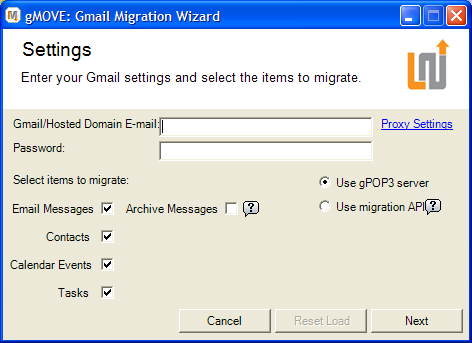
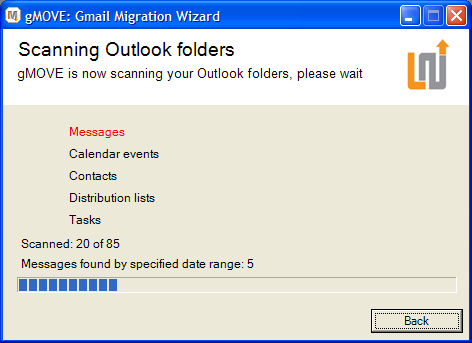

I have had Outlook mail sitting dormant in Outlook pst archives for years - and being in a completely unsearchable mass on my harddisk, I have been wanting to send the whole bally lot to GMail. I have tried once before using some third-party tool but it just created more hassle than it was worth. If this API works really well then I could finally delete my pst files and have full searchable archived mail!
ReplyDelete- goscog.20.nosce AT dfgh.net
I have had Microsoft Exchange for about 2 years sending and receiving e-mail on my new start up business. Decided to switch to Google this week as well as 3 of my employees. Problem is, I didn't assess the situation with all the files, folders, calendar, etc. It would be nice to get everything all synced. Let me know if you can help me out!
ReplyDeletealexwhite@bwlabs.net.
Thanks!
Alex
I'm addicted to IMAP! I started to use it a while ago, but the Google implementation of it is fantastic (nested folders instead of labels, when you move an item, it actually moves without having to delete the original copy, etc). I've signed up for a Google Apps account but haven't switched my MX records yet because of the migration problem. A tool to do this is just what is needed.
ReplyDeletegawing [at] gmail [dot] com
I have been trying to migrate Outlook emails to GMail for over 2 years.
ReplyDeleteAt first I found a GMail uploader utility on the internet. It was written in Python and only could be working on mail box format like mbox. I then googled the open source pst reader and found libpst on the internet. Unfortunately, it only can read pst format prior to Outlook XP. Finally I found an applicable solution from Outook Redemption and Outlook Spy which provide COM interface for converting outlook emails to a format that can be sent by SMTP. I then wrote my script in perl stealing the idea from GMail uploader. This made it possible to upload my pst files to gmail. But still not with too much luck, I failed to upload the outlook mails after around 300 emails uploaded. It could be some bug in Outlook or something. Anyways, I could't figure it out so I just gave it up until now. Now this gMOVE utility shown up here, it's the tool that I have been looking for. I really would like to get one.
liyuray@gmail.com
The bigggest bane of mu existence is the inability to sync my HTC APACHA (sson to be android) and my google calendar (sicne very thing is still outlook based) will report back with bugs, and use this OFTEN!
ReplyDeletebut I am a freeware junky. I'll pub the bejjezes out of it though in online forums
That and Bill gates can go suck a big one
Outlook is cludgy and stale. Google apps are cool, intuitive and portable. I can even use them on my Blackberry!
ReplyDeleteHmmm. What does it do with the Outlook Tasks? Send them to Remember The Milk?
ReplyDeleteThanks GOS!
ReplyDeleteI can't leave Outlook and transfert everything to Google Apps because I Use OutLook synchronised with my Palm.
ReplyDeleteCould I synchronise Google Apps (Calendar, contacts) with my Palm ?
Regards
Jacques — www.pyrat.net
jacques _at) pyrat _point} net
I have recently migrated our office to Google Apps with great success except for the problem of moving all of our own Outlook emails (average 4GB per user x6 users). We have tried the "create IMAP account in Outlook and move all emails form old account to IMAP account and sync with Google but this has proven to be quite difficult as Outlook 2007 keeps freezing during the copy and then freezing again when uploading emails with attachments 1MB or higher.
ReplyDeleteSo far using this method I have spent 4 hours manually moving files over to the IMAP account, skipping emails with attachments bigger than 800K and then arduously tagging and archiving each message.
I have moved 200MB of email so far using this painful, painful method.
Rejoice at gMOVE! I cant wait to give this a go and start using Google Apps to its full potential and give Outlook the flick once and for all!
Nice work!
Cheers,
Luke McCallum
Cyberdesign Works
luke@cyberdesignworks.com.au
Interesting. Either not many of you use Outlook or those who use Microsoft's app don't want to migrate to Google Apps (and there are many reasons not to do that).
ReplyDeleteThose who won the five free copies of gMOVE are: macgoogle, Alex White, Graham Wing, liyuray and Luke McCallum.
Does this keep the correct date stamps? I tried to do something like this several years ago. I had to download all my email from Hotmail and another email account into Outlook, save it as a pst file, import it into Thunderbird and save as an mbox file, then I could use this program called Gmail Loader to load all of it into Gmail. The only problem was that the messages got associated with the date that I uploaded them, not the date that they were actually sent (the correct date appears in the body of the message, but they are sorted by the date that they were uploaded).
ReplyDeletePlease note while the Google Apps Email Migration API supports the Premier and Education Editions of Google Apps (i.e. not Google Apps Standard Edition or regular Gmail), gMove will work with ANY Google Apps OR Gmail account.
ReplyDeleteYou can preserve proper date stamping if you use GMail's regular POP3 fetching to take old mails out of Outlook. Just mark the old Outlook mails as new and put them back in the inbox. GMail will pull them down with their original dates. I have found this to be time-consuming but don't try to move more than 200 mails at a shot. To have GMail's searchability in my old Outlook mail going back to 2003 was a blessing.
ReplyDeleteif you can manage the complexity of my outlook configuration, i will migrate my company to googlemail
ReplyDeletePierre, CIO
matuchet@gmail.com
Why do you need to have Outlook on the machine for it to work? I have Outlook XP but have not upgraded it at home since moving to Gmail. Still would love to get all my old .pst's converted!
ReplyDeleteJust let us know what your complexities are. I am sure we can handle it!
ReplyDeleteThe problem that gMOVE can finally solve is that when exchanging (uh) Outlook for Google Apps, you wish to have all data in one place for it to be useful. Do searches for information from the very past as fast as from your most current messages. Link appointments to e-mails and tasks.
ReplyDeleteWhile Google Apps has a nice platform and - since it offers IMAP - is a killer for Outlook/Exchange, it is only useful when you get the ability to truly migrate to it. gMOVE would certainly help out here.
octootje [at] gmail . com
I have migrated a lot of my email to Gmail using IMAP. it's working. But I feel it is not easy to use and very slow. I hope I can try this new software.
ReplyDeletesz0755520 at gmail.com
I started to do the migration from my outlook to gmail 2 months ago. But contact by contact. Email by email. In contact number 20 i was so tired and decided to quit.
ReplyDeleteI guess that i was one of the first beta tester of gmail down here in Argentina and i love all the gmail stuffs. quick and positive searchs is what i more love from gmail.
20 dollars is a lot of pesos (Argentinean currency) so if you think that i deserve it let me know !!.
BTW thanks for your blog. It keep me update day by day.
Amir Prync
amirprync at gmail com
I have to use outlook for work. The whole school works on it. I have decided google offers better services but still need to keep the thing up to date as stuff only gets sent to my outlook account.
ReplyDeleterokison@gmail.com
1. We need Outlook installed because gMove uses the Outlook libraries.
ReplyDelete2. Tasks go to a Google spreadsheet with a Google gadget front-end. This solution will be extended significantly in the next few weeks.
I know several one or two person businesses that are tired of Outlook and would love to switch to Google Apps. However due to the issues of migration, they have stayed away from taking this step. If GMove works the way it is described, it will give confidence to these small businesses to sever ties with Outlook and enjoy the independence of accessing mail/calendar anywhere.
ReplyDeleteharish .dot. keshwani .AT. gmail .dot. com
I have bought this software and am trying to get it to work with Vista Ultimate/Outlook 2007. I can install but get an error when I try to run the application:
ReplyDelete'Start Outlook Problem. Couldn't get process information from remote machine'
I have disabled my McAfee & Spy Sweeper with no luck. I am an Admin on the machine.
Has anyone been able to successfully run this with the same configuration?
Thanks!
What's the difference between using the migration api and gPOP3? I've tried using gMove with the api and it seems to read everything but then freezes when trying to show me the calendar items to move. :(
ReplyDeleteKit, the Google API only support Google Apps Premier and Education Editions. Google Apps Standard and Gmail use our gPOP3 solution.
ReplyDeletePlease send us your log file (instructions under "Support") and we'll figure out why you are having a problem. Thanks!
In regards to what "jpyrat said on Saturday, November 17, 2007 2:41:00 AM PST:"
ReplyDeleteMy office is currently making the move to google apps from outlook and I also have a palm. There is a free service (goosync.com)that syncs google with pda and other devices. I have a palm tx and have been able to successfully sync with my google calendar. A draw back is that you can only air sync only (my palm has wifi and I have been able to sync at home and work via wireless network adapter). If you need to sync with a cable or cradle, there is a link from goosync to another software site that can help. If you want to be able to sync your contacts, you have to use the "premium" version which is about $30. Hope that this helps some.
I am eager to try out gMove to completely migrate from outlook over to google apps.
lblack@vwc.edu
Hi! The company I work for gave me the task of migrating their exchange and POP3 emails to Google Apps. They've got hundreds of existing email accounts. I'm just wondering if it is possible for us to get your tool for a lower cost? Because $19 per computer is quite too expensive for hundreds of email accounts. One more thing, is it also possible for me to get a trial software so I can play with its features? So when implementation comes, I could smoothly do the task. Thank you very much! -Mike
ReplyDeleteHi! The company I work for gave me the task of migrating their exchange and POP3 emails to Google Apps. They've got hundreds of existing email accounts. I'm just wondering if it is possible for us to get your tool for a lower cost? Because $19 per computer is quite too expensive for hundreds of email accounts. One more thing, is it also possible for me to get a trial software so I can play with its features? So when implementation comes, I could smoothly do the task. Please send me a feedback at mlim@iti-consulting.com. Thank you very much! -Mike
ReplyDeleteI'm managing 192 email accounts in exchange 2003 and suffer from the same problems that every manager has. Over sized mailboxes and multiple .pst archives makes it a nightmare. I tried google and switched to the Premier version over night! Moving accounts was no problem but getting contact and calendar items to move across is stress.
ReplyDeleteIf this tool does what it says then I think $19.00 is way to low a price :)
Hi,
ReplyDeleteI am using outlook for some time and now discovered google apps. Now facing problem as to how we can migrate all the information we have on outlook. looks like this too will be really helpful.
Regards
Sunil
sunil@career-first.com
I switched our whole company from Outlook to Google Apps... And never going back! Everything is fully integrated and so easy to manage. Multiple shared calendars, contacts, personalized start page... Simply beautiful.
ReplyDeleteI tested gMove with the trial... I think it's the only piece of the puzzle missing to bring that situation to perfection. Is there any plan to have site licensing or something like that?
thank you
arsen0@hotmail.com
In response to "site licensing" for gMove, LimitNone does offer both volume discounts and site licensing.
ReplyDeleteVolume discounts are based on the total number of gMove copies being purchased at one time. Site Licensing offers an unlimited license for gMove that covers all the potential users within your company. In either case, you would receive a copy of gMove with one license key that can be installed x number of times.
Please contact us at info@limitnone.com for a quote.
I would like to keep a historical record of my life, and let's face it, that record lives in (gigs of) PST files I've accumulated over the years.
ReplyDeletePlease help me "unlock history" for the sake of posterity :)
chris (at) phenner.org if I qualified for a free copy, thanks in advance.
Hi,
ReplyDeleteI have been using Outlook for years, and so has my entire business. We're moving everything to Gmail because... well it's just better. This tool would be absolutely amazing!
Thanks!
Andy
keeleras@gmail.com
There is a free service offered by Google called Google Email Uploader. You can find it here http://mail.google.com/mail/help/email_uploader.html
ReplyDeleteI am in the process of moving my exchange over to google aps and it is working well. I believe you can only use it with the Education or Premium edition.
I am the IT Manager for my company and our sister concern. Since the sister concern is a relatively new so the migration to Google Apps was painless and quick. But now I want to move my main company account to Google Apps as we are a small operation of about 50 people which would be ideal. Since I have all my tasks, emails, schedules etc. on Outlook, I wanted to move all of that to Google quickly.
ReplyDeleteI believe this tool will make the transition painless and quick.
Thanks
Omar
omar@khanomar.net
hi,
ReplyDeletei am using iphone and outlook2003 in my work. however, i am unable to scyn my file, contact, between iphone and outlook, moreover. my iphone is not able to rec'vd outlook exchange email.
but when i using gmail and google calendar, it has not problem at all.
my it people in work can not tell me why and suggestion any solution to me. so i think it would be nice if google can do it for me.
many thanks
doesgodplaydice@gmail.com
Hi,
ReplyDeleteThis sounds like a useful tool. I am an IT manager at a college and we are hoping to migrate all our users to google apps for education in the next year. We are hoping this will help improve our service offerings to our campus community. This tool would help ease the transition.
Thanks,
Kelly
scottk@beloit.edu
I want to try
ReplyDeletehercub [] wanadoo.fr
Hi,
ReplyDeleteSounds like a very useful tool, my company recently setup google apps as our main email system. Currently we have all our old emails on outlook and new emails on google. It's quite troublesome whenever we want to retrieve an old email. We would like to have everything on google so we can stop using outlook all together, i think this software could help us greatly.
Thanks,
Leon
leon@asmbit.com
Hello,
ReplyDeleteI am currently trying to convert my laptop info to my desktop and in the process, changing my email from Outlook to Google Apps. This would be a great tool to help with the conversion.
If your tool can do what GoogleEmailUpdater can't do -- bring my Outlook mail over to Google Apps without turning the To: and From: fields into "(unknown sender)" then I'm sold!
ReplyDeletePaul
paul@rottlers.com
Hi,
ReplyDeleteI am an intern and my boss has made it very clear that I must find a way to transfer outlook e-mails to gmail and so far your product is the only one that gives me hope.
Thank you!
ldk2107@barnard.edu
Hi,
ReplyDeleteThis has been my main concern with transfering over to googleapps, too many years of important data in outlook across too many users.
This might be the edge i need to make the switch.
BJ
bj@gopher.co.nz
Hi mail mover. I work at an Institution that only provides for 1 gig of imap storage. As a result we have many users who have extremely large PST files on their systems. We have used many utilities that backup the PST file but it is at the users discretion and we all know what happens then. If this utility can seamlessly move all items to a GMail account and retain all date stamps etc. then we have a winner. I will post again once I have tried it out.
ReplyDeleteBF
tracdata@gmail.com
thank you for bringing this up! roughly one year ago i began saying on assorted blog threads (techcrunch et al) that google should acquire a wireless carrier and initially felt that tmobile's us operations made the most sense (wifi outlets/modes, backdoor to music and media distribution, channel sales force through their commercial operations etc)...still seems to make sense to me, though sprint is far more cash strapped and is way way way che
ReplyDeleteHOW SAD
ReplyDeleteOutlook is poor, GMAIL is the best. I hope your tool can help my migration.
ReplyDeleteMy school (James Madison University) just switched our email server over to Outlook and I HATE IT! Things were simple before because I just had everything forwarded to my gmail. Now this is a hassle because I just want to have everything I need from outlook transferred into my gmail and I have to pay??? ughhhhh I really hope google figures out a better way to make this transition, because $19 for a one time switch is ridiculous.
ReplyDeleteIs this still around? it seems like the site is down and so I can't find a way to buy or anything.
ReplyDeleteI am helping an organization that I am a member of to become more collaborative with its members and I believe that moving to google apps and their suite of mail, calendar, docs, etc... will help all members and staff work more seamlessly together. I would love a copy of this software to help us make this transition as smooth as possible.
ReplyDeleteHi i'm Eden from Israel, i'm going to migrate companies from Microsoft services to Linux, google apps, open source software etc.. I was wondering about getting gMOVE for free to use inside my company, please let me know, thank you :)
ReplyDeleteeden2036@gmail.com