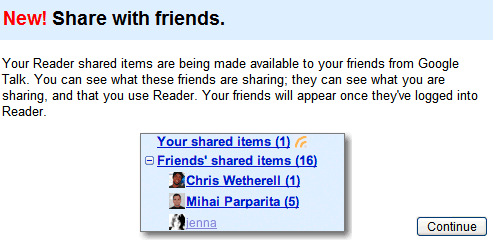
Google uses the profiles from Shared Stuff and Google Maps.

"If any of your friends on Google Talk are using Reader and sharing items, they'll automatically show up in the Google Reader sidebar under Friends' shared items. You can read these items in a combined list, or click the "+" icon to expand the list and see the shared items from each of your friends," according to the help center.

This feature was long overdue and Google made the right decision to not allow every Gmail contact see your shared items, but you should also remember that people can automatically become your Google Talk friends if this option is enabled in Gmail: "Automatically allow people I communicate with often to chat with me and see when I'm online".
A lot of people complain on Google Groups that this is a privacy issue and you may not want to share those items with your Google Talk contacts. "I think the basic mistake here (...) is that the people on my contact list are not necessarily my "friends". I have business contacts, school contacts, family contacts, etc., and not only do I not really have any interest in seeing all of their feed information, I don't want them seeing mine either. This is a major privacy problem." Another user has an interesting way to use the shared items: "I share items with a very specific audience. I know the people who have subscribed to my shared items and that allows me to share items I think would be of interest to them. I'm not trying to be Boing Boing. I'm just trying to be me. Now, when I know that any of my "friends", from any possible social circle, from any level of familiarity, can see what I share, I really can't be me at all." The problem is that Google Reader didn't manage to explain what "share" really means and didn't consider that Google Talk contacts aren't necessarily friends.
Robert Scoble, who has a very popular shared items feed, noticed that Google Reader doesn't filter duplicates (a certain post can be from one of your subscriptions, but also in your contacts' shared items). "Google Reader now is bringing me TONS of duplicates from people. This clutters my all items feed and keeps me from finding new, original items."
Filtered feeds are a great way to deal with information overload: if your friends have a special interest in a domain, they could offer you a summary of the most interesting things that happened in that particular field. Of course, your friends could also share funny things from the web or share everything they read. "If you don't want to see shared items from any particular friend, you can hide their items from your list; just click on the friend's name and click the Hide button."
In the next updates, Google Reader should let you comment on shared items or chat with your online friends about certain posts, separate your shared items with tags and recommend shared items from people that have similar interests with you.
Notes:
* this only works in the US English interface (you can change the language in Google Reader's settings).
* if you don't see all your Google Talk friends that use Google Reader, don't worry. You'll see them after they open Google Reader and find out about the new feature.
* my shared items (and the the feed)
Update:
Google Reader updates feeds almost instantly. What I noticed in November is now widespread.

A "pink elephant" in the screenshot:
ReplyDelete"To customize the profile that your friends see, use the 'Edit my profile' button below."
For the last year I have used my obfuscated share URL for market research with a small handful of trusted colleagues. I have over 700 shared items which represent one of the most thorough catalogues of discourse about a very particular market in my industry. Its absolutely intolerable to me that now all of my industry contacts (competitors) who are also gmail contacts will be able to mine this information as well as piece together fragments of other initiatives I've been considering.
ReplyDeleteMy only options to "opt-out" of this are to unshare 789 posts - effectively deleting an archive of research, or delete all my contacts from gmail.
This is awful, awful, awful. And I say this as someone who loves google and is rooting for them to make strides in the dubious social graph space. This is a big misstep and I'm frankly shocked.
I, too, think this is awful. It's absolutely the same as the Facebook app that was sharing purchase info. No, I don't want my feeds shared. It needs to be an easy option to turn on if I want it, but not something that starts by default! Argh! Totally unexpected and very unhappy!
ReplyDeleteOops, my bad, by default my feeds were all shared, but I can make them private, and all is ok! Phew!
ReplyDeleteGoogle shares with your contacts only the posts from "shared items", not all the posts from your public folders. "Shared items" is the only folder that is public by default and can't become private.
ReplyDeleteFrom what I see, you CAN NOT prevent or de-select specific friends from reading your shared items as this post indicates.
ReplyDeleteYou can only de-select which friend's shared items YOU can see.
I really love this feature.. Its awesome.. now information can spead virally..
ReplyDeleteMy friends can view my feeds but I can't view theirs - it just says no items are unread. . .
ReplyDeleteThis feature shows only the shared posts, not all the posts from the feeds someone subscribed to. Maybe they didn't share anything lately.
ReplyDelete