Contact tooltips
The tooltip that showed up when you hovered over the name of a contact in Gmail Chat was added to the message interface and you can see it when you read a message or when browser through a list of messages. This feature was added in October, but now you can edit the name of the contact directly from that small box.
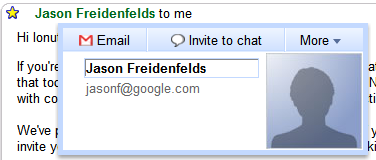
Other cases when this tooltip is useful: copy the name of someone who sent you a mail, copy the mail address, read a list of recent messages that involve that person, edit the contact details or the photo.
Helpful keyboard shortcuts
Lifehacker found another small new feature: the help pane for keyboard shortcuts. You probably know it from Google Reader: just type ? (question mark) and you'll see a list of the most important keyboard shortcuts. It's difficult to remember all of them and this cheat sheet is always at a click away. Some new Gmail shortcuts:
* . (dot) - shows the "More actions" drop-down to apply a new label, star some messages
* [ - this is a great way to clear your inbox. After reading a message, type [: the message will be archived and you'll see the next message.
* z - after important actions like archiving a message or reporting a message as spam, Gmail shows a small message at the top of the page that lets you undo the action. Instead of clicking on "undo", you can just type z. Maybe in the future you'll be able to undo other actions like sending a message or emptying the trash.
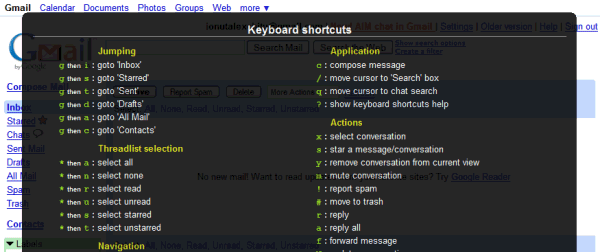
You need to enable keyword shortcuts in the Settings before using them (the option is disabled by default).
Storing recent messages
If you frequently repeat the same search in Gmail (like l:unread to see all the unread messages), you've probably noticed that Gmail caches the list of search results and the next time you use the same query the search results are displayed instantly. For now, there's no option to save searches in Gmail's interface, but you can bookmark addresses like http://mail.google.com/mail/#search/l:unread (the last part of Gmail's address is your query). Gmail seems to have improved the way it caches messages, so it will load faster.
Still to come
Gmail Blog mentioned they're "doing some work to add some folder-y-ish functionality". Other features that could be anticipated by looking at the code: favorite labels, tasks, skins and gadgets. Even if some people think Gmail doesn't evolve fast enough, these small incremental updates bring some of the most requested features without significantly changing the interface.

I'm using (new) Gmail in US English. But when I add a contact, when I try to add an address, it only appears City, State and ZIP code. How about a country?
ReplyDeleteI live in Paraguay and almost all of my contacts live and work in Paraguay, Brazil or Argentina. How can i put the country information (and maybe in the future could be show a map in GMaps).
The improvements in new GMail still need some corrections. :)
That may be true but the recent upgrade to GMail 2.0 didn't play nice with a Firefox extension I was using (Better GMail). As a result, my GMail password stopped working. Not good.
ReplyDeleteNice ! And what about push mail for iPhone ? thx
ReplyDeleteOkay. So there are small features. Great. What about the one feature that has been missing since the very beginning of GMail? I speak of a TRUE address book.
ReplyDeleteHave you ever wanted to forward an email to someone only to find that you're sitting there having to think of everyone you want to send the email to?
Instead of having to do this, why does Google not come up with another option...one that pops up a window showing your contacts in that window? It gets VERY old having to save an email, go to your contacts, find a particular person or persons, think "Oh yeah" that's the other person I wanted to send this to", go back to the saved email, scroll to the end of the list of people you already have in the To: box, and then type in those person(s) name.
See how complicated it was to just explain how to do it? When all one should have to do is click a button, click the names, and send the email.
It really annoys me that a company as dedicated to advancement and freedom as Google is...that they wouldn't think of something so simple and handy.
If there's a simple way please let me know. And, I already know about creating groups, but I'm not always going to want to send all of my emails to the same people everytime.
@John:
ReplyDeleteThe funny thing is that Google actually has that contact picker (you'll find it in Google Docs, Google Video, Gmail/Google Apps). Here's the picker:
http://docs.google.com/c/ui/ContactPicker
@john:
ReplyDeleteAre you referring to the "Choose from contacts" option listed next to "Add Cc | Add Bcc" when composing a message?
From what you described, it already does that.
"Choose from contacts" is added only to Google Apps accounts. I don't understand why Google doesn't add this simple feature to all Gmail accounts.
ReplyDeleteThe thing with Gmail is that it doesn't explain the features that work slightly different than user might expect. Many people think Gmail doesn't have folders (what's a label?), you can only compose an email by going to Contacts and selecting an address etc.
I never realized the usefulness of shortcuts in Gmail. Awesome.
ReplyDeleteSince updating Safari at work, I have the new GMail system. I miss being able to type in a single letter and having my addresses pop up. I now have to choose from my contacts before I start my email. At home, I haven't updated my IE (don't plan on it until it's vital), so I haven't had to deal with it. But, it's frustrating at work when I want to send out a quick email, and it's become a long drawn out process.
ReplyDeleteDon't forget AIM chat in Gmail.
ReplyDeleteOoh, and don't forget colored labels in Gmail.
The Gmail folks have been busy. :)
I like the new GMail... And I'm a lover of shortcuts.
ReplyDeleteOne of the things I miss most (and I TOTALLY expect to be added very soon) is the "saving of searches" via the GreaseMonkey script.
But, I did write up a way to almost imitate this, which adds to what you wrote above:
GMail Unread Mail Shortcut
I'm with John. I'd love to see a true address book and would love to be able to "Choose from contacts."
ReplyDeleteI wonder if this uses GWT.
ReplyDeleteNo, it doesn't use Google Web Toolkit.
ReplyDelete<< Google didn't comment on the technologies used in this release but just confirmed that it wasn't GWT a Google spokesperson told us "We don't have anything new to share about the technologies used to create Gmail, but I can tell you that we've used Google Web Toolkit to build parts of Google Base and Google Checkout, and all of Google Mashup Editor" >>
( ajax.phpmagazine.net )
I like the new email features, unfortunately, it's been crashing my install of firefox (2.0.0.11) with its add-ons (gmail disabled firefox, etc) after sending mails and a few other actions. Unacceptable. Reluctantly I've changed back to the older version.
ReplyDeleteMaybe there's a conflict with some of your extensions. Did you try running Firefox in safe mode to see if it still crashes?
ReplyDeleteYadda, yadda...luckily, I download my mail to my pc. Gmail's "conversation view" sucks - there ought to be a way to just list the messages in order if that's what I want. With their way, you can't delete selected messages in a string. Seems like an attempt to be "different," which isn't always better. The lack of a "choose from contacts" button is just an idiotic omission that should have been fixed on day 2. I can guarantee you that gmail's growth is fueled by free storage space, not the stupid little features they're so high on.
ReplyDeleteI am having the same problems as Dan E, with FF 2.0.0.11 and writing an email hitting send and then clicking on the drafts to finish another email, etc. and having FF crash.
ReplyDeleteohhhhhhhhhhhhhhhhhhhhhhhhhhhh I am very very frustrated my friend and need your help soon if you can help me????? I have been diligently spending mass time writing school districts prior to the job fair from yahoo...............then it is telling me due to unusual activity saving or receiving messages will be suspended for 48 hours RIGHT WHEN I need to receive feedback from them the most DOGGONE IT!!!!! That is IT...........I am SWITCHING TO GMAIL.................AND should have ages ago........but when I try to import my addresses etc...........it says to grrrrrrrrrrr disable pop ups so I do and it says pop ups ok up on top of my panel.........but still not letting me import my addresses cuz of that pop up blocker???? So how can I proceed my dear????? I pused a button to chat with gmail folks and same deal popped up...............not allowing me to communicate and proceed which I so NEED TO??? IF A GMAIL CREW IS READING THIS PLEASE PLEASE HELP ME SOON AS THIS IS SO TIME SENSITIVE. THANKS
ReplyDeleteNo Gmail team here, but I might help you. First you need find out what browser you use (Internet Explorer, Firefox etc.) and if you have a toolbar or other plug-in that could include a pop-up blocker. Normally, those dialogs shouldn't be blocked by your browser, but you might try disabling the pop-up blocker or adding mail.google.com to the list of allowed sites.
ReplyDeleteSome clues for different browsers and add-ons.
If google people are seeing this and can gmail my answer to my last questiong please do? As I do not know if I can find where this site is to check on an answer? Oh.....will cut and paste the address...thanks
ReplyDeletehopingThanks so much for the help. I HAVE tried to disable the place on top that says 107 blocked..........then it says Popups okay.......but when I try to import addresses from yahoo after disabling ......the SAME comment comes up like I never disabled the pop up blocker? Why? And also where and how do I put the gmail word "mail.google.com" you suggested for it to allow without blocking?
ReplyDelete