You have the option of downloading and storing your favorite Partner videos and watching these videos even without an internet connection. To download Partner video:
1. Find the video you'd like to download.
2. Below the video's play bar in the lower left hand corner, you'll see a 'Download' button.
3. Click the 'Download' button to indicate that you'd like to download the video.
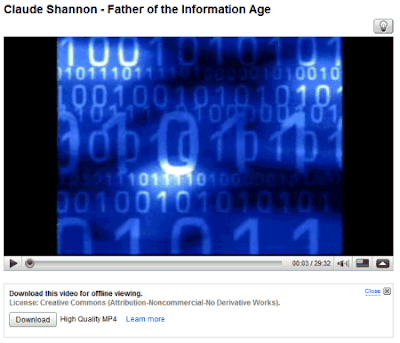
Videos are available to download in the MP4 format and some of them can be downloaded for free and they're even licensed as Public Domain or Creative Commons. An example of channel that offers Creative Commons-licensed video downloads is Stanford University. If the download requires payment, you'll be directed to a Google Checkout page where you'll find the price of the video.
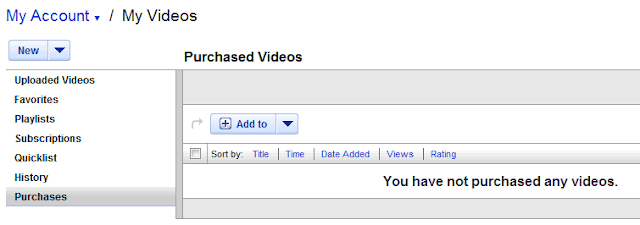
Google Video had a similar option that has been discontinued in 2007, but it used DRM and it required to be online in order to authenticate your credentials.
Related:
Greasemonkey script for downloading YouTube videos
Update: YouTube's blog has more details. The downloading options are a test for US partners and there are 5 licenses for the downloaded videos:
* Personal, non-commercial use
* Creative Commons (Attribution-Noncommercial-No Derivative Works)
* Creative Commons (Attribution-Noncommercial-Share Alike)
* Creative Commons (Attribution)
* Public Domain (no copyright protection)

Is there anything for sale yet?
ReplyDeleteUsing Yahoo Pipes, you can also subscribe to Youtube vodcasts...
ReplyDeletehttp://pascal.vanhecke.info/2009/01/19/subscribe-youtube-videos-download-ipod-iphone/
Google being Amazon now ??
ReplyDeletei think you can dload youtube videos just by putting 'pwn' as the first part (subdomain) of the url.
ReplyDeleteFinally!!
ReplyDeleteGoogle needs to allow all content providers to pick a price and options for downloads.
Also let content providers pick prices for ad-free streaming. For example HD streaming might cost a few cents while only the lo quality might be free and ad-supported.
Also, I'd like the HD version be somehow automatically launched as streaming in VLC rather than using the embedded Flash player. On my computer, Youtube HD works better in VLC, as the embedded flash player in the browser, Youtube HD is not playing back as smoothly as in VLC.
Simply put, Youtube needs some type of .pls type of file format which should be easily setup to launch the HD quality stream instantly in VLC or some other media player software. I wouldn't mind if Youtube even provided a special version of VLC (like the Google Video Player) which might have this support built-in.
Why pay for the video when you can download it with many extensions and free and paid programs? I use a paid program to download standard, hi-def and HD clips.
ReplyDeleteFree Download Manager works great with IE to download and convert YouTube clips (.flv to different formats).
Try http://startube.mobi its 100% FREE to DOWNLOAD Youtube Videos.
ReplyDeleteNO SOFTWARE NEEDED. just click the Video Link, You can Download in Many FOrmats like 3Gp for MobilePhone, Mp4 for iPhone and iPod and FLV for pc.
great and awesome down-loader here:
ReplyDeletehttp://www.xe-media.ch/demoV4/index.php?option=com_content&view=article&id=58&Itemid=68
cheers
lol this is a joke. i use FREE dowloading software for the same thing
ReplyDeletebut it is free why pay???
ReplyDeleteMany sites offer a free downloading service that is easier than this, some even provide javascript links that go in your tool bar on your browser, or detect your on youtube and generate a button on the video page artificially. I want to see quicktime or VLC downlaodbility, Firefox isn't the best of things to use when it comes to 3mbps video and more. Can this be done in time for deployment of 1080i?
ReplyDeleteI use youtubeclipextractor to download videos/music from Youtube and convert to any format needed. You can get it at www.youtubeclipextractor.com It's easy to use and works great.
ReplyDeletenice....but if you want to download it for free you may want to use this:
ReplyDeletehttp://codehacksblog.blogspot.com/2010/03/how-to-download-youtube-videos-using.html
Why pay for the video when you can download it with many extensions and free and paid programs? I use a paid program to download standard, hi-def and HD clips.
ReplyDeleteํYes, i agree with you.
Gingerbread Android
What the heck?! Where's the "Get YouTube video" button?????!!! :@ XO
ReplyDeleteJDownloader is all that you need...
ReplyDeleteI just used the best of all and totally read how to download videos from youtube to android phone
ReplyDeletei use TubeRipper just paste the url and click on download. Also you can post a download link to the video on facebook or Twitter using tuberipper
ReplyDeleteWithout any doubt you can easy use this YouTube converter
ReplyDeleteJust replace the https://www.youtube.com with http://www.youtubev2.com or http://www.playcloud.in to download youtube videos. No need to install any app.
ReplyDeletehttps://bdmusicz.com BDMusicZ.com - 2017 All New Youtube Videos Downloder In hd mp4, 1080p
ReplyDeleteCheck out the best Free Youtube Video Downloader
ReplyDeleteThanks for a marvelous posting! I seriously enjoyed reading it, you might be a great author.I will make sure to bookmark your blog and will come back later in life. I want to encourage that you continue your great writing, have a nice holiday weekend! buy twitter likes
ReplyDeleteHello
ReplyDeleteWeb tarffic
Nice guy
ReplyDeletehttps://mytechnicalustad.blogspot.com/