"We've heard you loud and clear, and contact search now works much better: instead of just searching contact names and email addresses, it now includes phone numbers, notes fields, and mailing addresses as well. So, if you're visiting the Bay Area and looking for friends to catch up with, you could try typing "650" or "415" in the contact manager search box," suggests Gmail's blog.
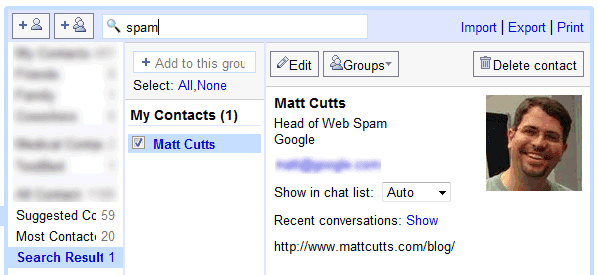
Gmail should also include an advanced search option for contacts, so you can find more precisely the contacts that work for a certain company or the people who sent you more than 3 messages in the past month. Some of these searches could be saved and used to create dynamic groups.

Wow! I've been waiting for this for so long! I wonder whether they'll also allow partial matches, that is, whether a search for "cain" would return results like "McCain" -- AFAIK until now you had to type "mcc..." explicitly.
ReplyDeleteAlso, it should ignore the difference between "joao" and "joão"; it's much faster to type the letters without tildes and accents, but it does not seem such a good idea to have the name written incorrectly in the contact entry, only so that they're easier to find.
ReplyDeleteAbout bleeding time! I've had to keep contacts in Outlook Express at the same time just so I could search them.
ReplyDeleteNow all we need is an offline version.
yeah, i used to export to csv to search, this is much easier
ReplyDeleteNot powerful enough; the search only looks for words starting with what you type in your query, if the string is in the middle of the word, it doesnt appear in the results.
ReplyDeleteEven worse gmail search does exact word much which is infinitely more irritating, as most of the time I don't remember the exact wording of what I'm searching for.
Excellent job ! I'm merging all contacts from newly imported hotmail and yahoo mail with new gmail contacts and adding it to already made "contacts" from picasa web album tagged faces.
ReplyDeleteI was going to say exactly what @Waldir said.
ReplyDeleteGreat feature, now makes Contact Syncing with my Blackberry usable.
But, in-string searching would be good...
This is a great enhancement. Gmail is one step closer to being my CRM.
ReplyDeleteOnce Google starts pushing emails to my iPhone, I'm done with MobileMe. Keep up the good work!
ReplyDeleteWhy they still not implemet same search as in Google Search? With operator and so on? Still more steps needed in this way, I think.
ReplyDeleteI agree that more advanced operators would be handy when searching contacts; When I clean up my groups periodically, I'd love to be able to find contacts that are in one group but not another, and I can't find any way to do it. Today I made a guess and tried a search using this format:
ReplyDeletegroup:friends -group:family
but it wasn't recognized. If anyone finds any undocumented search terms or operators, please share.
It's good but I can't search contacs by e-mail fields that added from jabber client. For example, I want to search all my jabber conntacts from @domain.com, I type "domain" in search field but search return nothing, it shows only contacts with "domain" in name or in e-mail that I added manually in Gmail interface.
ReplyDeleteIt would be great to be able to see when contacts were last edited. When trying to keep my outlook/gmail contacts in sync, I can periodically export from outlook to gmail, but I'd rather only edit my outlook contacts I know have changed since I last synced--i.e., show me all contacts edited w/in the last 3 months...
ReplyDeleteYes. This situation is so un-Google. I have not way of performing searches by group or that do not belong to a group, or searching the contacts that are not 'My Contacts'. This last one is important, as I have not way of identifying them to know if I want to convert them to My Contacts.
ReplyDeletejust started with Google Contacts today, and immediately the limitations on grouping and searching may mean that today is my last. Why can't I get a list of everyone who is NOT in a group.
ReplyDeleteWhen categorizing a few hundred contacts, there's no way to see who I haven't categorized yet, and as people get added, if they don't get put in a group straight away it would be easy for them to never end up in a group and therefore 'disappear'. Even the OLD OLD palm software from the 90's that only allowed you to have ~12 categories, always had an option called 'unfiled' so you could see who had not been put in a category (aka group) yet.
Come on Google - doesn't look like you guys actually use the contact function yourselves or it wouldn't have all these holes!
Yes. A way to search/filter for contacts NOT in a group is necessary. Advanced search FTW!
ReplyDeletePlease make it so we can view contacts that have yet to be added to a group. I often add new contacts via iPhone and you cant add them to a group that way. I have to try and remember to put the new contacts in a group via gmail.com later on. If I forget, then they might be lost forever since I have 2000 contacts. This should be very simple to do and is a huge blunder. (almost a show stopper for me even)
ReplyDeleteplease add advanced search features like in gmail (or better)...
ReplyDelete(in:"my contacts" AND NOT in:this_group) AND *john*
Yes, please, search/list contacts not in groups so they may be added/discarded without searching through the full list of "All Contacts" and cross-refrencing your "My Contacts" list one-by-one
ReplyDeleteAnother plea to enable ungrouped contacts to be found! I am so tired of clicking one by one to categorize my contacts.
ReplyDelete+1
ReplyDeleteNot a ton of help for those of us who need to find 'ungrouped' contacts, but I've found that I need to export All contacts as a CSV file and then dump it into a spreadsheet and filter for Group ('Category in the non-gmail CSV format I used)= [blank]
ReplyDeleteThats the only way I've been able to manage this until google figures it out.
Alternatively, I also use gsyncit to sync my gContacts with Outlook. Works great. My main problem is I only sync certain groups from gContacts to Outlook and 'uncategorized' is not an option gsyncit supports right now. I just requested it from the developer. Because if I can get uncategorized over to Outlook, finding those that are empty would be much easier.
Hello.
ReplyDeleteThis is Google.
We get it: you want to search ungrouped contacts.
Move on.
+1 advanced search, Sorry Brie. And what about syncing groups with Handheld or other CRM?
ReplyDeleteOne more vote for being able to search ungrouped contacts!
ReplyDeleteVote for "More functional Contacts list" at http://mail.google.com/support/bin/static.py?page=suggestions.cs
ReplyDeletei would also like the ability to create custom labels in Google Contacts instead of being forced to apply HOME or WORK... the ability to create your own labels is already available the Android contacts list. The funny thing is that the custom labels actually stick when you look at the Google Contacts... so...whatever! :-P
ReplyDeleteIf you export all contacts to a google csv, then move (and expand) the column for "group" you can just look for blanks and make corrections. Not the best way (and google should do better here, especially with their launch of their own phone and the other droid phones gaining in popularity) but at least it makes the numbers match, so to speak.
ReplyDeletewould be great to make a search by phone nb or part of it without taking into consideration the space or . or ,
ReplyDeleteThis search "improvement" is a no-brainer. It's surprising that Google management would've figure this out a lot sooner, and rolled out a decent search with the original product. Searching text is supposedly Google's core business and should be integrated into EVERY product. Otherwise, Google products are worse than the competition which have already read Google's playbook more enthusiastically than Google staff. Too bad the advanced search features already available in other google products is still missing from Contacts Manager. Until it's fixed, it's painfully frustrating for anyone with more than 500 business contacts. Not to mention the painful choke collar and leash to the cloud... don't get me started.
ReplyDeletePalm OS search ignored spaces and commas and dashes in phone numbers to great effect. Just want to make it clear HOW frustrating the lack of these features is...I'm seriously considering giving up on Gmail and Android and returning to Palm. Android has no universal search worth a darn, which surprised me after my glee at first installing Desktop Search. Palm used to be my constant companion and enabling/empowing memory adjunct, now my droid and laptop with Gmail are just nagging reminders of how much knowledge I lost in the conversion to the Google religion.
ReplyDelete>> searching the contacts that are not 'My Contacts'
ReplyDeleteI just found the answer on another forum and tested it out. ==>
<<< I was having the same problem, and found the answer on another forum. You just search contacts by inputting a space in the search field and pressing enter. Then your search results are divided into "My Contacts" and "Other Contacts" at the bottom, allowing you to easily delete other contacts, or add them as you wish.>>>
Ubelievable..Thanks cpqlinux!
ReplyDeletei think an easier way of isolating users in one gropup but not in another is this. make a temp group, called temp or whatever. select ALL users and add everyone to that temp group. then click on the group you want to see the difference of, select all those users, and then remove them from temp group. you are left with the difference.
ReplyDeleteI agree with Vin that that system works well, for a one-time clean-up. But it's a not a solution I want to depend on every time since I have about 25 groups to compare to. I guess I have to be meticulous about grouping people as I go. Then I have to trust that whoever is ungrouped does not matter. Search operators for contacts would solve a lot of problems.
ReplyDeleteSwitching between email and contacts is cumbersome so it's hard to keep up with the grouping thing without being very dedicated.
If I type in the last 4 digits of a phone number, Gmail Contacts search will not find duplicates even in June 2012 (3 years after the above post), nor will the Find Duplicates Function find the duplicates.
ReplyDeleteI had to use my own company's email client, EmailTray, to find hundreds of duplicates by phone number and then sync the improved, paired down database, back into Gmail Contacts.
Agreed. It's ironical that the best search browser fails in giving a better tool to search the contacts in their own mail system.
ReplyDeleteThe lack of labels to search, also the capacity to avoid having to use accents on words, or being able to specify the first or last parts, or the use of an exact match is surprising.
3 years... and counting.