The new editable list view for spreadsheets is available for iPhone, T-Mobile G1 and Nokia S60 phones, that is for mobile phones that have WebKit-based browsers.
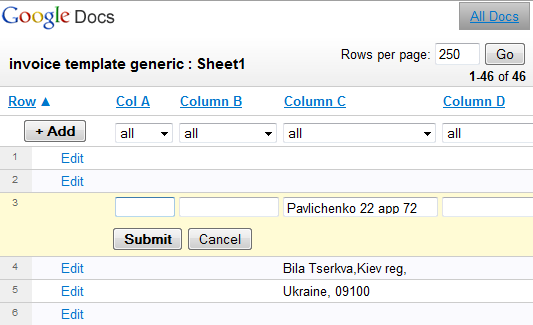
Screenshot from Firefox with an iPhone user-agent.
Tip: If you like the list view, there's an easy way to enable it for any spreadsheet, even if you're using a desktop browser. Just replace
http://spreadsheets.google.com/ccc?key=ID
with
http://spreadsheets.google.com/lv?key=ID .
{ Thanks, Daniel. }

Good stuff! Google has really cranked up the feature release pace.
ReplyDeleteHow do you view the spreadsheet the old way,if you don't want to edit it? Seems to go to edit view by default.
ReplyDeleteI have an Ipod touch and I can't edit my spreadsheet. Pressing the edit button does nothing even though I can click on a cell and change information, it does not actually update the information. Any help on this would be greatly appreciated.
ReplyDeleteSorry, it's not the EDIT but but the SUBMIT button that does not work. Neither does CANCEL, even though there are no changes done in any case.
ReplyDeleteThe same problem here. I'm using an iPhone, not Touch though.
ReplyDeleteis there a way to download and do the editting and upload later? it will be faster and also more convenient if u are sent to a place without wifi.
ReplyDeletei tried iSpreadsheet but it does not seem to do what it proclaiimed to do :(
That's pretty cool. I guess it pays to have a bigger screen for your phone so you can do these types of things.
ReplyDelete-Jack @ Avaya IP Office
I agree with daysleeper. I'd like to be able to download and upload via the mobile interface.
ReplyDeleteWTF... working on a spreadsheet on iPhone, it changed all my formulas in numbers !
ReplyDeleteThe same problem here. I'm using an iPhone, not Touch though.
ReplyDeleteYeah, but for whatever reason, when I look at my spreadsheet with finance-related data culled from live numbers, they never update beyond the first row.
ReplyDeleteAll I get is "updating" shown in the cells.
Any reason for that?
I am so glad I am not the only one having problems. I use the phone for a living. I made some changes to the Google doc and thought I was done only to find out that my iphone didn't change them. I got an e-mail at 1am asking where the changes were. I was not happy.
ReplyDeleteSo if anyone knows how to get it to save the changes, I would LOVE to know.