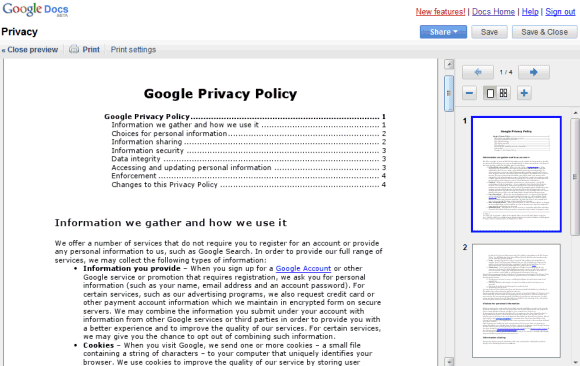
Use "print preview" before printing a document or just to find the number of pages in your document.
The feature also works for presentations, but it's not yet available from the interface. You will need to manually create the URL:
http://docs.google.com/gview?a=v&pid=writely&srcid=DOCUMENT_ID
where DOCUMENT_ID is the ID of the document or presentation (you can obtain it from the docid parameter).
{ via Google Docs Blog }

Why google is so caring about print ?
ReplyDeletePrint is dead. Save earth.
Cheers
That's a useful feature but still the 512KB limit Google has on each doc is a joke!
ReplyDeleteRemiz: Many report styles require elements such as pagination, table of contents, headers/footers, and multiple columns. Reading from a CRT/LCD screen also strains one's eyes due to the active light source (as opposed to reflected ambient light), screen glare, and relatively low resolution (DPI). The state of the art in electronic paper (so called e-ink) and "@media screen" styles is simply not good enough to replace printing for complex documents. Give it about 4-6 years, IMO.
ReplyDeleteThe page count was already in Tools -> Word count.
ReplyDeleteThe page counter from "Tools -> Word count" shows inaccurate values.
ReplyDeleteOooohhh, print preview made it to Google Docs. Am I switching from Microsoft Office any time soon? I think not, I prefer to be productive.
ReplyDeleteGoogle Docs is ~altogether~ a joke -- bug ridden, full of intentional and unintentional limits, missing crucial features, important features designed by clueless interns and rendered useless, format conversions badly done, etc etc.
ReplyDeleteI wasted months trying to get a client's files up and working usefully before giving up.
paste into docs a table from excell and it brings in borders which I cannot get rid of. They preview white but print grey ERRK
ReplyDelete