Now you no longer have to do this since Gmail added inserting images as a Labs feature. After enabling the feature, you'll notice a new photo icon when you compose a message using the rich editor. You can insert images from your computer and images published online, by typing their addresses. Unfortunately, Gmail doesn't use the new Flash uploader, so you can't select more than one photo at a time.
"Keep in mind that Gmail doesn't show URL-based images in messages by default to protect you from spammers, so if you're sending mail to other Gmail users, they'll still have to click Display images below or Always display images from ... to see images you embed," mentions the Gmail blog.
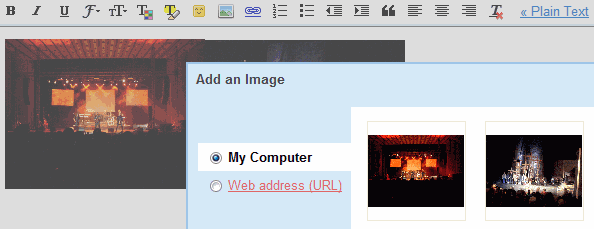
To enable the new feature, go to Gmail Labs, search for "inserting images", select the "Enable" radio button and don't forget to click on "Save changes".
Tip: if the uploaded image is too large, click on it and choose from the available sizes (small, medium, large) or resize the image by dragging one of the corners.
{ Thanks, Niranjan. }

Yep! My post http://www.ilovegoogle.it/index.php/2009/04/10/inserire-immagini-nel-messaggio-di-posta-di-gmail/
ReplyDeleteA very good Feature but its required in Signature.
ReplyDeleteF..i..n..a..l..l..y.. :-) Although I'd love to see the possibility to copy/paste images (clipboard) as well. That would make it perfect. Nevertheless, I'm happy. This was one of my top wishes for GMAIL, since I always use a browser to access my GMAIL.
ReplyDelete(Next gadget please: set default font ;))
does not seem to work with ubuntu in any case; inserting a jpep from the computer = failed = undefined
ReplyDeleteI would really love to see this in signature area as well. There is a Firefox Add-on that does this but it can be a bit erratic.
ReplyDeleteSeems to fail with Firefox
ReplyDeleteThe graphic doesn't show up with the Gmail Redisigned Firefox add-on :(
ReplyDeleteI agree with SchenkOnline. I'm sooooo glad they FINALLY made the inline picture feature available! I am also eagerly awaiting the default font option. Some day it will happen. Some day. I just hope it doesn't take as long to get here as the inline picture did. EEK. Then, after that, they need to incorporate a contact picker (see my blog for more information on this).
ReplyDelete@John:
ReplyDeleteYou'll find a Gmail contact picker almost anywhere but in Gmail: Google Calendar, Google Docs, Blogger etc. Look closely and you'll find a dialog like this:
http://www.blogger.com/blogger/c/ui/ContactPicker
The contact picker is actually included in Gmail when you use the Premier version of Google Apps. I'm sure it will be added to Gmail, but I don't see why it takes so loing.
@Alex:
ReplyDeleteHmmm. Do you have premier google apps? And, if so, can you screenshot me a pic or post one? I'd LOVE to see what it looks like. I went to the link you provided above, and that does look somewhat like what I had visioned for a GMail contact picker.
It looks like this and it also includes the addresses from the custom domain.
ReplyDelete@Alex:
ReplyDeleteFINALLY! That's AWESOME!!! So, it took Google THAT long to incorporate that feature? Simply shocking! I'm extremely excited!
Failed in Firefox, only returned "failed undefined" while attempt to insert an image.
ReplyDeleteUntil now it wasn't possible to embed or insert an image into a Gmail message using the web based interface; however the folks at Gmail Labs have now made this possible as an optional feature.
ReplyDeleteGreat post, helped a lot. Tsanksss
ReplyDeleteI hadn't checked labs for a while, and this was there. It works great and is certainly one of the features I wanted.
ReplyDeleteBTW: It works in as it should with Ubuntu using Firefox 3.0.
I've ran into a couple of instances where the inline image option didn't work when viewing mail on a computer where the mail didn't originate. It's as if the picture file didn't go with the email, and it was instead attempting to pull the picture from the original location on the mail sender's hard drive.
ReplyDeleteAfter sending nearly 200 emails with Images inserted, I am sorry to say that this is buggy and does not always send the images with the email. Very frustrating.
ReplyDeleteHi everybody!
ReplyDeleteWe just started web site called www.showzey.com which helps you to extract photos from Gmail messages.
Showzey will go trough your Gmail mailbox and transfer all your attached photos to Showzey storage, or directly to your Facebook, Flickr, or Picasa account.
Showzey will also catalog all photos shared as links to Facebook, Flickr, Picasa and KodakEasyShare albums.
The videos showing how things work are here:
http://vimeo.com/groups/33784/videos/9223788
and here:
http://www.youtube.com/watch?v=2JyMxE2k_NY
Or just go to http://www.showzey.com and try it.
Thanks,
Senad
Worthless. Worked at one time because I have a few images. Does not work now. No image size works; no image type works.
ReplyDeleteWorthless.
P.S.: If you don't like reading negative comments that are signed "Anonymous" -- you know what they say about ducks... and you're the duck!
Not being able to post photos from the Picasa website severely degrades the usefulness. Even posting from a computer file is so rudimentary that it too is about useless.
ReplyDeleteI use Blogger. The problem I am having is moving images to where they should be. I don't have problems uploading a single image, but when I have more than one I am unable to move either one. Even when I hold and drag it it does not move.
ReplyDeleteWhat should I do?
Note: I use Compose mode.
this works sometimes, but not others.
ReplyDeleteI've ran into a couple of instances where the inline image option didn't work when viewing mail on a computer where the mail didn't originate. It's as if the picture file didn't go with the email, and it was instead attempting to pull the picture from the original location on the mail sender's hard drive.
ReplyDelete