"Auto-complete is convenient and fast, and usually does the trick. But sometimes seeing your list of contacts can help you remember all the people you want to include on your email," admits Google.
The wait is over and now you can finally use the contact picker in Gmail: just click on "To" when you compose a message, select the contacts and click "Done".
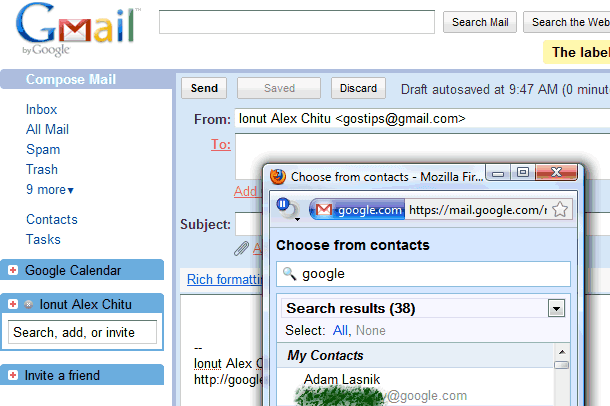
Some of the cool things you can do using the contact picker:
* select contacts from one of your groups: just use the drop-down to choose from "Friends", "Family", "Coworkers" and other groups.
* easily remove the contacts you've picked by just clicking on them.
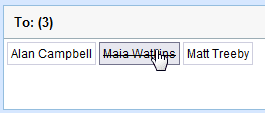
* manually add email addresses by clicking on an empty space from the picker's "to" box.
* if you've already typed some addresses in the "to" box, the contact picker will include them when it launches.
* add all the results of a search by clicking on "Select all".
* the feature also works for "cc" and "bcc".

I wish the same could happen in Google talk also, to send the same message to a group of contacts.
ReplyDeleteCool! This is so called m$ sucks
ReplyDeleteThere's a visible email address in your screenshot, Ionut. Not sure its owner would be happy to receive complains about anything Google :)
ReplyDeleteIt opens in a new window?! How about those of us who defer new windows to tabs? This is going back to the dark ages...
ReplyDeleteYes, I think it would be better if an in-tab javascript window opened instead.
ReplyDeleteMy complaints: the contact chooser should NOT open in a new window.
ReplyDelete@Sean:
ReplyDeleteI agree, but it's a start. I found a workaround for Internet Explorer that doesn't work in Firefox: shift+click on "to".
Agree, no more popup windows.
ReplyDeleteI like it :) New windows work just fine, at least in Chrome :)
ReplyDeleteAt last! I have been waiting for this for AGES!
ReplyDeleteExcellent - and I LIKE the little popup window - a whole tab for a thing like this is just clunky and unnecessary...
ReplyDeleteI only wonder, why they put it under 'To:' and not used a 'Choose from contacts' link like already in use in e.g. Google Docs. It would have added a tiny bit of application compatibility.
ReplyDeleteAre there no User Interface Design rules for Google developers? It often seems they all invent their own wheels without any concern for the users of the product.
about bloody time, this was sorely missing for long time..
ReplyDeleteWe use google apps for education. It would be nice if not just our contacts, but our domain users showed up in the contacts list without having to search for them.
ReplyDeleteThis is nice but I wish the "pop-up" was more like that when you insert a link, but an actual window.
ReplyDeleteI am so happy this has finally arrived! I'm also more than happy to have a popup window. It's better than nothing. Thank you Google for FINALLY making this happen. And, thank you Alex for letting us know!
ReplyDeleteThere's one other thing that would be nice...make Groups an available option in the dropdown. This way you can select entire groups with 1 or 2 clicks!
Just realized you can go to a pre-created group and then click Select All. Works almost the same as the previous post I submitted would.
ReplyDeleteFinally!!!
ReplyDeleteThis is a very important feature that gmail didn't have. Now is the best mail on the web. Cheers!
ReplyDeletewell, how about "/" in a To: box would bring up contacts drop-down hint ajax list? /as as auto-complete now/... wouldn't that be easiest? - just add this functionality :]
ReplyDeleteI also would appreciate very much a shortcut to "search contacts" in contacts screen ?? .... how about "//" ?
thanks
http://friendfeed.com/Google24 - http://friendfeed.com/petrbuben - http://friendfeed.com/Web24
I don't understand why everyone is thanking Google! This feature should have been included from day 1. Now that it's finally here, everyone seems so excited, even though the implementation of a new window is old school. Hotmail has a drop-down contact chooser that works so well. Having a new window is not user friendly. Also, if you click on To: but then want to CC: someone, that opens another window! Ridiculous!
ReplyDeleteExcellent !!!
ReplyDeleteWill Gmail add this feature to group constitution ? the old version has the field where we can put all addresses we want too, and it is removed in the new version. It would be interesting to have again this.
Hello,
ReplyDeleteI have a bug with Google Picasa. I know this is not the place to ask about that but I don't find anywhere else to ask :-/.
I have a map with all locations I visited. That works quite fine. BUT this also tell me that I visited USA. Unfortunately I 've never gone in the USA (however I 'd like to ;-).
I think that I wrote "Everywhere" for one of my albums several months ago (but correct this several months ago with a real location in Europe). And now the place that Picasa show me in USA is "Everywhere" (name of a location in USA :).
I checked ALL my albums locations : all are correct, with Europeans locations (verified on the map just below the location line).
I read a few complaints about that bug on Google help boards but no one get a solution.
Could you help me pleaase ?
Agree, no more popup windows.
ReplyDeleteExcellent !!!
ReplyDeleteWill Gmail add this feature to group constitution ? the old version has the field where we can put all addresses we want too, and it is removed in the new version. It would be interesting to have again this.
I don't think this feature is useful. Rather, it's a step backwards. Gmail provides an auto-fill feature to insert email addresses which does away with the need for a contact picker.
ReplyDeletehello,
ReplyDeleteI have a bug with Google Picasa. I know this is not the place to ask about that but I don't find anywhere else to ask :-/.
I have a map with all locations I visited. That works quite fine. BUT this also tell me that I visited USA. Unfortunately I 've never gone in the USA (however I 'd like to ;-).
I think that I wrote "Everywhere" for one of my albums several months ago (but correct this several months ago with a real location in Europe). And now the place that Picasa show me in USA is "Everywhere" (name of a location in USA :).
I checked ALL my albums locations : all are correct, with Europeans locations (verified on the map just below the location line).
I read a few complaints about that bug on Google help boards but no one get a solution.
Could you help me pleaase ?
helloo Agree, no more popup windows
ReplyDelete