I've used a Python library to test the new version of the Google Docs API and I've managed to share a folder. As you can see, the "play" folder from the screenshot displayed below has a new icon.
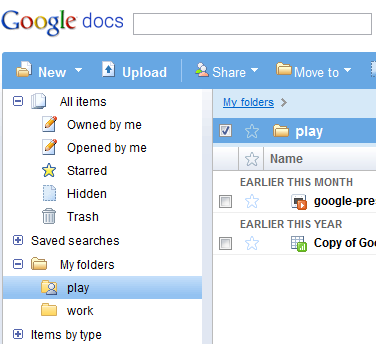
Unfortunately, the shared folder didn't show up in the collaborator's Google Docs interface, but he was able to find it by visiting this hidden section.
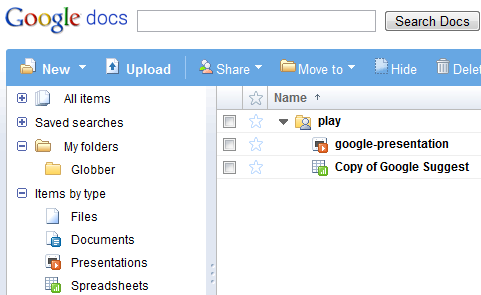
Sharing folders is more efficient than sharing a large number of files one by one and the best thing is that folders are treated just like documents. You can share folders as "read-only", but you can also allow collaborators to add new files and to edit documents.
For now, folder sharing is only available using the Google Docs API, but it will be added to the interface very soon.
{ via Google Data APIs Blog }

I hope it will exist for the free version of Google Apps and not only the Google Pro version.
ReplyDeleteI saw this the other day: http://blogoscoped.com/forum/159602.html#id159606
ReplyDelete@Anon,
ReplyDeleteAre there any features that are 'Pay Only'? I haven't come across any yet.
PS. I love Google Docs. It just makes life so much easier.
Folders, Labels... serious, why is Google never doing something right? Why no Folders in Gmail? "Folders suck, thats why we "invented" labels", was what the Gmail team was writing years ago. OK. Stupid, but OK. So why are there folders in Google docs but no "super" labels?
ReplyDelete@Anonymous:
ReplyDeleteBefore getting too excited, you should know that Google Docs folders are actually labels. Originally, Google used labels to organize documents, but it decided to switch to the more familiar folders by adding subfolders, a "move to" option and drag-and-drop. Even if they're called folders, they're still labels and that's obvious if you drag a document to multiple folders.
If you're still asking for folders in Gmail, you didn't pay attention: Google added many folder-ish features to labels ("move to", drag-and-drop). Just because they're still called labels, it doesn't mean you can't use them as folders.
this will be great to share bookmark folders synched with chrome
ReplyDeleteFolder sharing works only for Google Docs native folders, not for read-only folders from other sources, like the Chrome Bookmarks folder.
ReplyDeleteOnline storage is the future of the web. I'm so pumped!
ReplyDeleteThis is very cool. Sharing folders reminds me of one of the reasons I signed up with Dropbox. If this works well then I would be able to share a "folder" with a team. Looking forward to it!
ReplyDeleteCool)
ReplyDeleteExcellent news. We've been crying out for folders for a while now - we've been attempting to see if we can replace office/sharepoint with google docs and this was one of the key things missing. Thanks for sharing!
ReplyDeleteThis is really interesting and I will be using this for my current project. Could you post a small piece of Python code you used to do this trick !?
ReplyDelete@Matthijs:
ReplyDeleteThe nice thing is that you don't need to write code, so it's not even necessary to learn Python. Assuming you use Windows, here's how you can use it:
1. Download and install Python 2.6.2.
2. Download GData Python Client (you can find a zip file in the list of featured downloads) and extract the content in a folder.
3. Open the folder, go to samples\docs and copy the file docs_example.py to the src folder.
4. Run cmd.exe, and type path_to_the_folder\src\docs_example.py
5. You'll enter your credentials and you'll get a menu with a small number of options: list your documents, change permissions.
6. Select the option 1, then type folder, copy the resource ID of a folder you want to share (right-click, select "Mark", select the ID and then use Ctrl+C to copy the value).
7. Select the option 6 and you'll be able to change your folder's permissions.
In my comment above, I made a mistake: to copy the resource ID from the command-line, right-click, pick "Mark" from the menu, select the ID and then press Enter to copy the value. To paste the resource ID, you'll use the same contextual menu.
ReplyDelete@alex
ReplyDeleteThanks for the post, this worked great ! I am working on a mac (of course :-) and I am a python programmer, I just missed out the samples dir, since I checked out the gdata API as an svn external in my own code tree, so I just had the API sources itself and not the sample code !
This sample code is realy helpful for me developing the google docs sharing stuff for the next generation cms I am working on now.
anyone have an idea when the new "shinny interface" will be revealed??
ReplyDeletethis will be great to share bookmark folders synched with chrome
ReplyDeleteFor all of you that cannot wait for google adding this new feature in the user interface try out my version for google doc sharing here:
ReplyDeletehttp://folders.gdoclab.com/
I have written this small web app using the gdoc API and deployed it in google app engine. It is not meant to be perfect but it gives you something to use for now ...
Have fun, and if you want to comment, visit this blog post: http://tng.appspot.com/2009/9/Folder-Sharing-in-Google-Docs-now-possible
Come on Google! Release the new interface with the folder sharing option!!! Please, we have been waiting for this feature for two years now!! Now is the last chance you've got to release this interface, otherwise you will loose a ton of users!
ReplyDeleteseriously. this is weak. how can you sleep at night with one file upload at time and no folder sharing?
ReplyDeletejust hoping for the new UI to come soon...
ReplyDeleteman this is really taking alot of time to implement!
ReplyDeleteDid any one tried out my small webinterface available at
ReplyDeletehttp://folders.gdoclab.com/
read more about it here:
http://tng.appspot.com/2009/9/Folder-Sharing-in-Google-Docs-now-possible
I am curious to know if it helps out some of your readers ...
Matthijs
ReplyDeleteI have tested your great web application and it works perfectly....
clean, efficient. My wife can now see all my documents !!!
Thanks a lot for this great tool.
I too offer my thanks to Matthijs. Your (nicely done!) app will do until they implement the API into the interface. ;)
ReplyDeleteWhich they did now! http://googledocs.blogspot.com/2009/10/shared-folders-and-more-in-google-docs.html
ReplyDeleteThis one works in Apps :)
Hello,
ReplyDeleteDoes anyone know a way to share a label/folder in GMAIL without giving access to the entire account? I have saved a ton of labels I'd like to have my secretary work on and can't see a way to share just the label with her gmail account.
Thanks in advance for any pointers.
:)