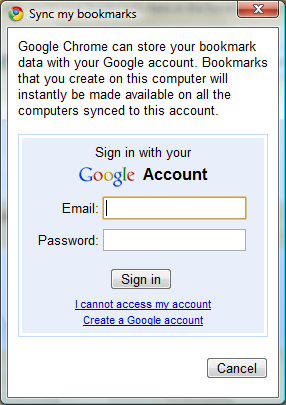
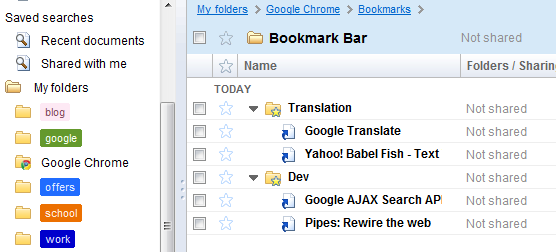
How to try the new feature? Make sure you use Google Chrome's dev channel, which includes a buggier and less polished version of Google Chrome. Then create a desktop shortcut for the browser, right-click on the shortcut, select "Properties" and edit the "Target" field by appending:
--enable-sync
(make sure to add a space before pasting the flag). You should see something like this if you're using Windows Vista:
C:\Users\Ionut\AppData\Local\Google\Chrome\Application\chrome.exe --enable-sync
Restart the browser and you should find a new option in the Tools menu: "Sync my bookmarks". Enter your credentials and the sync process should start immediately. You'll be able to access your bookmarks in a weird location: a read-only folder in Google Docs (things will look less weird when Google Docs is transformed into Google Drive, a general-purpose online storage service). Install Google Chrome's dev build on a different computer and you'll be able to access your bookmarks, edit them and all the changes will be saved online.
Google will release a sync API so that developers can add similar features for other services. "To make this sync infrastructure scale to millions of users, we decided to leverage existing XMPP-based Google Talk servers to give us "push" semantics, rather than only depending on periodically polling for updates. This means when a change occurs on one Google Chrome client, a part of the infrastructure effectively sends a tiny XMPP message, like a chat message, to other actively connected clients telling them to sync," explains a Chromium document.
Tip: import the bookmarks from Google Bookmarks by clicking on the Tools menu, selecting "Import bookmarks and settings" and choosing "Google Toolbar" from the list.
Update: The file that implements the syncing algorithms (syncapi.dll) includes many references to GDrive, so it's likely that Google will use the same technology to synchronize all the files stored in Google Drive.
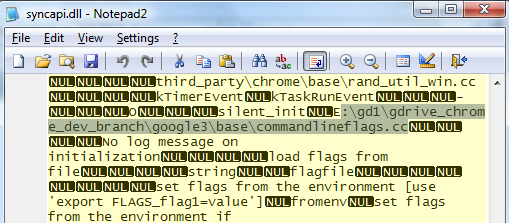
{ Thanks, Pascal. }

Now if the extensions could also benefit from this...
ReplyDeleteGoogle should implement Google Toolbar wich has a native bookmarks syncing in chrome rather than developping a new app. Sometimes I dont understand Google....
ReplyDeleteI hope Google sync API allows integration with other browsers, and synchronization between Google Bookmarks and Google Docs.
ReplyDeleteI think developping a built-in Bookmarks (and more later) Syncing using XMPP is better than using the "old" Google Toolbar.
ReplyDeleteBut it's so disappointed Chrome uses folders instead of labels.
Seems to be a strategy for putting all data on the cloud.
ReplyDeleteInitial Chrome OS file system?
Much like Google Bookmarks, this one supports Bookmarklets :D
ReplyDeleteHowever, we can't still edit those bookmarks in Google Docs such as renaming them.
And let's take note that Xmarks, formerly Foxmarks, will be supporting Google Chrome too. :D
I used it and i built fifteen bookmarks on it.
ReplyDeleteI think Chrome should have better support for Google Bookmarks. The bookmarklet is nothing compared to the Google toolbar bookmark button. Besides, I couldn't use it as my employer blocks Google Docs (and Google Pics) as 'file sharing' sites.
ReplyDeleteLack of good Google Bookmarks support is one reason I don't use chrome. Lack of a LastPass plugin is another (on a very short list.)
Fantastic feature. Now maybe they can get people working on a RSS icon, you know, like everyother browser out there :)
ReplyDeleteGoogle Chrome? Are they still wasting their time mucking around with that thing?
ReplyDeleteI thought it's market share never took off and people dropped it as featureless vapourware?
My bookmarks aren't showing up under Google Docs. I'm wondering if it's because I am a Google Apps user instead of a normal gmail account user. Anyone else had this issue?
ReplyDeleteTom
ReplyDeleteI had the same issue, logged into Google Docs (as opposed to Google Apps Docs) with my Apps username and password and found them there. Very annoying.
It's working great at my office on XP but, I'm running Windows 7 RC1 and cannot get it to work. For some reason the Target path in Windows 7 does not have " " around the path. If I add the quotes and append --enable-sync after the last quote, the quotes will vanish after it's saved. I'll start Chrome and will not get the option for bookmark sync. It appears to be a problem specific to Windows 7 so I'm sure it will be resolved by the time the OS is released.
ReplyDeletethen that function will tner google bookmarks, the bookmarks button in google toolbar, etc..
ReplyDeleteI do not see sense to have 2 pages of a google bookmarks bookmars and another google docs
I like to see my bookmarks and add bookmarks from my google toolbar, and it now expected to google chrome, there is a bookmarklet that allows you to save links to google bookmarks, so now to save your bookmarks in google docs as it is do I still lack a lot to do with IE, Firefox and Safari already have.
Being able to sync bookmarks between Chrome and a Google account is a critical feature for true portability.
ReplyDeleteI like the new feature as well as the integration with Google Docs; however it would great if we could also add/remove/edit bookmarks online as a way of saving a link for later on-the-go.
ReplyDeleteGoogle removed gdrive with version 4.0.202.
ReplyDeleteanyone have the problem that enabling this feature on two computers doesn't share the bookmarks?
ReplyDeleteThey are still unsynced and seperate from each other
How can I remove "Google Chrome" folder from me docs? I disabled sync in chrome and tried to delete it but got message that this folder is read-only.
ReplyDeleteMake sure you log in to the same Google account.
ReplyDeleteCant get it to work in Chromium:(
ReplyDelete@Anonymous:
ReplyDeleteYou're right, it doesn't work in Chromium and I'm using the latest build. Fortunately, you can install Chromium and Google Chrome on the same computer.
@Yura: you can "hide" it.
ReplyDeleteI don't think the why of Google uses Google Docs to save bookmarks is a "tecnical issue", but a strategy: using Google Docs as the center of the user data.
ReplyDeletebut nobody know it because Google said Nothing.It is Google's !
ReplyDeleteYou can also check the synchronization status though about:sync
ReplyDeleteGoogle with Google Docs want to do what microsoft with SkyDrive, doing a google Google Docs dive, this means that Google Bookmarks is going to disappear, but now which will shape to add our bookmarks to google docs, only with the sync?
ReplyDeleteStill no sight of the new Docs interface and folder sharing UI. I think the Google guys are much too busy dealing with important things like doodles.
ReplyDeleteSweet feature, I cannot wait to see it on the Stable Channel. Google chrome is and always will be the best browser on the market and because Google extensively tests all extensions before pushing them out it's really clean and stable.
ReplyDeletewell, 4 me it is not working at all, I made it this way:
ReplyDeletehttp://www.google.com/support/chrome/bin/answer.py?hl=en&answer=100215
It means Google want to know where you are and when you are. Once again, too much CONTROL -
ReplyDeleteIs it possible for us to have less intrusive browser? inserting bookmarks into our USB stick and plug in and set the browser to connect the appropriate location in the usb stick?
ReplyDeletebookmark sync does not work:
ReplyDelete"Bookmark Sync Error! Google Chrome could not sync your bookmarks because it could not connect to the sync server."
Could anyone help me?
What is funny is all the people that scream companies have to much control must never leave their homes. Since any time you walk within 1 block from your house you are getting your picture taken. If you go into town you get your picture and filmed. There are so many that have so much control that you do not even know, but you scream google has to much control. They are just doing what MS has been doing for years lol, cept now you are catching onto it. (ex; when you install your OS (windows)it calls home to MS, and many many other things lol. Enjoy what you can access and share everything for knowledge is freedom.
ReplyDeleteNot working on the Mac Dev build of Chrome. I use terminal to open the app like so:
ReplyDeleteopen "/Applications/Google Chrome.app/Contents/MacOS/Google Chrome" --args --enable-sync
When i open about:sync in Chrome, it says SYNC DISABLED.
I use mainly Safari as a browser, but I'm looking for some way to sync bookmarks across browsers easily.
Tes my sync is disabled on mac os too. Any ideas please? 4.0.223.11
ReplyDeleteThere's no need for a google toolbar in chrome, when Google is releasing something better, a universal open api, that any browser can use.
ReplyDeleteI'm running Chromium 4.0.233.0 (Ubuntu build 30813) from the "daily" deb packages channel, and I'm not seeing bookmark sync functionality when adding mentioned command-line argument. What's going on here?
ReplyDeleteJudging by other comments this still seems to be Windows-only.
Why don't save bookmark in Google bookmarks but in Google Docs? I like to edit and modify things in Google Bookmarks. But if Google keeps everything in Google Docs, Google should make editable bookmarks in Google Docs (Like import/export bookmark etc).
ReplyDeletePlease make the google bookmarks sync better. The only thing that stops me from using Google Chrome is the fact that there is no flexible google bookmarks functionality like in google toolbar.
ReplyDeleteI don't to see my bookmarks in Google Docs, I want see them build into the Chrome natively.
Is there any way to view which computers you are syncing to/from? Eg from within Google Docs or anything?
ReplyDeleteI'm just thinking might be useful to be able to remotely disable syncing or something
Since updating to Linux Chrome build 4.0.249.11 bookmark sync is again disabled (greyed out) even with the --enable-sync option. What happened?
ReplyDeleteI'm seeing the same thing with 4.0.249.11 on Ubuntu.
ReplyDeleteBJ, same here with Debian Lenny build. I starred your bug report here, thanks:
ReplyDeletehttp://code.google.com/p/chromium/issues/detail?id=28655
Just updated to 4.0.249.21 on Ubuntu and it's still missing the bookmarks sync feature. Greyed out as BJ said about the previous version.
ReplyDeleteThat's a feature much needed for me.
I use this occasion to thank the Chromium team for the excellent work done. You already made me switch from FF ;)
Keep up the good work!
Chrome's bookmark sync via Google Docs lacks elegance. Google's insistence on not adding the Google Toolbar (and its Google Bookmarks) to Chrome is one of the major reasons I'm not using Chrome over Firefox. (FYI: The other reasons include Tree Style Tabs and Firebug.)
ReplyDeleteInstalled Chrome 2 days ago and have been loving it. Then realized I cant access my bookmarks from my previous Google toolbar. I loved how easy it was to just log on it and all my bookmarks were available, at any pc. This is ridiculous. Why would anyone who worked on making this chrome browser think its ok to leave that feature out?
ReplyDeleteI run ChromiumOS cherry build, from a 2GB SD card, and its' "chrome browser" has the sync option enabled...when I boot into my ubuntu or ubuntu/jolicloud, the browser lacks sync ...
ReplyDeleteAfter entering the password to do bookmark sync it works (means syncing works) even I am log off from Gmail account. Does it mean that Chrome stores my Gmail password somewhere to be able to sync?
ReplyDeleteI'm annoyed because there seems to be something wrong with my computer, claiming I entered a wrong password even though the same password can get me onto my Google account elsewhere. I don't know if it's a server error or the computer, but I think it's the computer because I was able to use it on another computer.
ReplyDeleteTry copying and pasting the characters from elsewhere or typing it somewhere else and pasting from there. I sometimes have the problem you're having due to key board setup issues or from my laptop, especially if there are numbers or special characters in the password.
ReplyDeleteWhat's going on here Google? Are you reinventing the wheel? I've been using Google Bookmarks for some time now, (http://www.google.com/bookmarks/ in case your don't know about it) but your sync tool syncs with Google Docs? Can it be any more useless? And this "Import bookmarks and settings" item in the tools menu doesn't exist.
ReplyDeleteI'm using the bookmark sync and I have been a google toolbar user forever. None of my bookmarks have been synced from my toolbar. This is very disappointing.
ReplyDeleteAs ICT-system responsable I will install Google Chrome in our company for our emplopyees when Google Bookmarks is supported in Chrome.
ReplyDeleteNow I still use FireFox with Google Bookmarks, and sometimes Google Chrome.
People receiving errors logging in:
ReplyDeleteIf you are receiving an error stating you can't login to google then you may try clearing the google cache and optionally your temp directory. I wasn't able to login to gmail from my work machine one random day (nothing changed on my machine) even after a reboot. a clearing of the chrome browser cache fixed the issue.
I have a suggestion for this feature. I am using the chrome bookmark sync feature and I use chrome at two locations - home and work. Suppose I have a bookmark "X" at home, when I go to work it will be added to the browser at work, if not already exists. Now, I renamed "X" to "Y" in the computer at work. When I get home, instead of having X being renamed to Y as well (intuitive result of synchronization), I have both bookmark X and Y. And I have to remember to delete X at home, for otherwise the next day I go to work, both X and Y appears at work! This is pretty inconvenient.
ReplyDeleteIn short, the sync should honor deletion and modification to the bookmarks in stead of just adding what's missing all the time.
Forget about Google Docs for now, if you use Google Bookmarks than just install this extension in Chrome, and you're done.
ReplyDeletehttps://chrome.google.com/extensions/detail/jdnejaepfmacfdmhkplckpfdcjgbeode
I think that Google Bookmarks should also sync to the Google Docs system if this is the way Google wants to do things from now on. I'm tired of them making new systems with no backward compatibility.
ReplyDeletei think that when synced it should send ur bookmarks to ur gmail account or something for an easy get to...im one of those people who use alot of different computers and that would help(being as i only use gmail for newgrounds and my psp account stuff)
ReplyDeletePodrian hacer la extencion para Firefox?
ReplyDeleteLike several others, I can't get it to synch with my apps account.
ReplyDeletejust found this tool and had no problems so far..when i bookmarked a site it synced automatically to my google bookmarks..
ReplyDeletehttp://sites.google.com/site/uniformedopinion/
Force Sync Option please. I have links on two other computers not syncing often enough.
ReplyDeletecan't i have more than one email accounts for 'sync'ing in google chrome! coz we are three roommates who share the same PC?
ReplyDelete@Anonymous:
ReplyDeleteNo, of course not. You use should use multiple user accounts in Windows and install Chrome for each account. Each user should have his own settings, bookmarks, passwords etc.
Why do I have to use the Google Toolbar to import bookmarks? I am on a Mac. Why can't I just go to the Google Bookmarks page and click an import button and import an html file? Google is dumb.
ReplyDeleteI'm getting really sick of this half-baked crap from "alternative" browser vendors. First it's Firefox's terrible memory leaking that forced me to look at Chrome, now it's this braindead lack of synchronization between Chrome and its maker's services. If you're trying to convince anyone that your "cloud computing" is worth anything Google, you're not doing a good job of it. Maybe I'll just go back to IE, where at least the Google toolbar works, and I don't have to periodically restart the browser because of browser-slowing memory leaks.
ReplyDeleteI have been using the Google Chrome Sync for a couple months. Suddenly today all my bookmarks disappeared.
ReplyDeleteGoogle Bookmark Sync shows not a single bookmark and the Bookmarks folder in Chrome is empty.
In one feel swoop years of work has disappeared.
Thanks a lot Google, it will take months to restore what you have destroyed.
Google chrome synch is awesome i've installed another OS and lost all the bookmarks but i again got it back. Thanks to google
ReplyDeleteNope, don't like it a bit. Why do people take something that is great and then ruin it?? Firefox, here I come. Bye bye Chrome.
ReplyDeleteGuess what? Firefox 4 adds a similar feature.
ReplyDeleteIt's sad that browsers are making their own sync applications. Now for inter-browser applications, only Xmarks was wonderful, which is going to be closed in Jan11. I need such a tool. For Internet Explorer, there is similar sync operation using Windows LIve mesh. Read the post here. http://www.techlikes.com/2010/10/sync-bookmarks-online-windows-live-mesh.html
ReplyDeleteHey!
ReplyDeleteI am using a business account with googlemail. The format of the email is: name@company.com. Login works like with my private google account.
Unfortunately I cannot login to the synchronizing feature... Anyone has an idea?
Thanks a lot!
Peter
It would be great if they made a Chrome Sync Gadget that you could plug into Gmail, so you could access your bookmarks from Gmail.
ReplyDeleteI have Google Apps for Business account. I what to sync my browser bookmark so when I log-in at home or wherever I have all my stuff. How ever when I try to log-in with my email address and password it either fails or just sits there spinning. This should not be so difficult.
ReplyDeletethe procedure listed above to sync chrome bookmarks is absolutely ludicrous | i prefer to stick with delicious <> firefox <> opera <> safari|
ReplyDeleteyeah, but delicious did not want to stick with us
ReplyDeleteDelicious did not want to stick with us ?..why
ReplyDeleteMy browser seems to not have sync'd in months. how is that?
ReplyDeleteeverything is activated.
Disable syncing, enable it again and log in.
ReplyDelete