A new feature from Gmail Labs solves this problem: enable Hide read labels and "the visible labels in the navigation bar will be hidden under the 'more' menu when they don't contain any unread conversations".
Since the feature only hides visible labels, you can go to the label management page and click on "show all" next to your labels. If all your labels are visible and Hide read labels is enabled, Gmail will only show the labels that include unread messages.
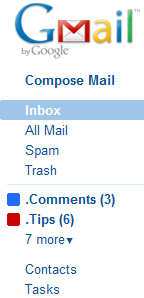
Google Reader has a similar feature: if you click on the arrow next to your subscriptions and select "show updated", you'll only see the folders and the feeds with unread items.
{ via Gmail's blog }

cool!
ReplyDeleteGreat feature.
ReplyDeletei use multiple inbox, it's much better
ReplyDeleteYup, Google reader has a similar feature. Problem is, if I select "show updated" on a particular feed, it applies globally (across all feeds). I may want only updated for say, news feeds, but all for say, Alex's RSS.
ReplyDeleteI know this isn't the right place for this, but since you mentioned about Reader, couldn't restrain ;) ;)
I have put that in the product ideas page, lets see.
Varun
I really like this feature. Loads of labels under control :)
ReplyDeleteLike the Reader tip, too.
Okay. So this is a very nice feature for those who do not wish to "show" ALL their labels ALL the time. However, surely Google has not disabled the ability to see all of my labels all of the time. No matter what setting I change, I cannot seem to "show" all my labels, unless I hover over the labels area. I want to be able to see All of my labels All of the time. Does anyone out there know where to set this feature? Thanks in advance for you help.
ReplyDeletehttp://trackingend.com/usps-lost-tracking-number/
ReplyDeletehttp://trackingend.com/usps-holidays-2018/
http://trackingend.com/usps-redelivery/
http://trackingend.com/usps-saturday-delivery/