1. You should should first pick a background image. Click on "Change background image" and select an image you like.
2. If you use Internet Explorer, right-click on Google's homepage and select "set as background". That was really easy.
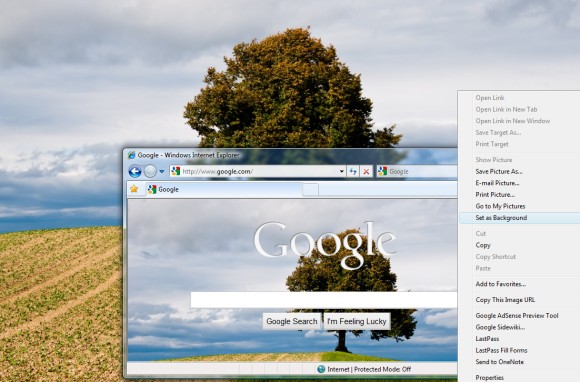
In other browsers it's more difficult to save the image or to set it as a wallpaper. For Firefox, right-click on the image, select "View page info", go to the "Media" tab and find the JPEG image in the list. Then you can save the image and set it as a wallpaper.
In Google Chrome it's even more difficult: you need to right-click on the image, select "Inspect element", find the last img tag from the page, right-click on the URL, select "Edit attribute" and copy the address using Ctrl+C. Now you can open the image in a new page, save it and set it as a wallpaper.
In Safari you need to enable the developer menu in the settings, go to the "Develop" menu, select "Show Web inspector" and copy the address of the last image from the page.
(Update: someone in the comments found a better way to save the image in Firefox, Chrome and Safari. Right-click at the bottom of the page and you'll find options like "Set as desktop background" or "Save image as". Thanks, ichmbch.)
3. Now you can click on "Remove background image" at the bottom of Google's homepage to hide the image. Today you may still see the default images select by Google, but that's just a full-page doodle that promotes the new feature.

There's an awful lot of hate out there for forcing a background image...
ReplyDeleteOn many browsers you can do it much easier by right clicking on the very bottom of the page. Then you get functions like "set as desktop background", "save as.." and so on (depends on a browser).
ReplyDeleteHaha... it's ridiculous the reaction, but I was a bit wtf when I couldn't change the image, but then I noticed all the over-reaction and suddenly just "people" in general looked stupid! its a big photo, who doesn't like a big photo! *sniff* I hope the image doesn't die, and everything moves all the time because its just as easy to do when video is super-compressed and quantum pcs are selling cheap on ebay.
ReplyDeleteIf they don't like the background image, they can set the Google page to https://www.google.com for plain background. I seldom see the Google page, I use mainly the Google Toolbar and keyword search with the mouse.
ReplyDeleteThe new image for background is a bad idea. The appeal of a very plain white clean home page is very big. To essentially take that option away from users who count on the consistent image and product you have delivered over the years seems like a bad idea.
ReplyDeleteIf I or anyone else wanted to see that type of unnecessary and random imagery we could easily choose any of the competitors (ie Bing) or simply use the highly customizable iGoogle experience. But to drastically alter your site without allowing users a simple or fast way to disagree and opt for the original site is unfair to fans and regular visitors.
My hope is that the backlash is long enough or loud enough to suggest you return to the design that won you the marketshare you enjoy.
Try one of the following solutions to get rid of the image:
ReplyDeletehttp://blog.eddsn.com/2010/06/remove-google-background-image/
But how the hell I can change my google background!!!!!!!!!!!!!
ReplyDeleteI, too, hate the new background images for Google. And I have my bookmark set to www.google.com and still can't get away from it. I shouldn't have to log in in order to avoid this stuff being forced on me. I will stop using Google if it comes to it!
ReplyDeleteThank you, Jasperkroegen, for the URL http://blog.eddsn.com/2010/06/remove-google-background-image/ It works to remove the background images!
ReplyDeleteThis is a terrible idea. The only thing this is going to do is make me look for a new search engine.
ReplyDeleteI have Opera browser how do I change????????'
ReplyDeleteCustom backgrounds are not available in Opera. Try to use "mask as Firefox" for google.com.
ReplyDeleteGoogle sez sign in to change it. No need.
ReplyDeleteI adblocked the background image loading script. That left it white on white. Then someone found https://www.google.com for which I thank them profusely.
that's a real mistake, not having a simple default view with no image, doesn't matter if the pics are pretty or not, that's not the point, I don't know why google always does that.... the solution is so simple yet they are so dense headed...
ReplyDeleteThe default homepage has no image and adding a background image is optional. Today Google promoted this feature by showing some background images on the homepage. The change is just for today and it's not the first time when Google changes the homepage to promote services or to celebrate an event.
ReplyDeleteWell as a Net Admin it could have been very frustrating trying to connect remotely to PC's across the world, then 'having' to Google something and find you have to wait for a full colour image to render locally.....now that would have been fun, I just hope they do not default it back - yes, people can have the choice, but don't default it. I'll I changing Search Engines..
ReplyDeleteIt would've been cooler to put Google on your desktop :)
ReplyDeletePlease please please google stop messing around with the design of your search engine! It is streets ahead of the nearest competition so why mess about with?
ReplyDeleteYou don't fix your car if it's working OK?
If we wanted a background image we would use Bing.
If we wanted clutter and sidebars we would use Yahoo.
Simple... Simple... Simple! With good results returned is all we ask and is what put you were you are now.
haha mine is a pug soooooooooooooooooooooooooooooooooooooooooooooooooooo cute!!!!!!!!!!!!!!!!!!!!!!!!!!!!!!!!!!!!!!!!!!!!!!!!!!!!!!!!!!!!!!
ReplyDeleteI was having difficulty with the Google background wallpaper (it kept failing to upload my pictures!) but then found a site called Gazoomy(http://www.gazoomy.com) which seems to be far better.
ReplyDeleteIt's a very slick version of Google and the images look beautiful with the transparency of the search bar and results page. You can position the search bar wherever you like by dragging it so it doesn't obscure a main part of the background - great feature! The results page updates on the fly as you enter information into the search bar, so it's very very nice and easy to use. It's strange how Google, with all their wealth of internet knowledge, really lack in innovation these days. Then again, the beauty of Google was that it was so simple and so efficient. Maybe they should leave the funky jazzy skin/theme stuff to the small fry!?
So yeah, Gazoomy is a really good site, so try it out:
http://www.gazoomy.com/
IN CHROME JUST RIGHT CLICK IN LOWER RIGHT CORNER, LITERATELY CORNER OF THE IMAGE AND YOU CAN SAVE THE GOOGLE BACKGROUND
ReplyDeleteValuable for information.. Is there any further reading you would recommend on this?
ReplyDeleteAlly
How to Install Wallpaper
Valuable for information.. Is there any further reading you would recommend on this?
ReplyDeleteAlly
How to Install Wallpaper